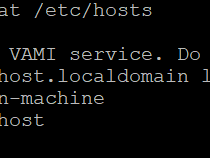Products
VMware vCenter Server
Issue/Introduction
Symptoms:
vc-ws1a-broker is unable to start
service-control denotes that vc-ws1a-broker is in a stopped state
Patch failure during the starting of services
The /var/log/vmware/applmgmtt/PatchRunner.log will denote the following
stderr=Service-control failed. Error: Failed to start services in profile ALL. RC=1, stderr=Failed to start vc-ws1a-broker services. Error: Operation timed out
The /var/log/vmware/vc-ws1a-broker/accesscontrol_application.properties will denote
time="2023-11-06T16:26:09Z" level=error msg="runc create failed: unable to start container process: exec: \"runsvdir\": executable file not found in $PATH" time="2023-11-06T16:26:09Z" level=error msg="exec failed: container does not exist"
Environment
VMware vCenter Server 8.0.x
Cause
This issue is due to a database lock preventing vc-ws1a-broker from starting.
Resolution
This is currently a known issue affecting vCenter 8.x
Workaround:
A database lock may be present in the following tables. You can review the corresponding logs to the isolate which lock may be present in the environment.
Once the lock has been identified take offline snapshots before proceeding further.
Use the below Postgres commands referenced for each lock type.
Workaround:
A database lock may be present in the following tables. You can review the corresponding logs to the isolate which lock may be present in the environment.
| Table Name | Error log |
|---|---|
| databasechangeloglock | token-service.log |
| acs_databasechangeloglock | accesscontrol-service.log |
| fed_databasechangeloglock | federation-service.log |
| ugs_databasechangeloglock | usergroup-service.log |
| cryptodatabasechangeloglock | crypto-service.log |
Once the lock has been identified take offline snapshots before proceeding further.
Use the below Postgres commands referenced for each lock type.
Validate that the lock is present
/opt/vmware/vpostgres/current/bin/psql -U postgres -d VCDB -c 'SELECT * FROM vidm_schema."databasechangeloglock";' /opt/vmware/vpostgres/current/bin/psql -U postgres -d VCDB -c 'SELECT * FROM vidm_schema."acs_databasechangeloglock";' /opt/vmware/vpostgres/current/bin/psql -U postgres -d VCDB -c 'SELECT * FROM vidm_schema."fed_databasechangeloglock";' /opt/vmware/vpostgres/current/bin/psql -U postgres -d VCDB -c 'SELECT * FROM vidm_schema."ugs_databasechangeloglock";' /opt/vmware/vpostgres/current/bin/psql -U postgres -d VCDB -c 'SELECT * FROM vidm_schema."cryptodatabasechangeloglock";'
Release the lock
/opt/vmware/vpostgres/current/bin/psql -U postgres -d VCDB -c "UPDATE vidm_schema.\"databasechangeloglock\" SET \"locked\"=FALSE, \"lockgranted\"=NULL, \"lockedby\"=NULL WHERE "id"=1;" /opt/vmware/vpostgres/current/bin/psql -U postgres -d VCDB -c "UPDATE vidm_schema.\"acs_databasechangeloglock\" SET \"locked\"=FALSE, \"lockgranted\"=NULL, \"lockedby\"=NULL WHERE "id"=1;" /opt/vmware/vpostgres/current/bin/psql -U postgres -d VCDB -c "UPDATE vidm_schema.\"fed_databasechangeloglock\" SET \"locked\"=FALSE, \"lockgranted\"=NULL, \"lockedby\"=NULL WHERE "id"=1;" /opt/vmware/vpostgres/current/bin/psql -U postgres -d VCDB -c "UPDATE vidm_schema.\"ugs_databasechangeloglock\" SET \"locked\"=FALSE, \"lockgranted\"=NULL, \"lockedby\"=NULL WHERE "id"=1;" /opt/vmware/vpostgres/current/bin/psql -U postgres -d VCDB -c "UPDATE vidm_schema.\"cryptodatabasechangeloglock\" SET \"locked\"=FALSE, \"lockgranted\"=NULL, \"lockedby\"=NULL WHERE "id"=1;"
Validate the lock has been released
/opt/vmware/vpostgres/current/bin/psql -U postgres -d VCDB -c 'SELECT * FROM vidm_schema."databasechangeloglock";' /opt/vmware/vpostgres/current/bin/psql -U postgres -d VCDB -c 'SELECT * FROM vidm_schema."acs_databasechangeloglock";' /opt/vmware/vpostgres/current/bin/psql -U postgres -d VCDB -c 'SELECT * FROM vidm_schema."fed_databasechangeloglock";' /opt/vmware/vpostgres/current/bin/psql -U postgres -d VCDB -c 'SELECT * FROM vidm_schema."ugs_databasechangeloglock";' /opt/vmware/vpostgres/current/bin/psql -U postgres -d VCDB -c 'SELECT * FROM vidm_schema."cryptodatabasechangeloglock";'
Restart vc-ws1a-broker
service-control --restart vc-ws1a-broker
Additional Information
curl -k --location --request GET 'https://{vc-hostname}/sddc/broker/health/ready' where {vc-hostname} must be replaced with the output of `hostname` command
Will return No healthy upstream.
Check vCenter Server essential service status and dependencies
本文链接:https://kinber.cn/post/4109.html 转载需授权!
推荐本站淘宝优惠价购买喜欢的宝贝:

 支付宝微信扫一扫,打赏作者吧~
支付宝微信扫一扫,打赏作者吧~