项目场景:
提示:这里简述项目相关背景:
VCSA起不来,无法登录vCenter, vSphere Client显示”503 Service Unavailable”
“503 服务不可用”
“Failed to connect to endpoint”
“no healthy upstream”
“Unable to login”
问题描述
检查后台服务有很多没有启动,硬盘有空间,ssh登录后进行服务启动。
service-control --start --all
但是提示:
Service-control failed. Error: Failed to start services in profile ALL. RC=4, stderr=Failed to start sca, vpxd, vpxd-svcs, vapi-endpoint services. Error: A system error occurred. Check logs for details
原因分析:
提示:检查日志/var/log/vmware/vapi/endpoint/endpoint.log:
YYYY-MM-DDT23:04:03.955Z | INFO | state-manager1 | DefaultStateManager | Invoking configuration-utilities
YYYY-MM-DDT23:04:04.234Z | INFO | state-manager1 | DefaultStateManager | Invoking http-server
YYYY-MM-DDT23:04:04.235Z | INFO | state-manager1 | BaseServerBuilder | Creating endpoint with name ‘default’ on address(es): 127.0.0.1, ::1 with port: 12346
YYYY-MM-DDT23:04:04.345Z | INFO | state-manager1 | DefaultJettyServer | Logging initialized @13986ms to com.vmware.vapi.endpoint.http.DefaultJettyServer$JettyLogWrapper
YYYY-MM-DDT23:04:04.729Z | WARN | state-manager1 | BaseServerBuilder | Failed to bind /0:0:0:0:0:0:0:1:12346 while testing the endpoint validity
java.net.SocketException: Protocol family unavailable
解决方案:
提示:DNS配置错误:
配置DNS文件
vi /etc/hosts
添加vCenter’s IP localhost
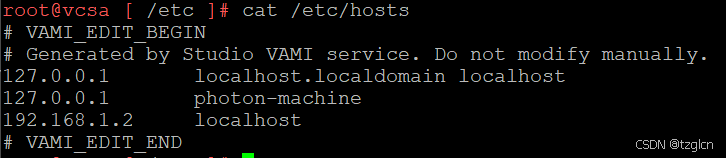
重新启动:
service-control --stop --all && service-control --start --all
打赏

支付宝微信扫一扫,打赏作者吧~
本文链接:https://kinber.cn/post/4108.html 转载需授权!
推荐本站淘宝优惠价购买喜欢的宝贝:

 您阅读本篇文章共花了:
您阅读本篇文章共花了: 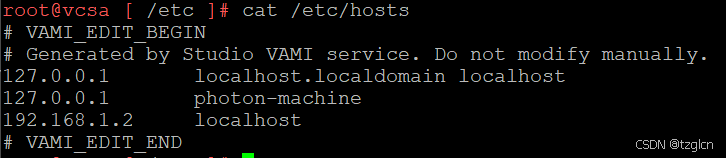

 支付宝微信扫一扫,打赏作者吧~
支付宝微信扫一扫,打赏作者吧~

