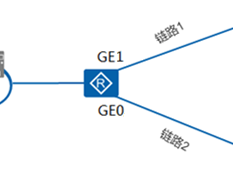session 1 华为交换机端口隔离
端口隔离可以实现在同一台交换机上对端口进行逻辑隔离,可以在同一个vlan内实现隔离。端口隔离分为L2层隔离和L3层隔离,其中在L2层的端口隔离中还可以有端口单向隔离技术用于某些特殊场景。
一、双向端口隔离配置
将pc1与pc2的端口加入同一个隔离组就实现了端口的隔离,默认是L2层隔离(无网关SVI接口),L3层隔离需要修改端口隔离模式,在全局模式使用命令:
[Huawei]port-isolate mode ?
all All
l2 L2 only
上面命令修改端口隔离模式,L2或者all(L2+L3全部隔离)
如果只需要实现L2层隔离,配置如下:
interface GigabitEthernet0/0/1
port-isolate enable group 1
#
interface GigabitEthernet0/0/2
port-isolate enable group 1
#
在SVI接口下必须使用三层隔离才能将端口隔离开,就需要使用[Huawei]port-isolate mode all 来修改端口隔离模式为L2+L3层
二、单向端口隔离配置(仅支持L2层隔离,L3层隔离是双向隔离)
[Huawei]port-isolate mode L2
interface GigabitEthernet0/0/1
am isolate g0/0/2 阻止g0/0/1向g0/0/2发送数据,但允许g0/0/2发来的报文,只收不发。
#
session 2 华为交换机以太网链路聚合
以太网捆绑技术,用于将多个端口在逻辑上捆绑成一个tunnel端口,以增加带宽使用的技术,分别有静态和LACP动态两种协议。
一、手工负载分担模式链路聚合配置
静态配置如下,lsw1与lsw2配置相同,但是负载分担方式可以不一样,因为负载分担方式只在本地设备有效。
[Huawei]interface Eth-Trunk 1 创建eth-tunnel端口
[Huawei-Eth-Trunk1]mode manual load-balance 配置模式为手工负载分担模式
[Huawei-Eth-Trunk1]load-balance src-dst-mac 负载分担选用源-目的-mac地址模式
[Huawei-Eth-Trunk1]trunkport GigabitEthernet 0/0/1 to 0/0/3 将g0/0/1-3加入聚合端口
[Huawei-Eth-Trunk1]port link-type trunk
[Huawei-Eth-Trunk1]port trunk allow-pass vlan all
[Huawei-Eth-Trunk1]quit
手工聚合链路的负载分担方式有:
[Huawei-Eth-Trunk1]load-balance ?
dst-ip According to destination IP hash arithmetic 根据不同目的ip负载
dst-mac According to destination MAC hash arithmetic 根据不同目的mac负载
src-dst-ip According to source/destination IP hash arithmetic 根据不同源-目的ip进行负载
src-dst-mac According to source/destination MAC hash arithmetic 根据不同源-目的mac进行负载
src-ip According to source IP hash arithmetic 根据不同源ip进行负载
src-mac According to source MAC hash arithmetic 根据不同源mac进行负载
可以根据不同应用场景进行选择
二、LACP模式的链路聚合配置
在LSW1上的配置:
lacp priority 100 让LSW1成为LACP的主动端(LSW2上不用配置,默认32768)
interface Eth-Trunk1 首先创建一个聚合端口1
mode lacp-static 模式为lacp
lacp preempt enable 启用抢占功能,当聚合链路中存在活动端口链路和冗余备份端口链路时,如果当前活动端口链路down了,那么备用端口链路就会up,然后当活动端口链路重新up后会抢占回up链路,备用端口链路由会从up变为down,在这里活动端口链路时g0/0/1和g0/0/2,g0/0/3作为备用端口链路down
max active-linknumber 2 最大允许2个活动端口,所以lacp优先级最小的第三个端口的g0/0/3就被down掉做为备用端口链路了
lacp preempt delay 60 抢占延迟60s进行,活动链路恢复后60s后再抢占回传输链路
#
interface GigabitEthernet0/0/1
eth-trunk 1 将g0/0/1-3加入聚合端口中
lacp priority 100 配置g0/0/1端口的lacp优先级为100,使端口成为活动端口,默认为32768
#
interface GigabitEthernet0/0/2
eth-trunk 1
lacp priority 100 配置g0/0/1端口的lacp优先级为100,使端口成为活动端口,默认为32768
#
interface GigabitEthernet0/0/3
eth-trunk 1 配置lacp优先级为默认的32768,端口成为备用端口
#
在LSW2上的配置:
interface Eth-Trunk1
port link-type trunk
port trunk allow-pass vlan 2 to 4094
mode lacp-static
lacp preempt enable
max active-linknumber 2
lacp preempt delay 60
#
interface GigabitEthernet0/0/1
eth-trunk 1
lacp priority 100
#
interface GigabitEthernet0/0/2
eth-trunk 1
lacp priority 100
#
interface GigabitEthernet0/0/3
eth-trunk 1
#
查看聚合链路的状态,在LSW1上查看:
[LSW1]display eth-trunk 1
Eth-Trunk1's state information is:
Local:
LAG ID: 1 WorkingMode: STATIC
Preempt Delay Time: 60 Hash arithmetic: According to SIP-XOR-DIP
System Priority: 100 System ID: 4c1f-cc31-3f7c
Least Active-linknumber: 1 Max Active-linknumber: 2
Operate status: up Number Of Up Port In Trunk: 2
--------------------------------------------------------------------------------
ActorPortName Status PortType PortPri PortNo PortKey PortState Weight
GigabitEthernet0/0/1 Selected 1GE 100 2 305 10111100 1
GigabitEthernet0/0/2 Selected 1GE 100 3 305 10111100 1
GigabitEthernet0/0/3 Unselect 1GE 32768 4 305 10100000 1
Partner:
--------------------------------------------------------------------------------
ActorPortName SysPri SystemID PortPri PortNo PortKey PortState
GigabitEthernet0/0/1 32768 4c1f-cc1c-6d52 100 2 305 10111100
GigabitEthernet0/0/2 32768 4c1f-cc1c-6d52 100 3 305 10111100
GigabitEthernet0/0/3 32768 4c1f-cc1c-6d52 32768 4 305 10100000
[LSW1]
在LSW2上查看lacp状态:
[LSW2]display eth-trunk 1
Eth-Trunk1's state information is:
Local:
LAG ID: 1 WorkingMode: STATIC
Preempt Delay Time: 60 Hash arithmetic: According to SIP-XOR-DIP
System Priority: 32768 System ID: 4c1f-cc1c-6d52
Least Active-linknumber: 1 Max Active-linknumber: 2
Operate status: up Number Of Up Port In Trunk: 2
--------------------------------------------------------------------------------
ActorPortName Status PortType PortPri PortNo PortKey PortState Weight
GigabitEthernet0/0/1 Selected 1GE 100 2 305 10111100 1
GigabitEthernet0/0/2 Selected 1GE 100 3 305 10111100 1
GigabitEthernet0/0/3 Unselect 1GE 32768 4 305 10100000 1
Partner:
--------------------------------------------------------------------------------
ActorPortName SysPri SystemID PortPri PortNo PortKey PortState
GigabitEthernet0/0/1 100 4c1f-cc31-3f7c 100 2 305 10111100
GigabitEthernet0/0/2 100 4c1f-cc31-3f7c 100 3 305 10111100
GigabitEthernet0/0/3 100 4c1f-cc31-3f7c 32768 4 305 10100000
[LSW2]
本文链接:https://kinber.cn/post/1214.html 转载需授权!
推荐本站淘宝优惠价购买喜欢的宝贝:

 支付宝微信扫一扫,打赏作者吧~
支付宝微信扫一扫,打赏作者吧~