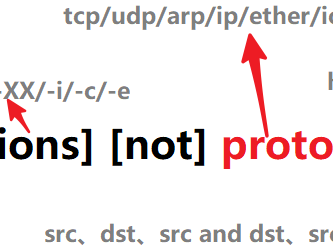在linux下永久添加静态路由有两种方法:
添加路由的命令:
1,route add
1 2 3 4 | route add -net 192.56.76.0 netmask 255.255.255.0 dev eth0#添加一条静态路由route add default gw 192.168.0.1#添加默认路由route del -net 192.168.1.0/24 gw 192.168.0.1#删除一条路由route -n#查看路由表 |
2,ip ro add
1 2 3 4 | ip ro add 192.56.76.0/24 dev 192.168.0.1#添加一条静态路由ip ro add default via 192.168.0.1 dev eth0#添加默认路由ip ro del 192.168.1.0/24#删除一条路由ip route show#查看路由表 |
常见参数:
add 增加路由
del 删除路由
via 网关出口IP地址
dev 网关出口物理设备名
让路由重启服务器后依然生效:
1,在/etc/rc.local里面添加:
添加路由命令为:直接将在命令行操作的命令复制到该文件中,保存退出即可。
2,在/etc/sysconfig/static-routes文件里面写入:
如果该文件不存在,则手动创建,添加内容格式为:
参照/etc/init.d/network文件里面的shell语句:
1 2 3 4 5 6 | # Add non interface-specific static-routes. if [ -f /etc/sysconfig/static-routes ]; then grep "^any" /etc/sysconfig/static-routes | while read ignore args ; do /sbin/route add -$args done fi |
则,如果要添加一条静态路由,命令为:
1 | route add -net 192.56.76.0 netmask 255.255.255.0 dev eth0 |
那么,在/etc/sysconfig/static-routes文件中添加格式为:
1 | any -net 192.56.76.0 netmask 255.255.255.0 dev eth0 |
两种方式添加静态路由对比:
1,rc.local:
重启服务器生效;
重启网络服务,则静态路由失效;
rc.local是系统启动后最后运行的一个脚本,因此如果有如NFS需要网络才能挂载的服务需求,则该方式不适合;
2,static-routes:
重启服务器生效;
重启网络服务生效:
适合需要网络需求的服务;
脚本添加静态路由的方法和rc.local就差不多了:
这种方法其实也是自己写脚本,放在/etc/rc3.d/ 开头设置为S。
S意思是启动,数字是顺序,K意思是停止。
一般是启动是守护进程在某个模式的启动顺序。
数字越小启动的顺序越靠前;
/etc/rc3.d是文本多用户环境,一般生产环境都是这个环境。
其坏处也是:重启网络后失效。
总结:
如果需要添加静态路由,尽量将静态路由添加到/etc/sysconfig/static-routes文件中。避免因重启网络服务导致路由失效,从而避免故障的发生。
本文链接:https://kinber.cn/post/671.html 转载需授权!
推荐本站淘宝优惠价购买喜欢的宝贝:

 支付宝微信扫一扫,打赏作者吧~
支付宝微信扫一扫,打赏作者吧~