Docusaurus集成IndexNow:加速搜索引擎收录
在搭建个人博客或技术文档网站时,如何让搜索引擎快速发现和收录新内容是一个重要问题。本文将详细介绍如何在 Docusaurus 中集成 IndexNow,实现内容的快速收录。
1. IndexNow 简介
1.1 什么是 IndexNow
IndexNow 是一个开放协议,允许网站所有者即时通知搜索引擎其内容的变更。它由微软和 Yandex 共同开发,目前已得到多家搜索引擎的支持。
:::tip 支持的搜索引擎
目前支持 IndexNow 的搜索引擎包括:
Bing
Yandex
Seznam.cz
Naver
DuckDuckGo(通过 Bing)
:::
1.2 为什么需要 IndexNow
传统的网站收录方式主要依赖:
搜索引擎定期爬取
提交 Sitemap
手动提交 URL
这些方式都存在一定的延迟。而 IndexNow 提供了一种主动推送的方式,可以:
实时通知搜索引擎内容更新
减少搜索引擎资源浪费
加快内容收录速度
2. 集成准备
2.1 获取 API Key
访问 IndexNow 官网
生成一个唯一的 API Key(32位字符串)
在网站根目录验证 Key 文件
2.2 项目配置
在 Docusaurus 配置文件中添加 IndexNow 相关配置:
// docusaurus.config.tsexport default {
// ... 其他配置
customFields: {
indexNow: {
key: '57cbafe50d9f4792b8056c635a805aa0'
}
}}3. 实现步骤
3.1 创建 IndexNow 工具
首先创建一个处理 IndexNow API 请求的工具文件:
// src/plugin/plugin-content-blog/IndexNow.jsconst axios = require('axios');async function submitToIndexNow(urlList, { host, key }) {
try {
const response = await axios.post('https://api.indexnow.org/indexnow', {
host,
key,
keyLocation: `https://${host}/${key}.txt`,
urlList: urlList }, {
headers: {
'Content-Type': 'application/json; charset=utf-8'
}
});
console.log('IndexNow submission successful:', response.data);
return response.data;
} catch (error) {
console.error('Error submitting to IndexNow:', error);
throw error;
}}module.exports = {
submitToIndexNow};3.2 修改博客插件
在博客插件中集成 IndexNow 提交功能:
// src/plugin/plugin-content-blog/index.jsconst { submitToIndexNow } = require('./IndexNow');async function blogPluginEnhanced(context, options) {
const blogPluginInstance = await blogPlugin(context, options)
const { siteConfig } = context;
const siteUrl = siteConfig.url;
const indexNowConfig = siteConfig.customFields?.indexNow || {};
const host = new URL(siteUrl).hostname;
return {
// ... 其他配置
async contentLoaded({ content, actions }) {
// 收集所有博客文章的 URL
const urlList = content.blogPosts.map(post => {
const path = post.metadata.permalink;
if (!path) {
console.warn('Post permalink is undefined:', post.id);
return null;
}
return `${siteUrl}${path}`;
}).filter(Boolean);
// 提交到 IndexNow
if (urlList.length > 0 && indexNowConfig.key) {
try {
await submitToIndexNow(urlList, {
host,
key: indexNowConfig.key });
console.log('Successfully submitted URLs to IndexNow');
} catch (error) {
console.error('Failed to submit URLs to IndexNow:', error);
}
}
}
};}3.3 添加验证文件
在 static 目录下创建验证文件:
// static/57cbafe50d9f4792b8056c635a805aa0.txt 57cbafe50d9f4792b8056c635a805aa0
4. 工作原理
4.1 提交流程
网站构建时,插件收集所有博客文章的 URL
从配置中获取网站域名和 IndexNow key
调用 IndexNow API 提交 URL 列表
搜索引擎接收到通知后会尽快爬取新内容
提交成功后,你会看到类似下面的响应:
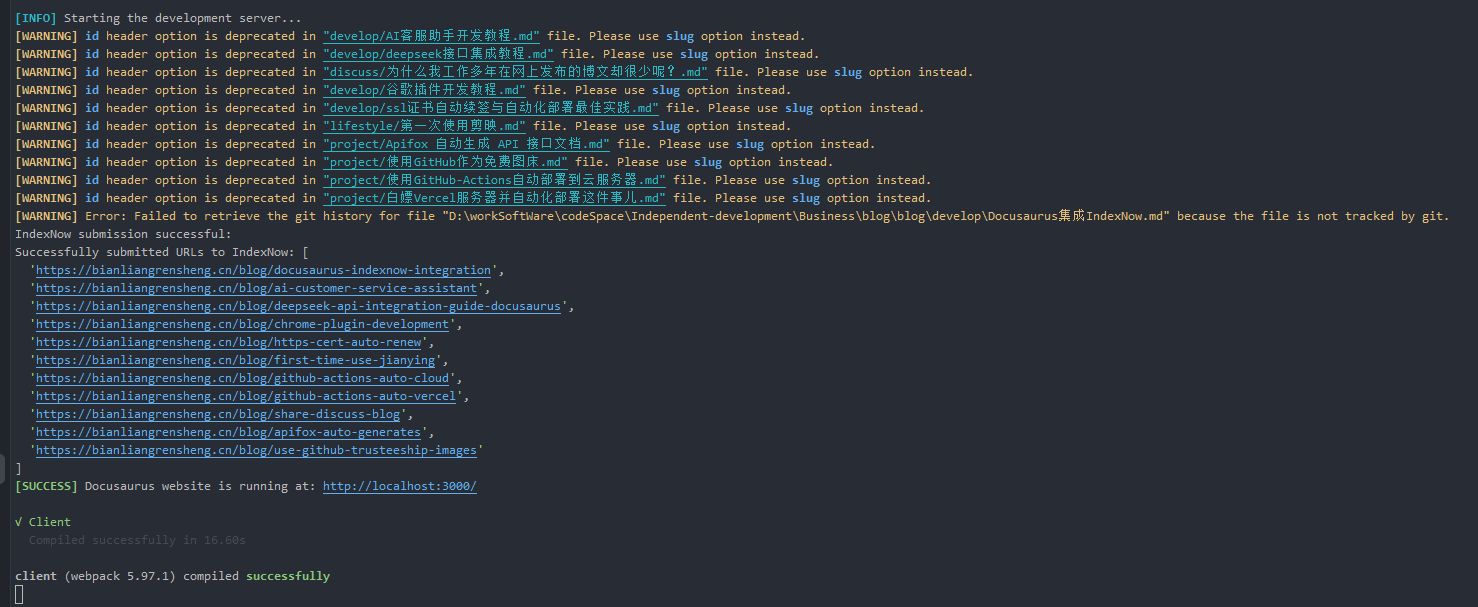
4.2 验证机制
搜索引擎收到提交请求后,会先验证 key 文件
验证通过后才会处理提交的 URL 列表
如果验证失败,提交请求会被拒绝
:::warning 注意事项
key 文件必须能通过 HTTPS 访问
提交的 URL 必须属于验证的域名
每个 URL 每天最多提交 10 次
:::
5. 最佳实践
5.1 优化建议
选择性提交:
只提交新增或更新的文章
避免重复提交相同的 URL
错误处理:
添加适当的错误处理机制
记录提交失败的 URL 以便重试
监控反馈:
记录提交状态和响应
定期检查收录情况
5.2 配置示例
完整的配置示例:
// docusaurus.config.tsexport default {
title: '网站标题',
url: 'https://example.com',
customFields: {
indexNow: {
key: 'your-indexnow-key',
// 可以添加其他配置项
submitOnBuild: true,
logLevel: 'info'
}
}};6. 常见问题
Q1: 提交失败怎么办?
A1: 检查以下几点:
key 文件是否正确部署
域名是否配置正确
URL 格式是否符合要求
Q2: 如何验证提交是否成功?
A2: 可以通过以下方式验证:
检查控制台日志
使用 Bing Webmaster Tools
观察搜索引擎收录情况
参考资源

 支付宝微信扫一扫,打赏作者吧~
支付宝微信扫一扫,打赏作者吧~本文链接:https://kinber.cn/post/5827.html 转载需授权!
推荐本站淘宝优惠价购买喜欢的宝贝:


