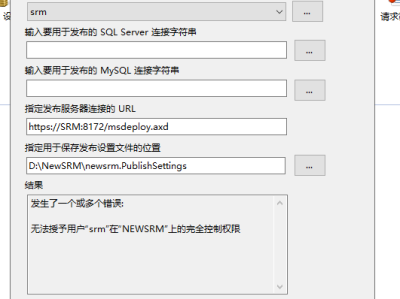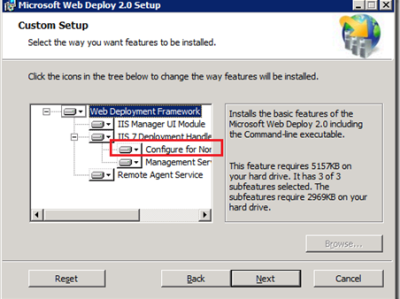Web Deploy - IIS 管理员用户 IISWMSVC_AUTHORIZATION_SERVER_NOT_ALLOWED
- user6320590
1个回答
?site=[YourSiteName]。 我使用IIS管理器中的配置Web Deploy发布向导创建了一个.publishsettings文件。(右键单击您的站点,选择部署>为Web Deploy发布进行配置...)在该向导中,我将?site=[MySite]添加到发布服务器连接的URL。向导会创建一个可以在Visual Studio中导入的文件。(右键单击您的项目,选择发布,然后选择导入配置文件) 根据https://msdn.microsoft.com/en-us/library/dd465337(v=vs.110).aspx,当手动创建配置文件时,在Visual Studio的发布向导中的服务URL字段中提供完整的URL:msdeploy.axd?site=[YourSite]。 或者您可以编辑.pubxml文件中的MSDeployServiceURL元素的内容: <MSDeployServiceURL>https://contoso.com:8172/msdeploy.axd?site=[YourSite]</MSDeployServiceURL>本文链接:https://kinber.cn/post/4675.html 转载需授权!
推荐本站淘宝优惠价购买喜欢的宝贝:

 支付宝微信扫一扫,打赏作者吧~
支付宝微信扫一扫,打赏作者吧~