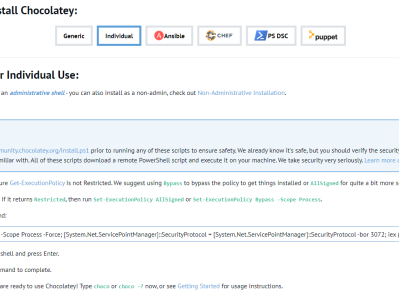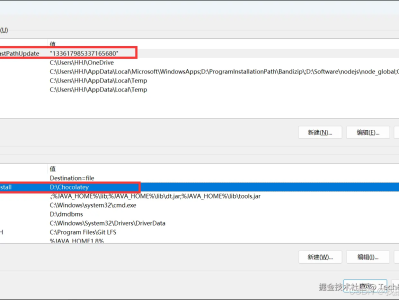该软件是一个开源源代码的软件包管理系统可以实现一键升级以及一键安装一件卸载功能
一:chocolatey的下载
1.进入官网:Chocolatey Software | Installing Chocolatey
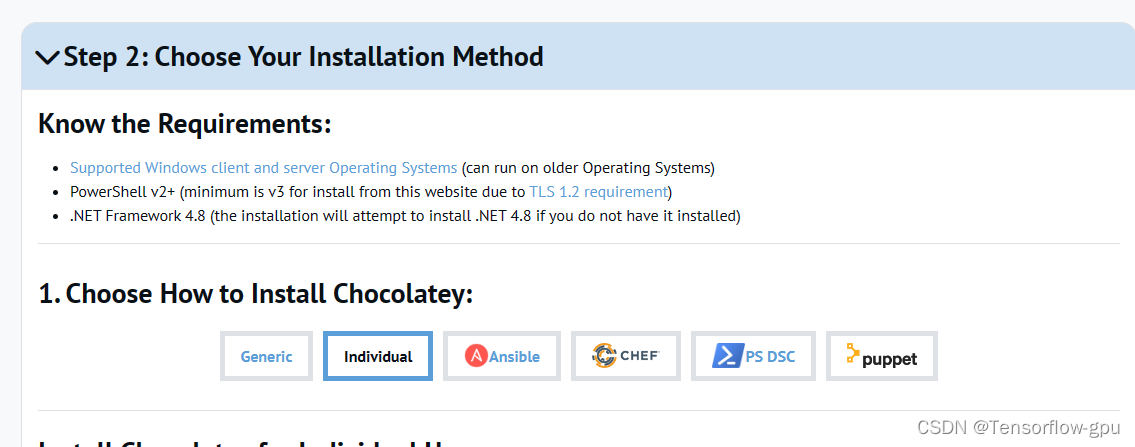 2.选择powershell安装(如何打开powershell:win+R输入powershell 如何回车)
2.选择powershell安装(如何打开powershell:win+R输入powershell 如何回车)
3.查看注意事项以及对于windows的要求以及powershell的要求并进行测试:
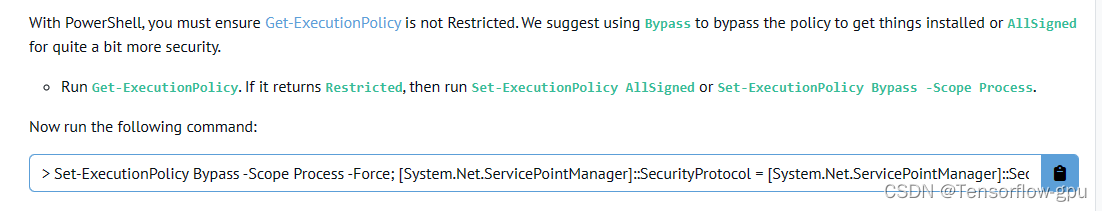
4.首先在打开的powershell 中输入:Get-ExecutionPolicy
查看:

5.然后进入安装过程,输入:Set-ExecutionPolicy Bypass -Scope Process -Force; [System.Net.ServicePointManager]::SecurityProtocol = [System.Net.ServicePointManager]::SecurityProtocol -bor 3072; iex ((New-Object System.Net.WebClient).DownloadString('https://community.chocolatey.org/install.ps1'))
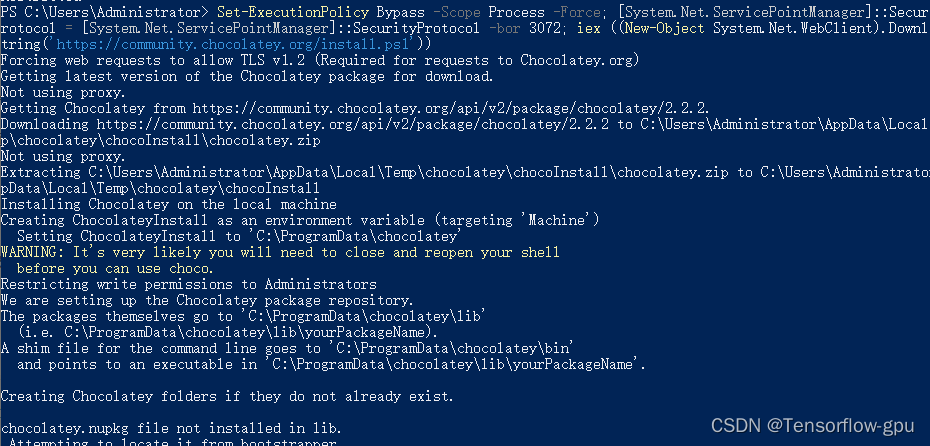
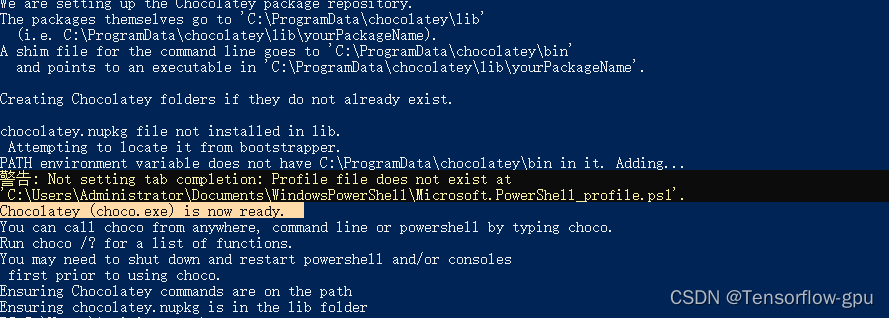 看到Chocolatey (choco.exe) is now ready 就说明安装完成。
看到Chocolatey (choco.exe) is now ready 就说明安装完成。
6.查看版本:choco -v
![]()
二:安装开源软件
1.在官网其实可以找到对应的安装命令,这里以(gimp为例)
2.Chocolatey Software | Community(网址也许会变化,在进入官网后找到Community然后点击find packges,输入gimp(或者你想要的软件名称))
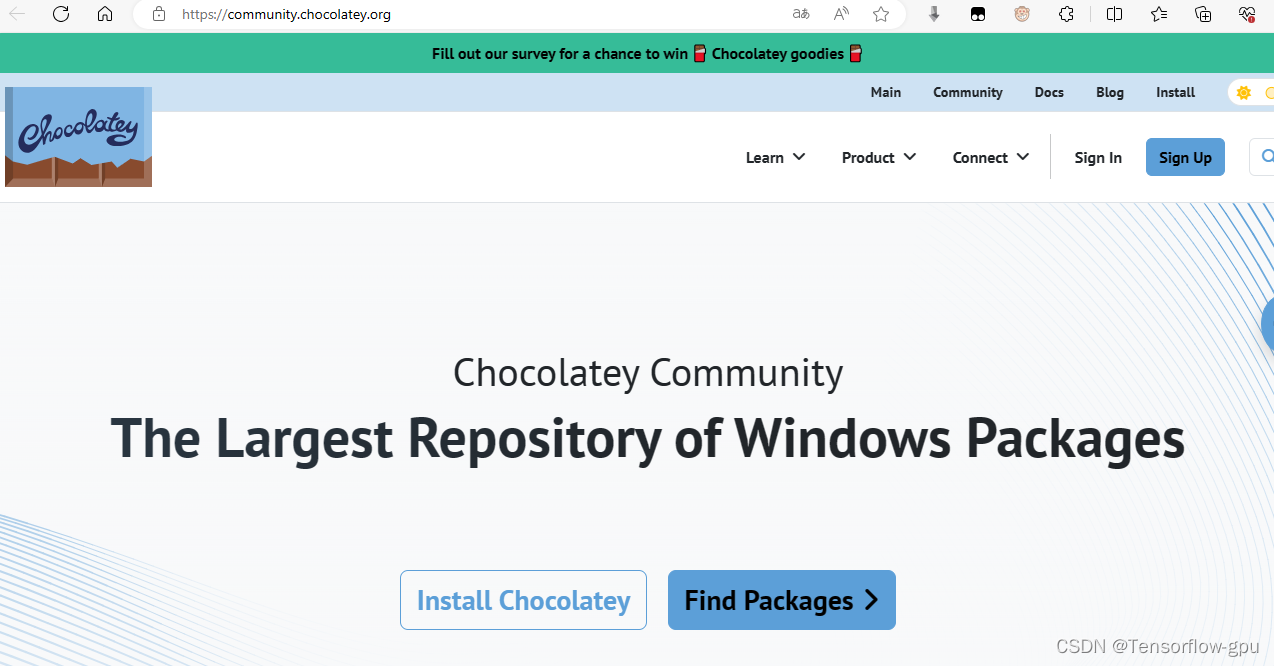
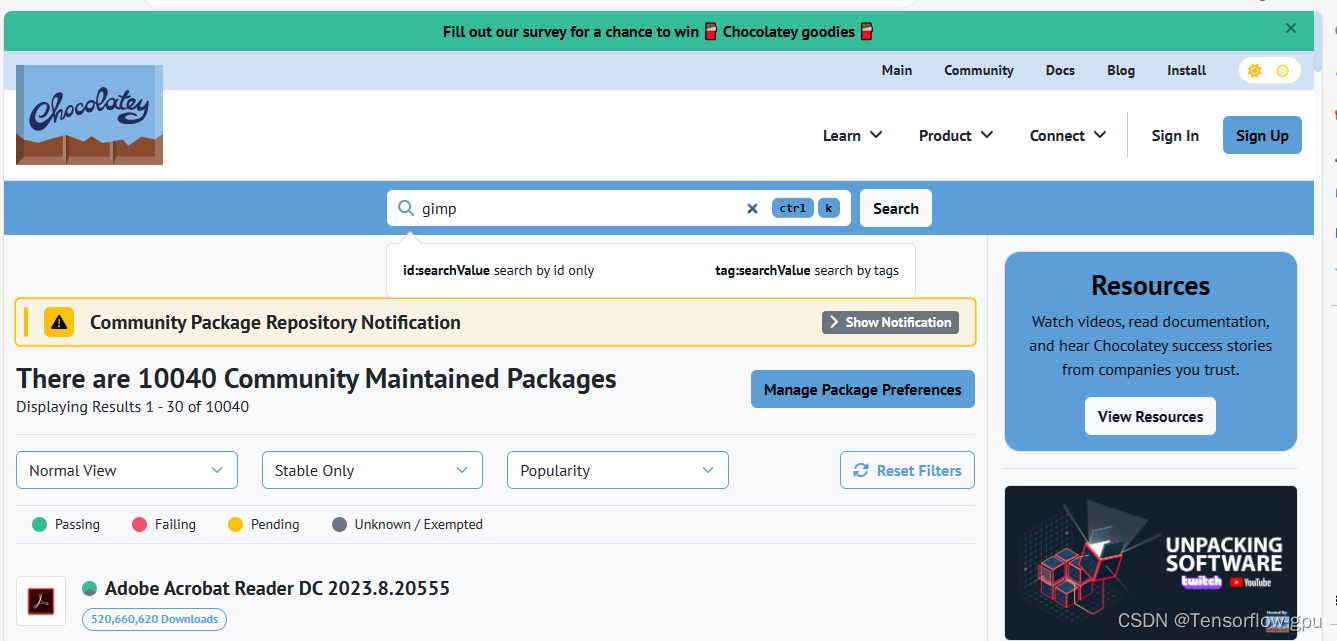
3.复制命令到命令行中来粘贴: choco install gimp
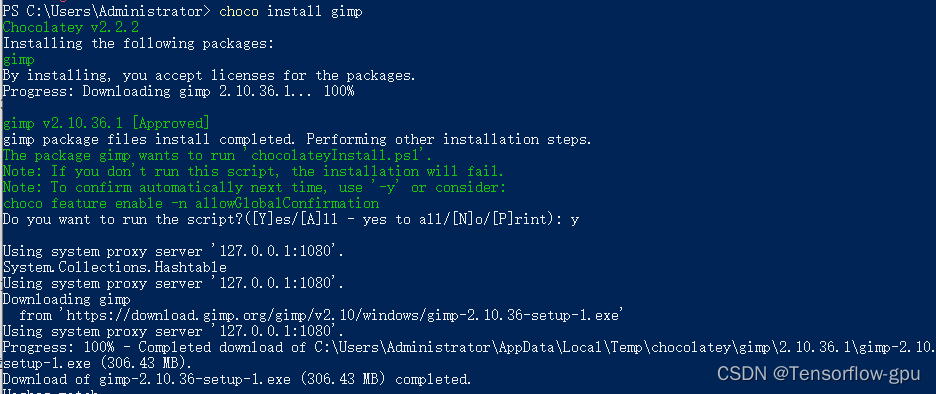
这里我有失败过,注意网速等问题,多试几次。
4.可以下载chocolatey的可视化界面: choco install chocolateygui -y
5.查看所有用该软件管理包下载的软件的命令:Choco list (以前是需要再加上 --local-only 但是最新的代码提示告诉我已经不需要了)
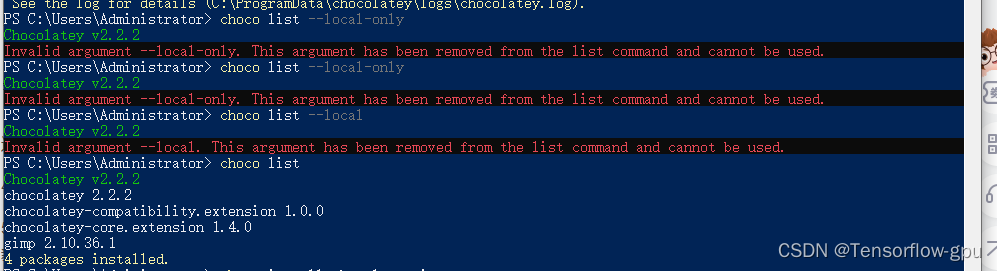
三:卸载软件(非chocolatey)
命令:choco uninstall XXX
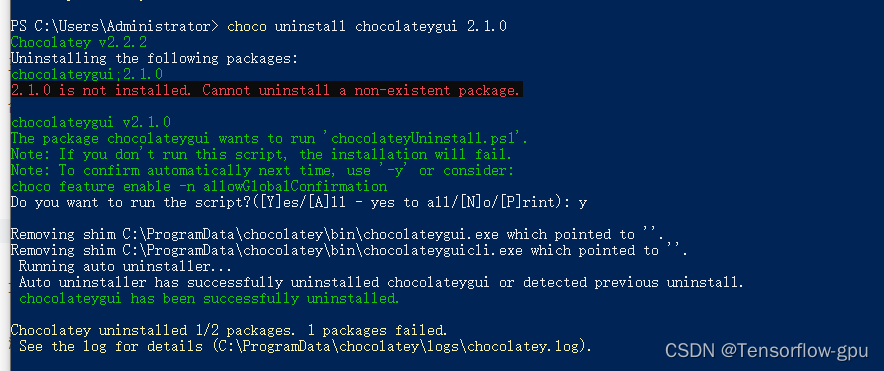
四:卸载chocolatey
注意在此之前,需要把所有这个软件安装的东西全部卸载才可以进行这一步
1.去该文件夹下删文件C:\ProgramData\chocolatey
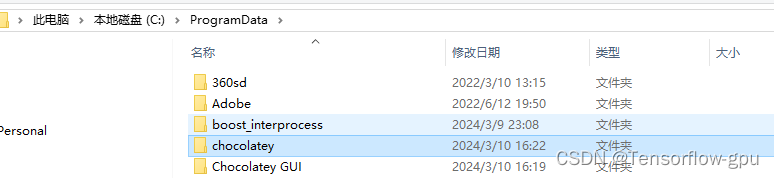
由于我下载过图形界面所以都删掉这俩
2.删除环境变量
注意环境变量的查找直接去设置->系统->环境变量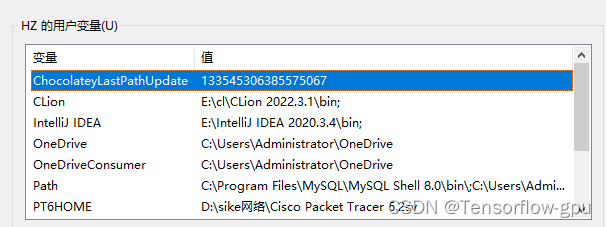
第一行删掉
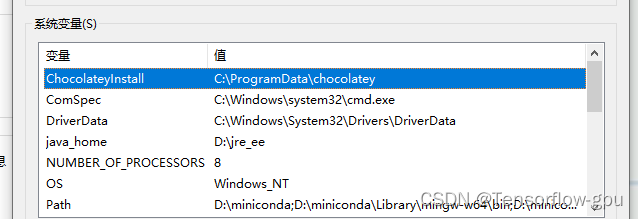
高亮处删掉
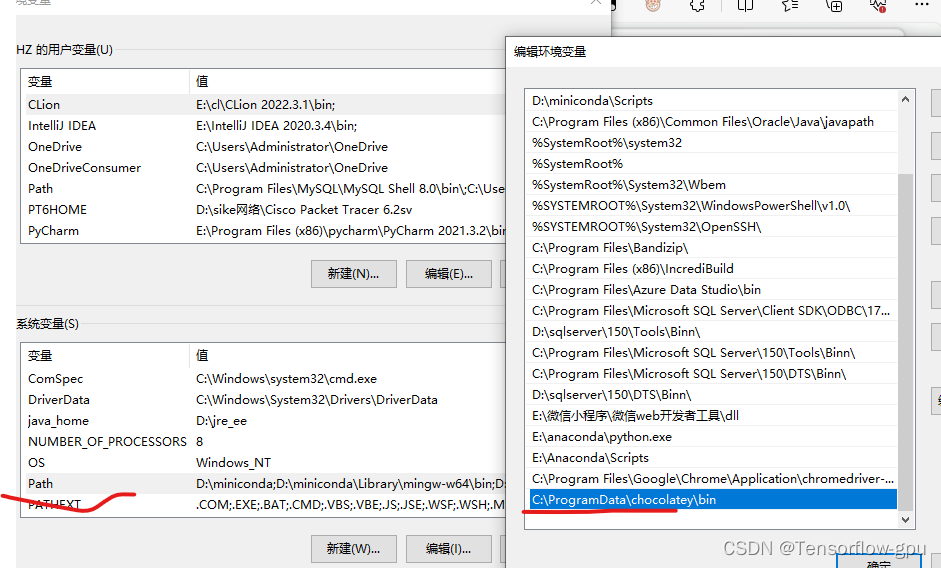
点击path->最后一行高亮删掉
3.最后回到powershell验证一下
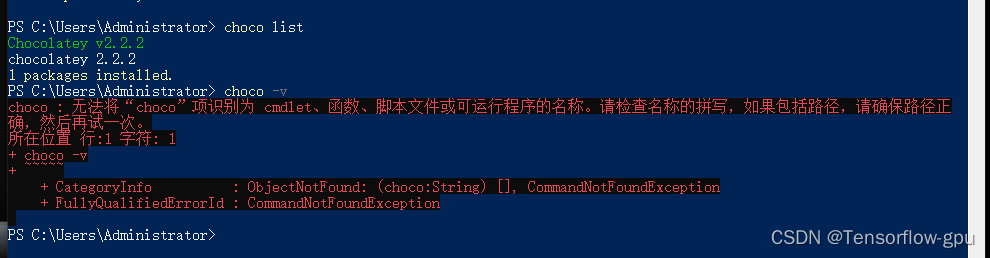 删除完毕
删除完毕

 支付宝微信扫一扫,打赏作者吧~
支付宝微信扫一扫,打赏作者吧~本文链接:https://kinber.cn/post/4500.html 转载需授权!
推荐本站淘宝优惠价购买喜欢的宝贝: