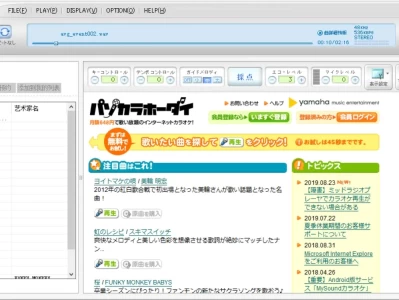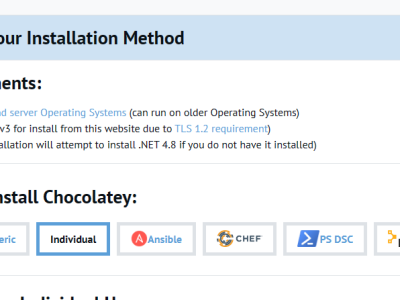Windows软件管理工具chocolatey安装
背景:chocolatey作为windows软件管理工具下载JDK等工具,可以避免下载工具,修改环境变量配置,操作方便
安装步骤
官方指导
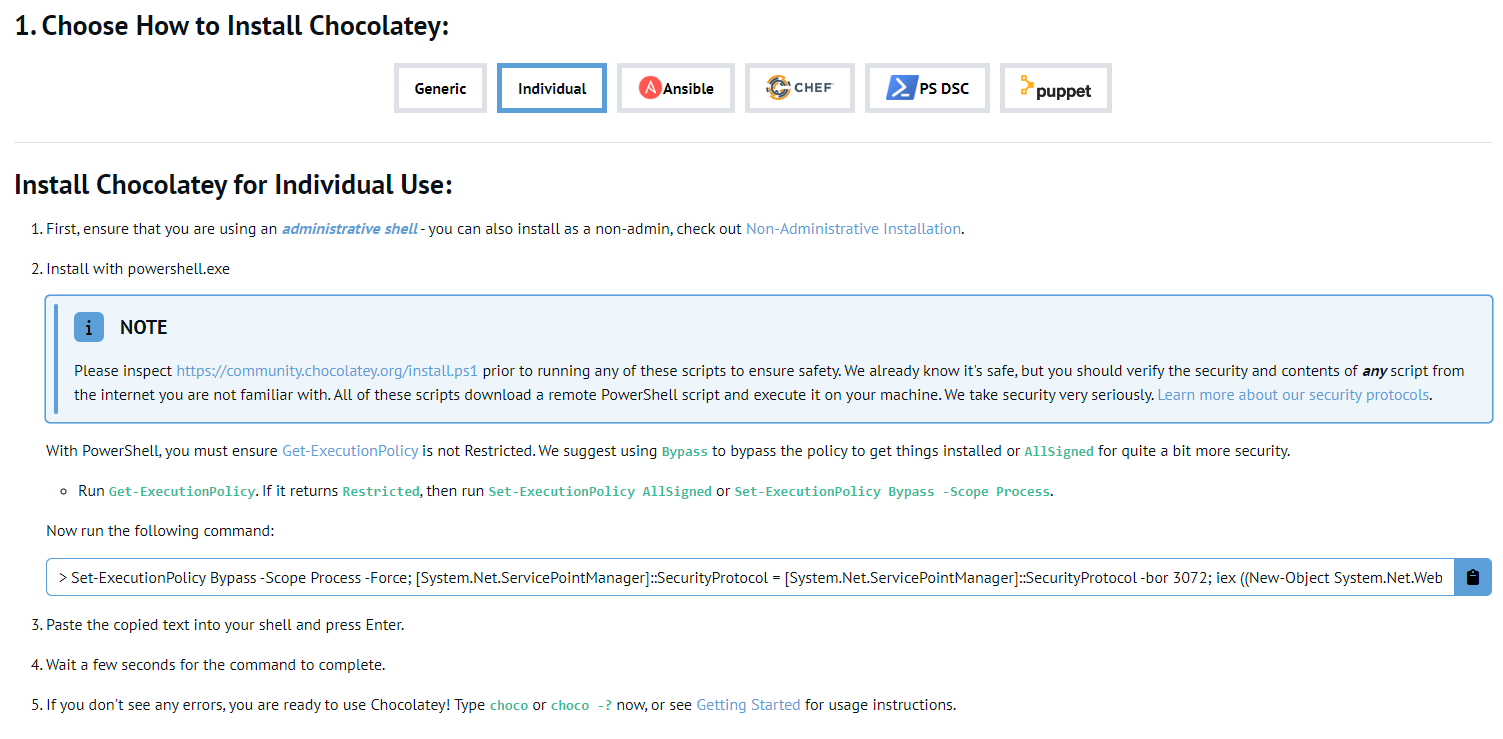
个人操作
以管理员身份运行Poweshell
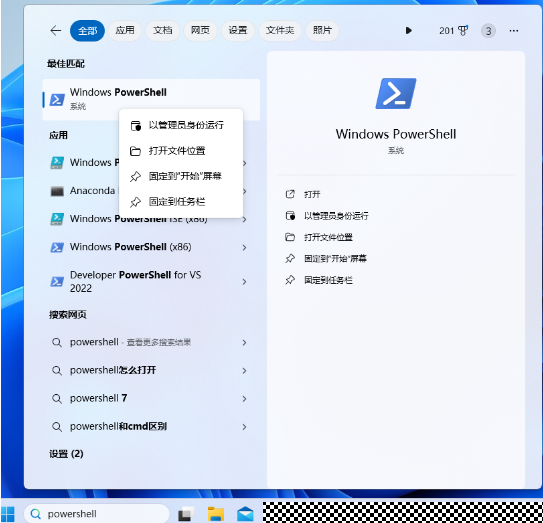
按照官网指导调整执行策略
PS C:\WINDOWS\system32> Get-ExecutionPolicy Restricted PS C:\WINDOWS\system32> Set-ExecutionPolicy Bypass -Scope Process 执行策略更改 执行策略可帮助你防止执行不信任的脚本。更改执行策略可能会产生安全风险,如 https:/go.microsoft.com/fwlink/?LinkID=135170 中的 about_Execution_Policies 帮助主题所述。是否要更改执行策略? [Y] 是(Y) [A] 全是(A) [N] 否(N) [L] 全否(L) [S] 暂停(S) [?] 帮助 (默认值为“N”): Y PS C:\WINDOWS\system32> Get-ExecutionPolicy Bypass
执行安装命令, 运行完未出现error则执行成功
Set-ExecutionPolicy Bypass -Scope Process -Force; [System.Net.ServicePointManager]::SecurityProtocol = [System.Net.ServicePointManager]::SecurityProtocol -bor 3072; iex ((New-Object System.Net.WebClient).DownloadString('https://community.chocolatey.org/install.ps1'))验证chocolatey安装成功
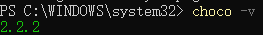
用chocolatey安装jdk可执行命令
choco install jdk8
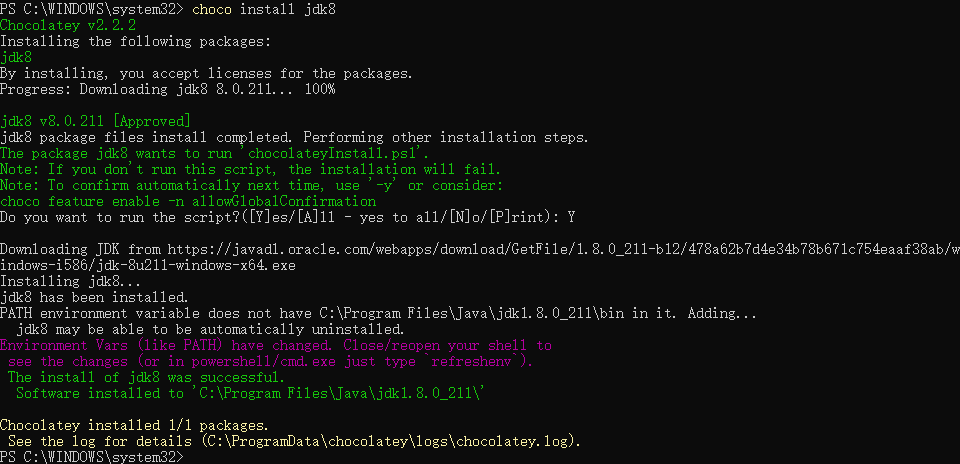
cmd中检查java是否安装成功
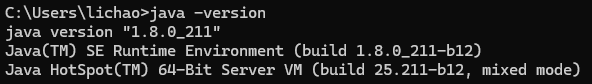
附:可在chocolatey官网查找自己需要安装的工具
遇到的问题
执行
choco -v报错
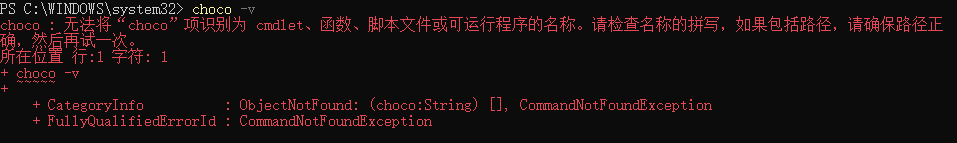
处理步骤
重新执行安装命令出现如下报错,提示文件夹已存在,删除掉对应的文件夹
C:\ProgramData\chocolatey再重新运行命令即可
PS C:\WINDOWS\system32> Set-ExecutionPolicy Bypass -Scope Process -Force; [System.Net.ServicePointManager]::SecurityProtocol = [System.Net.ServicePointManager]::SecurityProtocol -bor 3072; iex ((New-Object System.Net.WebClient).DownloadString('https://community.chocolatey.org/install.ps1')) 警告: An existing Chocolatey installation was detected. Installation will not continue. This script will not overwrite existing installations. If there is no Chocolatey installation at 'C:\ProgramData\chocolatey', delete the folder and attempt the installation again.
Please use choco upgrade chocolatey to handle upgrades of Chocolatey itself.
If the existing installation is not functional or a prior installation did not complete, follow these steps:
- Backup the files at the path listed above so you can restore your previous installation if needed.
- Remove the existing installation manually.
- Rerun this installation script.
- Reinstall any packages previously installed, if needed (refer to the lib folder in the backup).
Once installation is completed, the backup folder is no longer needed and can be deleted.
 支付宝微信扫一扫,打赏作者吧~
支付宝微信扫一扫,打赏作者吧~