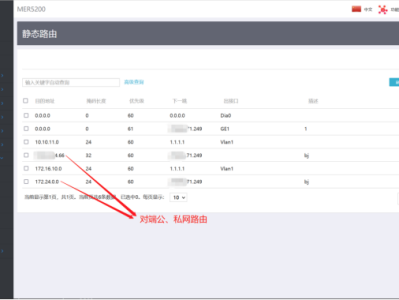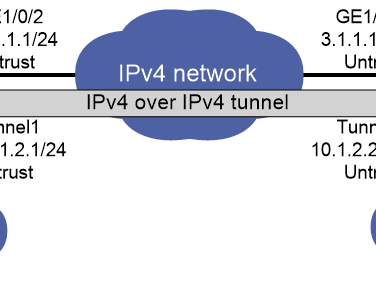一、实验原理
IPsec在互联网中提供端到端的数据报通信安全,通过加密和认证方式保护IP数据报及其封装的数据。IPsec是一个框架协议,包括AH、ESP、SA、IKE等协议。IPsec可以采用直接传输和隧道封装两种模式工作,在通过互联网承载的站点间VPN中通常采用隧道模式。隧道模式是将原始IP数据报作为有效载荷封装在IPsec报头里。
二、实验拓扑图
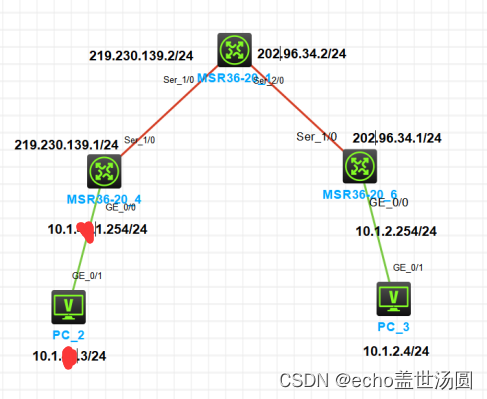
三、实验步骤
1. 将MSR36-20_4路由器重命名为R_SH进行配置
[R_SH]int ge 0/0 [R_SH-GigabitEthernet0/0]ip address 10.1.1.254 24 [R_SH-GigabitEthernet0/0]quit [R_SH]int se 1/0 [R_SH-Serial1/0]ip address 219.230.139.1 24 [R_SH-Serial1/0]quit [R_SH]save // 启用OSFP [R_SH]ospf 1 [R_SH-ospf-1]area 0 [R_SH-ospf-1-area-0.0.0.0]network 219.230.139.0 0.0.0.255 [R_SH-ospf-1-area-0.0.0.0]network 10.1.1.0 0.0.0.255 [R_SH-ospf-1-area-0.0.0.0]quit [R_SH-ospf-1]save
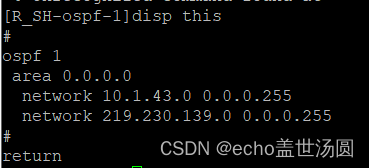
2.第二阶段,定义IKE策略
//一、第一阶段,定义IKE策略 //定义预共享密钥 //设置对等体地址,预设身份认证口令 [R_SH]ike keychain key1 [R_SH-ike-keychain-key1]pre-shared-key address 202.96.34.1 key simple ike //注意:如果配置错误,我们可以删除配置的预共享密钥,重新配置 [R_SH-ike-keychain-key1]undo pre-shared-key address 202.96.34.1 //进入创建IKE提议,进入配置模式 [R_SH]ike proposal 1 //创建IKE提议的配置文件 [R_SH-ike-proposal-1]ike profile profile1 //(1)进入配置文件模式,设置本端IP地址 [R_SH-ike-profile-profile1]local-identity address 219.230.139.1 [R_SH-ike-profile-profile1]proposal 1 //(2)设置采用的预共享密钥key1 [R_SH-ike-profile-profile1]keychain key1 //(3)设置对端IP地址 [R_SH-ike-profile-profile1]match remote identity address 202.96.34.1
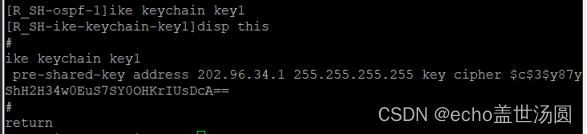


3.第二阶段,定义安全提议
//二、第二阶段,定义安全提议 //创建安全提议 [R_SH]ipsec transform-set tran1 //选择隧道封装模式 [R_SH-ipsec-transform-set-tran1]encapsulation-mode tunnel //协商封装协议 [R_SH-ipsec-transform-set-tran1]protocol esp //协商认证算法 [R_SH-ipsec-transform-set-tran1]esp authentication-algorithm sha1 //协商加密算法 [R_SH-ipsec-transform-set-tran1]esp encryption-algorithm 3des-cbc

4.第三阶段访问控制列表,应用控制策略
//三、第三阶段访问控制列表,应用控制策略 //创建高级访问控制列表ACL,进入ACL配置模式 [R_SH]acl advanced 3000 //定义访问控制规则 [R_SH-acl-ipv4-adv-3000]rule permit ip source 10.1.1.0 0.0.0.255 destination 10. 1.2.0 0.0.0.255 [R_SH-acl-ipv4-adv-3000]quit //创建密钥管理策略,进入策略配置模式 [R_SH]ipsec policy policy1 10 isakmp [R_SH-ipsec-policy-isakmp-policy1-10]security acl 3000 [R_SH-ipsec-policy-isakmp-policy1-10]ike-profile profile1 [R_SH-ipsec-policy-isakmp-policy1-10]transform-set tran1 [R_SH-ipsec-policy-isakmp-policy1-10]remote-address 202.96.34.1 //在接口se0/1上应用上述密钥管理策略 [R_SH]int ser 1/0 [R_SH-Serial1/0]ipsec apply policy policy1 [R_SH-Serial1/0]save
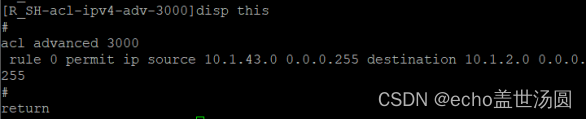
5.将MSR36-20_1路由器重命名为R_ISP进行配置
(二)配置运营商路由器R_ISP <H3C>sys System View: return to User View with Ctrl+Z. [H3C]sysname R_ISP [R_ISP]int se 1/0 [R_ISP-Serial1/0]ip address 219.230.139.2 24 [R_ISP-Serial1/0]quit [R_ISP]int se 2/0 [R_ISP-Serial2/0]ip address 202.96.34.2 24 [R_ISP-Serial2/0]quit [R_ISP]save //配置动态路由 [R_ISP]ospf 1 [R_ISP-ospf-1]area 0 [R_ISP-ospf-1-area-0.0.0.0]network 219.230.139.0 0.0.0.255 [R_ISP-ospf-1-area-0.0.0.0]network 202.96.34.0 0.0.0.255 [R_ISP-ospf-1-area-0.0.0.0]save
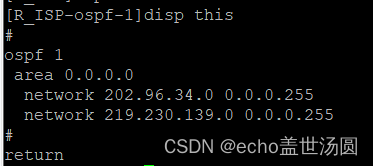
6.将MSR36-20_4路由器重新命名为R_B进行配置
[R_BJ]int se 1/0 [R_BJ-Serial1/0]ip address 202.96.34.1 24 [R_BJ-Serial1/0]quit [R_BJ]int ge 0/0 [R_BJ-GigabitEthernet0/0]ip address 10.1.2.254 24 [R_BJ-GigabitEthernet0/0]quit [R_BJ]save //配置动态路由协议ospf [R_BJ]ospf 1 [R_BJ-ospf-1]area 0 [R_BJ-ospf-1-area-0.0.0.0]network 10.1.2.0 0.0.0.255 [R_BJ-ospf-1-area-0.0.0.0]network 202.96.34.0 0.0.0.255 [R_BJ-ospf-1-area-0.0.0.0]save
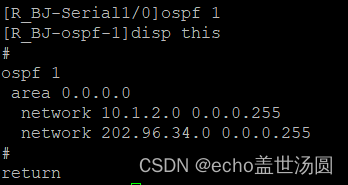
//配置IKE提议 //设置对等体IP地址,配置身份验证密码 [R_BJ]ike keychain key1 [R_BJ-ike-keychain-key1]pre-shared-key address 219.230.139.1 key simple ike [R_BJ]ike profile profile1 [R_BJ-ike-profile-profile1]local-identity address 202.96.34.1 [R_BJ-ike-profile-profile1]proposal 1 [R_BJ-ike-profile-profile1]keychain key1 [R_BJ-ike-profile-profile1]match remote identity address 219.230.139.1 [R_BJ-ike-profile-profile1]save //配置安全提议 [R_BJ]ipsec transform-set tran1 [R_BJ-ipsec-transform-set-tran1]encapsulation-mode tunnel [R_BJ-ipsec-transform-set-tran1]protocol esp [R_BJ-ipsec-transform-set-tran1]esp authentication-algorithm sha1 [R_BJ-ipsec-transform-set-tran1]esp encryption-algorithm 3des-cbc [R_BJ-ipsec-transform-set-tran1]save //配置高级访问控制列表ACL [R_BJ]acl advance 3000 [R_BJ-acl-ipv4-adv-3000]rule permit ip source 10.1.2.0 0.0.0.255 destination 10. 1.1.0 0.0.0.255 [R_BJ-acl-ipv4-adv-3000]save //配置安全策略Policy [R_BJ]ipsec policy policy1 10 isakmp [R_BJ-ipsec-policy-isakmp-policy1-10]security acl 3000 [R_BJ-ipsec-policy-isakmp-policy1-10]ike-profile profile1 [R_BJ-ipsec-policy-isakmp-policy1-10]transform-set tran1 [R_BJ-ipsec-policy-isakmp-policy1-10]remote-address 219.230.139.1 [R_BJ-ipsec-policy-isakmp-policy1-10]save //将上述策略应用到路由器接口 [R_BJ]int se1/0 [R_BJ-Serial1/0]ipsec apply policy policy1 [R_BJ-Serial1/0]save

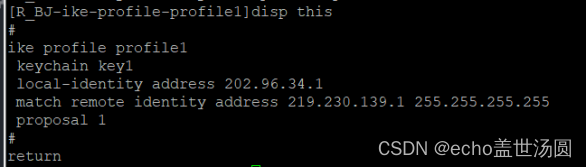



四、最后实验结果
PC1与PC2之间能够相互ping通
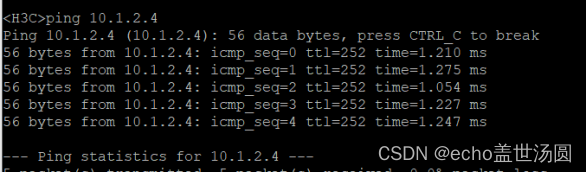
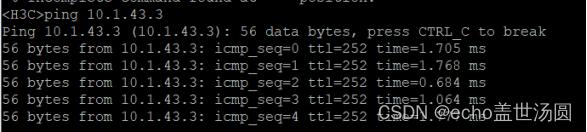
打赏
 支付宝微信扫一扫,打赏作者吧~
支付宝微信扫一扫,打赏作者吧~

 支付宝微信扫一扫,打赏作者吧~
支付宝微信扫一扫,打赏作者吧~本文链接:https://kinber.cn/post/4296.html 转载需授权!
推荐本站淘宝优惠价购买喜欢的宝贝: