华三进行桥接
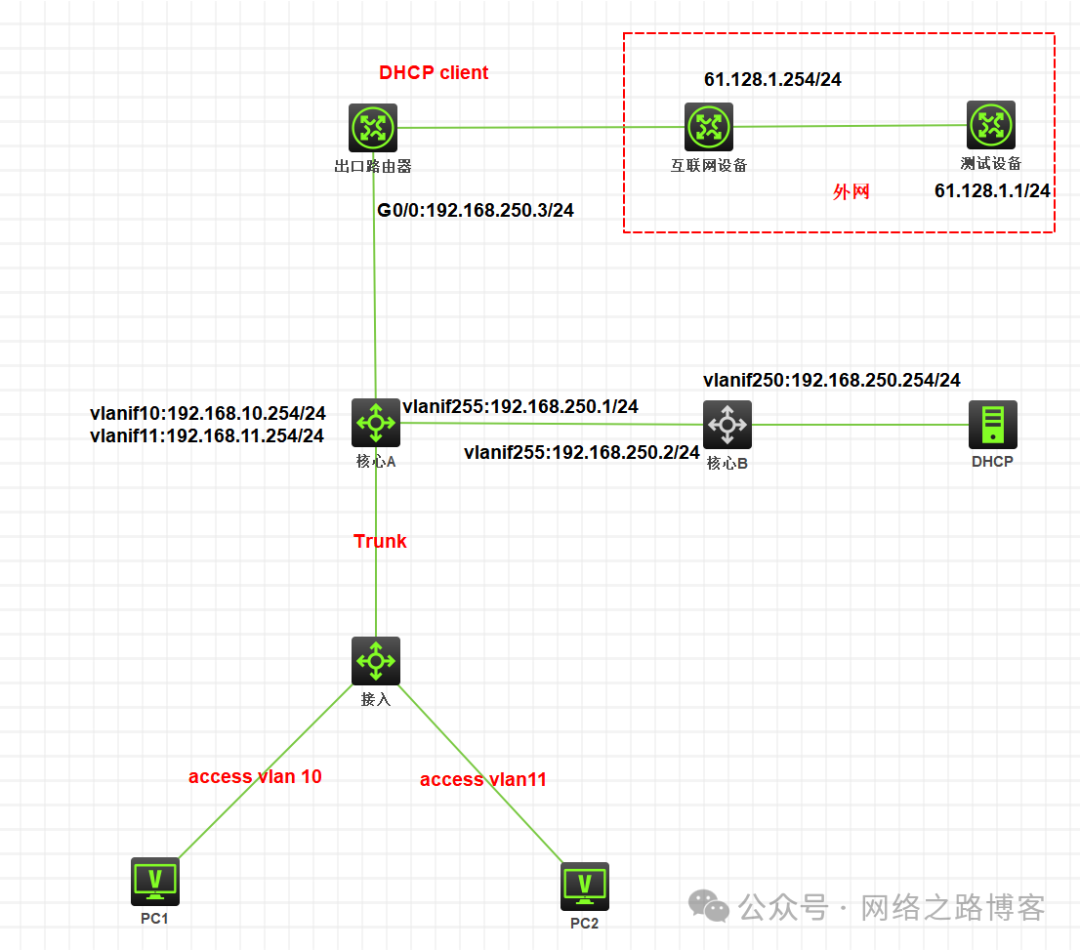
华三桥接是一样,把互联网的去掉,拖一个Host
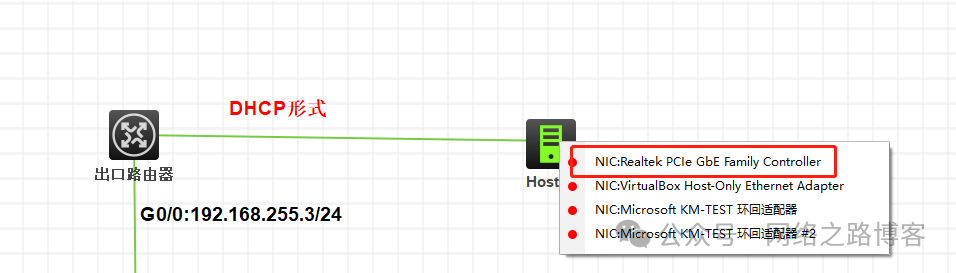
桥接到物理口
#出接口修改[MSR3600]interface g0/1[MSR3600-GigabitEthernet0/1]ip address dhcp-alloc
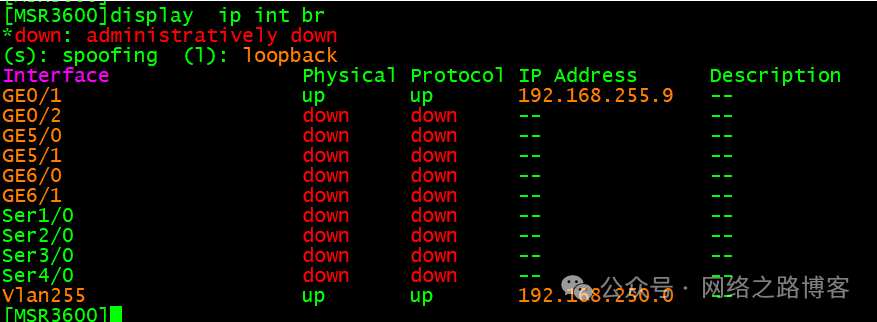
这个时候就获取到地址了,因为G0/1默认就是DHCP client的。
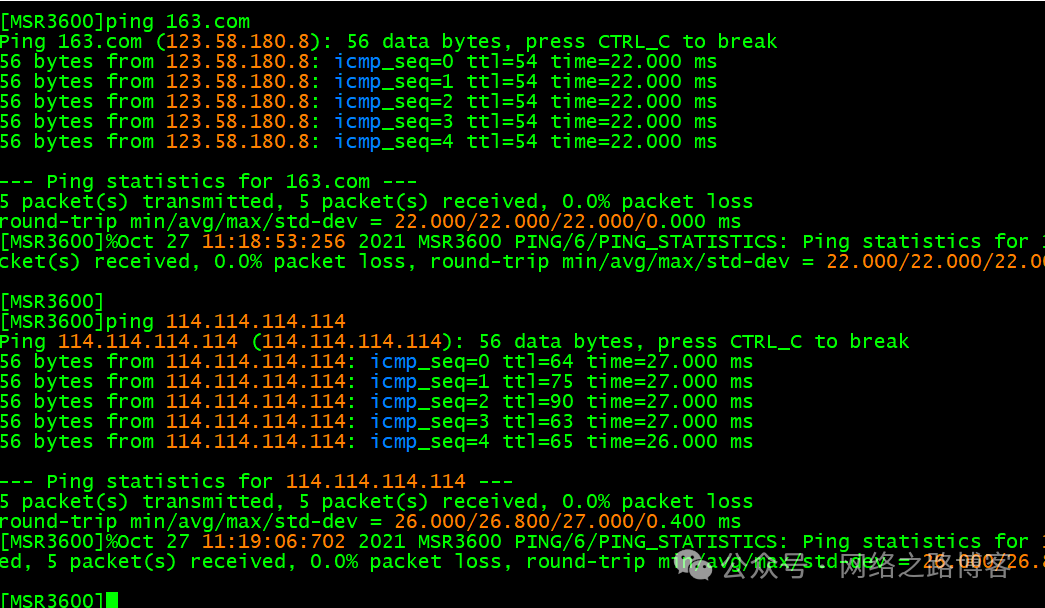
测试到外网也是没有问题。
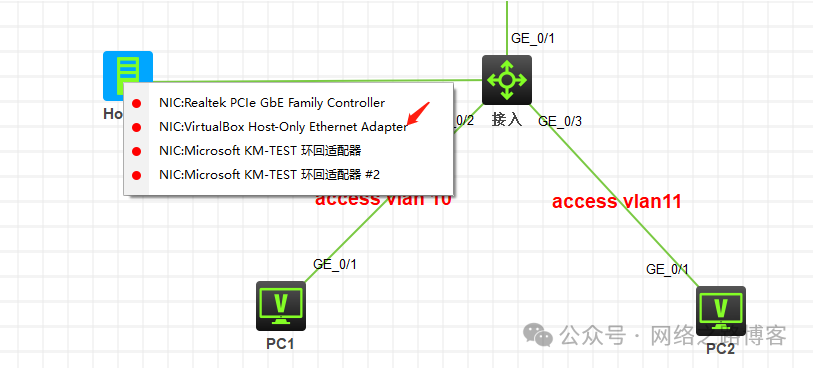
在从接入接一根线到VirtualBox的网卡
#接入配置到4口
interface GigabitEthernet1/0/4
port link-mode bridge
port access vlan 10

在虚拟机里面---编辑---虚拟网络编辑器---添加网络
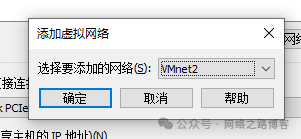
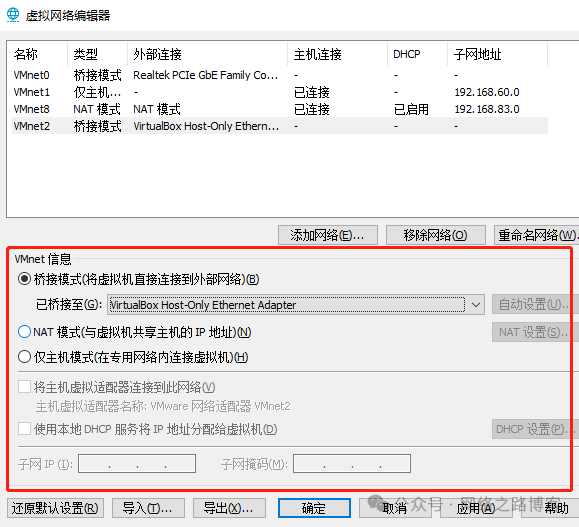
把VMnet2绑定VirtualBox,记得把主机的DHCP之类的关掉
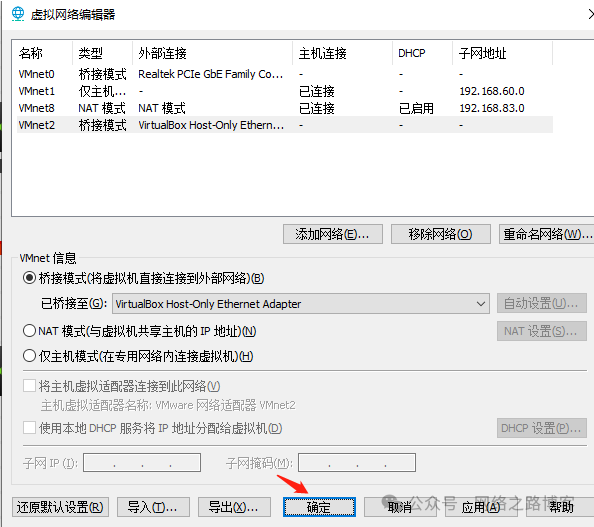
点击确定即可
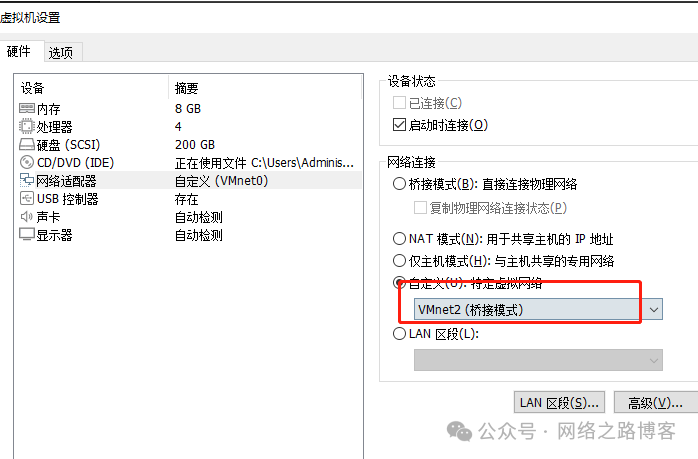
把虚拟机改到VMnet2
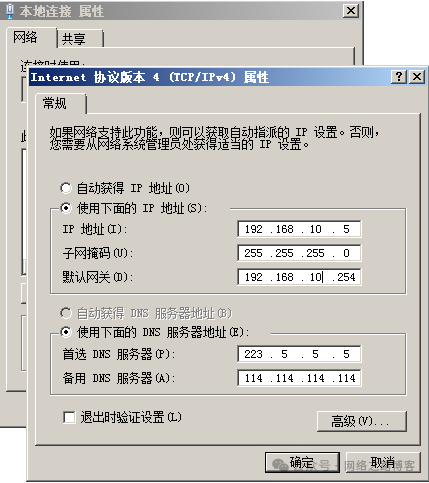
修改地址

测试下就可以了,后续打造一个实战环境就方便了。
打赏

支付宝微信扫一扫,打赏作者吧~
本文链接:https://kinber.cn/post/4290.html 转载需授权!
推荐本站淘宝优惠价购买喜欢的宝贝:

 您阅读本篇文章共花了:
您阅读本篇文章共花了: