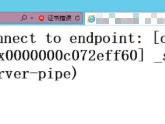Failed to connect to VMware Lookup Servicehttps://vCVA_IP_address:7444/lookupservice/sdk - SSL certificate verification failed.
Click Submit.Restart the vCenter Server Appliance.After the vCenter Server Appliance restarts, confirm that the Certificate regeneration enabled option is set to disabled.
本文链接:https://kinber.cn/post/4103.html 转载需授权!
推荐本站淘宝优惠价购买喜欢的宝贝:

 支付宝微信扫一扫,打赏作者吧~
支付宝微信扫一扫,打赏作者吧~