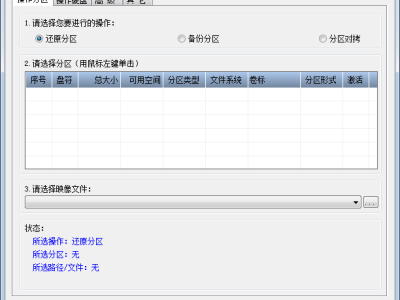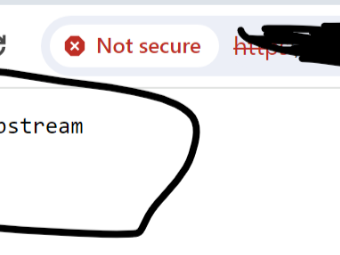Products
Issue/Introduction
Unable to access the vCenter UI
service-control --start --all
Performing start operation on service vmdird...
Successfully started service vmdird
Performing start operation on service vmcad...
Successfully started service vmcad
Performing start operation on service vmware-sts-idmd...
Successfully started service vmware-sts-idmd
Performing start operation on service vmware-stsd...
Successfully started service vmware-stsd
Performing start operation on service vmdnsd...
Successfully started service vmdnsd
Performing start operation on profile: ALL...
Successfully started service vmware-vmon
Service-control failed. Error: Failed to start services in profile ALL. RC=4, stderr=Failed to start sca, vpxd, vpxd-svcs, vapi-endpoint services. Error: A system error occurred. Check logs for details
/var/log/vmware/vapi/endpoint/endpoint.log
YYYY-MM-DDTHH:MM:SS.955Z | INFO | state-manager1 | DefaultStateManager | Invoking configuration-utilities
YYYY-MM-DDTHH:MM:SS.234Z | INFO | state-manager1 | DefaultStateManager | Invoking http-server
YYYY-MM-DDTHH:MM:SS.235Z | INFO | state-manager1 | BaseServerBuilder | Creating endpoint with name 'default' on address(es): 127.0.0.1, ::1 with port: 12346
YYYY-MM-DDTHH:MM:SS.345Z | INFO | state-manager1 | DefaultJettyServer | Logging initialized @13986ms to com.vmware.vapi.endpoint.http.DefaultJettyServer$JettyLogWrapper
YYYY-MM-DDTHH:MM:SS.729Z | WARN | state-manager1 | BaseServerBuilder | Failed to bind /0:0:0:0:0:0:0:1:12346 while testing the endpoint validity
java.net.SocketException: Protocol family unavailable
at java.net.PlainSocketImpl.socketBind(Native Method)
at java.net.AbstractPlainSocketImpl.bind(AbstractPlainSocketImpl.java:513)
at java.net.Socket.bind(Socket.java:661)
at com.vmware.vapi.endpoint.http.BaseServerBuilder.isPortAccessible(BaseServerBuilder.java:172)
at com.vmware.vapi.endpoint.http.BaseServerBuilder.trimInvalidEndpoints(BaseServerBuilder.java:148)
at com.vmware.vapi.endpoint.http.BaseServerBuilder.populateEndpointSettings(BaseServerBuilder.java:184)
at com.vmware.vapi.endpoint.http.BaseServerBuilder.createServer(BaseServerBuilder.java:233)
at com.vmware.vapi.endpoint.http.BaseServerBuilder.buildInitial(BaseServerBuilder.java:75)
at com.vmware.vapi.state.impl.DefaultStateManager.build(DefaultStateManager.java:353)
at com.vmware.vapi.state.impl.DefaultStateManager$1.doInitialConfig(DefaultStateManager.java:167)
at com.vmware.vapi.state.impl.DefaultStateManager$1.run(DefaultStateManager.java:150)
at java.util.concurrent.Executors$RunnableAdapter.call(Executors.java:511)
at java.util.concurrent.FutureTask.run(FutureTask.java:266)
at java.util.concurrent.ScheduledThreadPoolExecutor$ScheduledFutureTask.access$201(ScheduledThreadPoolExecutor.java:180)
at java.util.concurrent.ScheduledThreadPoolExecutor$ScheduledFutureTask.run(ScheduledThreadPoolExecutor.java:293)
at java.util.concurrent.ThreadPoolExecutor.runWorker(ThreadPoolExecutor.java:1149)
at java.util.concurrent.ThreadPoolExecutor$Worker.run(ThreadPoolExecutor.java:624)
at java.lang.Thread.run(Thread.java:748)
YYYY-MM-DDTHH:MM:SS.769Z | WARN | state-manager1 | BaseServerBuilder | Hostname ::1 was found to be invalid and removed from the configuration
YYYY-MM-DDTHH:MM:SS.509Z | INFO | state-manager1 | BaseServerBuilder | Starting endpoint with name 'default' on address(es): 127.0.0.1, ::1 with port: 12346
YYYY-MM-DDTHH:MM:SS.786Z | INFO | state-manager1 | DefaultJettyServer | Starting jetty server.
YYYY-MM-DDTHH:MM:SS.261Z | INFO | state-manager1 | BaseServerBuilder | Started endpoint with name 'default' on address(es): 127.0.0.1, ::1 with port: 12346.
YYYY-MM-DDTHH:MM:SS.261Z | INFO | state-manager1 | DefaultStateManager | Invoking cis-sso-settings-builder
YYYY-MM-DDTHH:MM:SS.433Z | INFO | state-manager1 | CertificateUtil | Creating anonymous SSO Admin Client for URI https://<IPaddress of VCenter>/sso-adminserver/sdk/vsphere.local
YYYY-MM-DDTHH:MM:SS.641Z | INFO | state-manager1 | DefaultStateManager | Invoking sts-builder
YYYY-MM-DDTHH:MM:SS.311Z | INFO | shutdown-hook | ApiEndpointServer | Start shutting down...
YYYY-MM-DDTHH:MM:SS.312Z | INFO | shutdown-hook | DefaultStateManager | shutdown
YYYY-MM-DDTHH:MM:SS.321Z | INFO | shutdown-hook | ApiEndpointServer | Shutdown.
Resolution
SSH to the affected vCenter with root
Check the hosts file
Example:
If the hosts file is similar to the above screenshot, edit the hosts file:
To enter insert mode, press the i key
Add the following line to the bottom of the file, where <IP address of the vCenter> is the affected vCenter's IP:
Example:
Save the file by pressing the ESC key and entering:
Stop and start all vCenter services:
service-control --stop --all && service-control --start --all
Impact/Risks:
Note: This change may be reverted during a patch or reboot
If the affected vCenter is standalone, take a valid snapshot of the vCenter Server.
If the affected vCenter is in ELM, take a power-off snapshot of all the vCenters.
本文链接:https://kinber.cn/post/4096.html 转载需授权!
推荐本站淘宝优惠价购买喜欢的宝贝:

 支付宝微信扫一扫,打赏作者吧~
支付宝微信扫一扫,打赏作者吧~