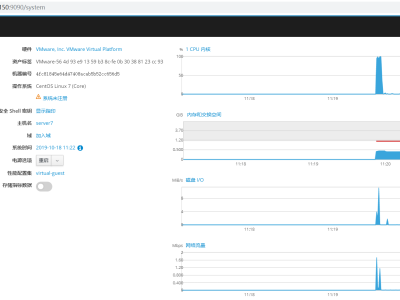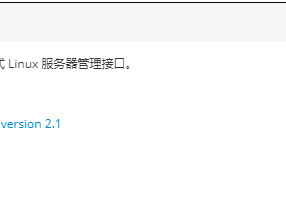一、Cockpit Web控制台简介
Cockpit是红帽开发的网页版图像化服务管理工具,优点是无需中间层,且可以管理多种服务,根据其项目主站描述,Cockpit 有如下特点:
从易用性考虑设计,方便管理人员使用,而不是仅仅的终端命令按钮化;
不会打乱已有终端或脚本服务配置,通过 Cockpit 启用的服务可以在终端停止,脚本运行的错误亦会被 Cockpit 捕获;
支持一次性管理多个服务,实现自动化和批处理;
二、安装步骤
1、cockpit软件安装
cockpit web控制台在centos8环境已默认安装,未启动。
[root@centos8 ~]# dnf install cockpit.socket -y
2、启动cockpit web
[root@centos8 ~]# systemctl start cockpit.socket
3、配置开机自启动
[root@centos8 ~]# systemctl enable cockpit.socket
Created symlink /etc/systemd/system/sockets.target.wants/cockpit.socket → /usr/lib/systemd/system/cockpit.socket.
4、防火墙开放9090端口
[root@centos8 ~]# firewall-cmd --zone=public --add-port=9090/tcp --permanent
success
[root@centos8 ~]# firewall-cmd --reload
success
5、访问cockpit web控制台
10、shell终端
本文链接:https://kinber.cn/post/3647.html 转载需授权!
推荐本站淘宝优惠价购买喜欢的宝贝:

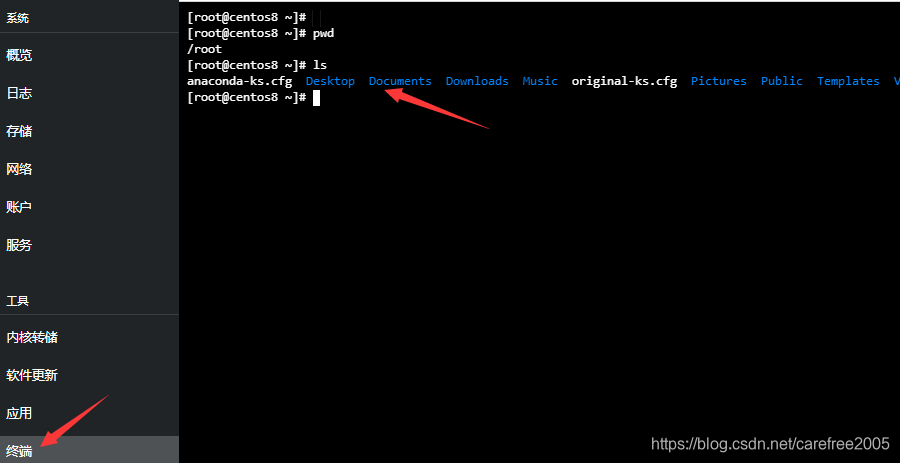

 支付宝微信扫一扫,打赏作者吧~
支付宝微信扫一扫,打赏作者吧~