忘记VMware vcenter的Administrator@vsphere.local密码的解决办法
一、 重置密码:
ssh root@192.168.230.100
Connecting to 192.168.230.100:22...
Connection established.
To escape to local shell, press 'Ctrl+Alt+]'.
VMware vCenter Server Appliance 6.7.0.44000
Type: vCenter Server with an embedded Platform Services Controller
WARNING! The remote SSH server rejected X11 forwarding request.
Connected to service
* List APIs: "help api list"
* List Plugins: "help pi list"
* Launch BASH: "shell"
Command> shell #进入shell
Shell access is granted to root
root@photon-machine [ ~ ]# passwd #修改root密码
New password:
Retype new password:
passwd: password updated successfully
root@photon-machine [ /usr/lib/vmware-vmdir/bin ]# ./vdcadmintool
==================
Please select:
exit
Test LDAP connectivity
Force start replication cycle
Reset account password
Set log level and mask
Set vmdir state
Get vmdir state
Get vmdir log level and mask
3 #选择3重置密码
Please enter account UPN : administrator@vsphere.local #administrator域名
New password is -
i'dH/yDt+ZU\6RNT~; #系统生成的密码
==================
Please select:
exit
Test LDAP connectivity
Force start replication cycle
Reset account password
Set log level and mask
Set vmdir state
Get vmdir state
Get vmdir log level and mask
0 #退出
二、 修改密码:
1、使用系统生产密码登录
2、修改密码:
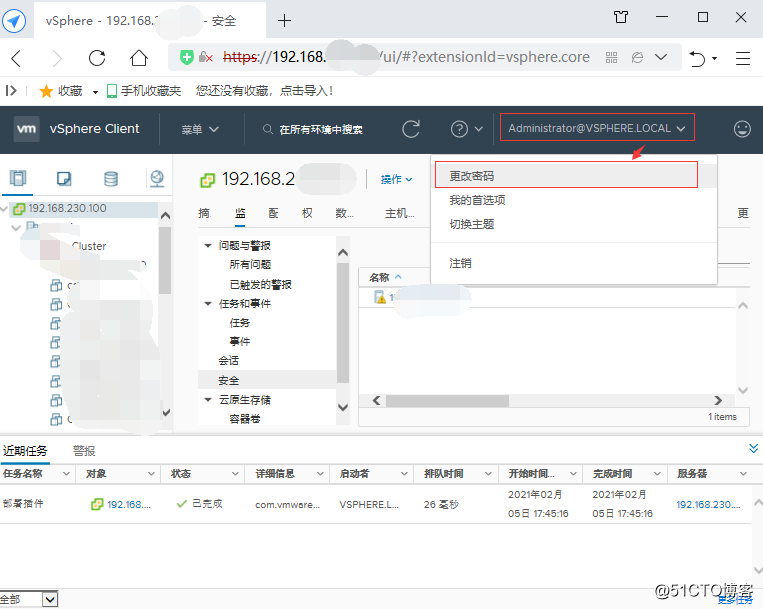
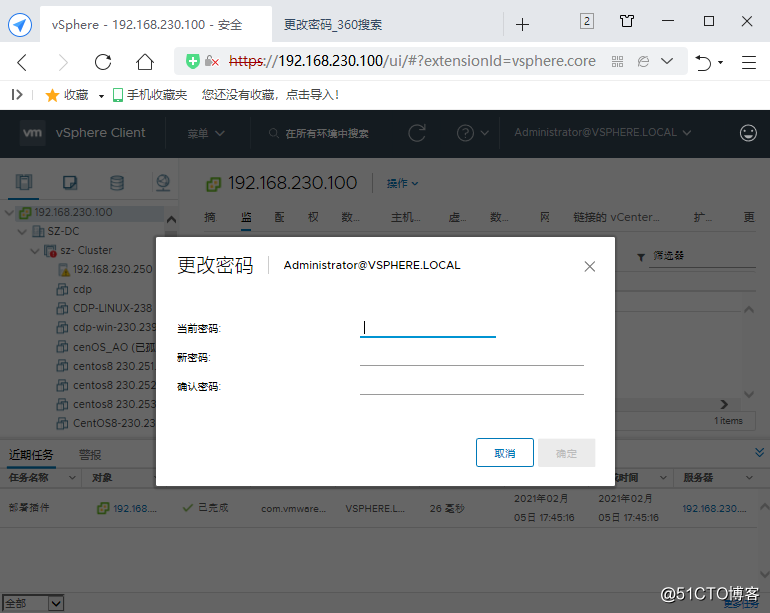
本文链接:https://kinber.cn/post/3551.html 转载需授权!
推荐本站淘宝优惠价购买喜欢的宝贝:

 支付宝微信扫一扫,打赏作者吧~
支付宝微信扫一扫,打赏作者吧~


