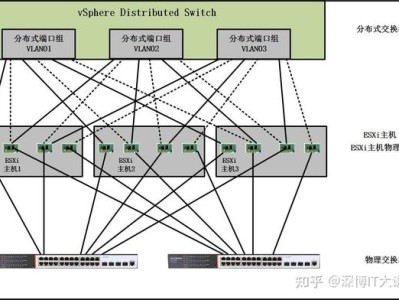vSphere 6.X引入了具有嵌入式 Platform Services Controller 的 vCenter Server 和具有外部 Platform Services Controller 的 vCenter Server。
1、具有嵌入式 Platform Services Controller 的 vCenter Server:
与 Platform Services Controller 捆绑在一起的所有服务都将部署在与 vCenter Server 相同的虚拟机或物理服务器上。
2、具有外部 Platform Services Controller 的 vCenter Server:
与 Platform Services Controller 和 vCenter Server 捆绑在一起的服务将部署在不同的虚拟机或物理服务器上。
必须先将 Platform Services Controller 部署在一个虚拟机或物理服务器上,然后将 vCenter Server 部署在另一个虚拟机或物理服务器上。
说明:部署具有嵌入式 Platform Services Controller 的 vCenter Server 后,您可以重新配置拓扑并切换到具有外部 Platform Services Controller 的 vCenter Server。这是一种单向过程,在这之后您无法切换回具有嵌入式 Platform Services Controller 的 vCenter Server。可以仅将 vCenter Server 实例重新指向配置为在同一域中复制基础架构数据的外部 Platform Services Controller。
1、具有嵌入式 Platform Services Controller 的 vCenter Server
vCenter Server 和 Platform Services Controller 部署在单个虚拟机或物理服务器上。在大多数情况下,具有嵌入式 Platform Services Controller 的vCenter Server适用于大多数环境。
要在多个vCenter Server实例之间提供通用服务(如vCenter Single Sign-On),可以将具有嵌入式Platform Services Controller 的 vCenter Server实例加入同一个vCenter Single Sign-On域中。安装具有嵌入式 Platform Services Controller 的 vCenter Server实例时,系统将提示您创建新的vCenter Single Sign-On域或加入现有域。通过加入现有vCenter Single Sign-On域,Platform Services Controller可以相互复制域信息。这样,每个vCenter Server的基础架构数据将复制到所有Platform Services Controller中,且每个Platform Services Controller都将包含所有的Platform Services Controller的数据副本。
具有嵌入式 Platform Services Controller 的 vCenter Server的体系结构如下图1所示。

安装具有嵌入式 Platform Services Controller 的 vCenter Server 具有以下优势:
vCenter Server 与 Platform Services Controller 并非通过网络连接,且由于 vCenter Server 与 Platform Services Controller 之间的连接和名称解析问题,vCenter Server 不容易出现故障。
如果在 Windows 虚拟机或物理服务器上安装 vCenter Server,则需要较少的 Windows 许可证。
您将需要管理较少的虚拟机或物理服务器。
无需负载平衡器即可在 Platform Services Controller 上分布负载。
安装具有嵌入式 Platform Services Controller 的 vCenter Server 具有以下缺点:
每个产品具有一个 Platform Services Controller,这可能已超出所需量。这将消耗更多资源。
该模型适合小型环境。
2、具有外部 Platform Services Controller 的 vCenter Server
vCenter Server 和 Platform Services Controller 部署在不同的虚拟机或物理服务器上。可以在多个 vCenter Server 实例之间共享 Platform Services Controller。可以安装一个 Platform Services Controller,然后安装多个 vCenter Server 实例并将其注册到 Platform Services Controller 中。随后,可以安装另一个 Platform Services Controller,将其配置为复制第一个 Platform Services Controller 的数据,然后安装 vCenter Server 实例并将其注册到第二个 Platform Services Controller 中。
具有外部 Platform Services Controller 的 vCenter Server的体系结构如下图所2示。
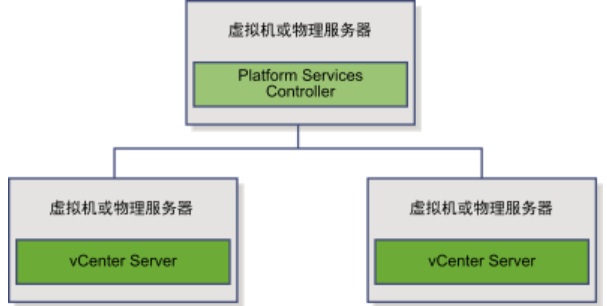
安装具有外部 Platform Services Controller 的 vCenter Server 具有以下优势:
Platform Services Controller 中的组合服务消耗较少的资源,可减少内存占用量和维护。
您的环境中可以包含多个 vCenter Server 实例。
装具有外部 Platform Services Controller 的 vCenter Server 具有以下缺点:
vCenter Server与Platform Services Controller通过网络建立连接,容易产生连接和名称解析问题。
如果在 Windows 虚拟机或物理服务器上安装 vCenter Server,则需要较多的 Microsoft Windows 许可证。
您需要管理较多虚拟机或物理服务器。
3、混合操作系统环境
安装在 Windows 上的 vCenter Server 实例可以注册到 Windows 上安装的 Platform Services Controller 中或 Platform Services Controller 设备中。vCenter Server Appliance 可以注册到 Windows 上安装的 Platform Services Controller 中或 Platform Services Controller 设备中。vCenter Server 和 vCenter Server Appliance 可以注册到域中的同一个 Platform Services Controller 中。
如下图3所示,具有在 Windows 上运行的外部 Platform Services Controller 的混合操作系统环境的示例。
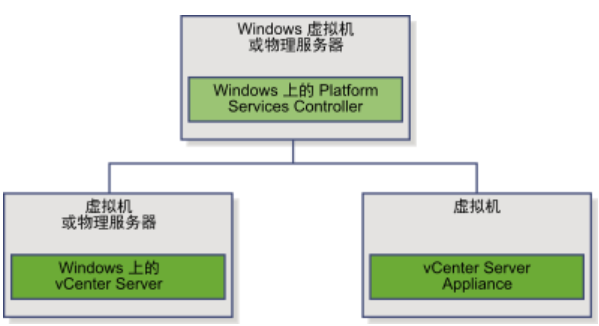
如下图4所示,具有外部 Platform Services Controller 设备的混合操作系统环境的示例
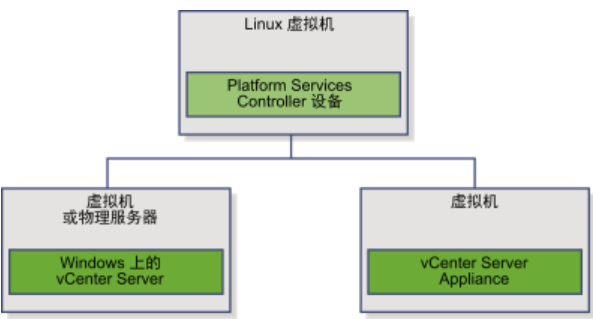
具有许多可复制其基础架构数据的 Platform Services Controller 可确保系统的高可用性。
如果最初向其注册vCenter Server实例或 vCenter Server Appliance 的 Platform Services Controller停止响应,您可以将 vCenter Server 或 vCenter Server Appliance 重新指向域中的其他外部 Platform Services Controller。
4、增强型链接模式概览
增强型链接模式通过使用一个或多个 Platform Services Controller 将多个 vCenter Server 系统连接在一起。通过增强型链接模式,您可以查看和搜索所有链接的 vCenter Server 系统,并复制角色、权限、许可证、策略和标记。
安装 vCenter Server 或部署具有外部 Platform Services Controller 的 vCenter Server Appliance 时,必须先安装 Platform Services Controller。安装 Platform Services Controller 期间,可以选择是创建新的 vCenter Single Sign-On域还是加入现有域。如果已安装或部署 Platform Services Controller且已创建 vCenter Single Sign-On 域,则可以选择加入现有的 vCenter Single Sign-On 域。加入现有的 vCenter Single Sign-On 域时,将在现有的 Platform Services Controller 和新的 Platform Services Controller 之间复制数据,并在两个 Platform Services Controller 之间复制基础架构数据。
使用增强型链接模式,不仅可以连接 Windows 上正在运行的 vCenter Server 系统,还可以连接多个 vCenter Server Appliance。您还可以具有多个 vCenter Server 系统和 vCenter Server Appliance 链接在一起的环境。
如果安装具有外部 Platform Services Controller 的 vCenter Server,则首先必须在一台虚拟机或物理服务器上部署 Platform Services Controller,然后在另一台虚拟机或物理服务器上部署 vCenter Server。安装 vCenter Server 时,必须选择外部 Platform Services Controller。确保选择的 Platform Services Controller 是外部独立的 Platform Services Controller。选择属于嵌入式安装一部分的现有 Platform Services Controller 不受支持且无法在部署后重新配置。
本文链接:https://kinber.cn/post/3487.html 转载需授权!
推荐本站淘宝优惠价购买喜欢的宝贝:

 支付宝微信扫一扫,打赏作者吧~
支付宝微信扫一扫,打赏作者吧~