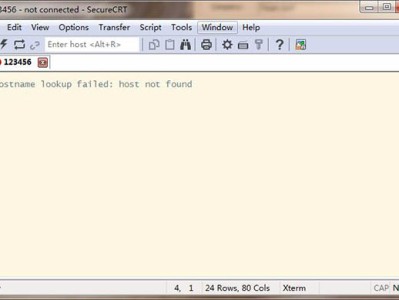Get Installation ID.
1) Open "Command Prompt" as an administrator 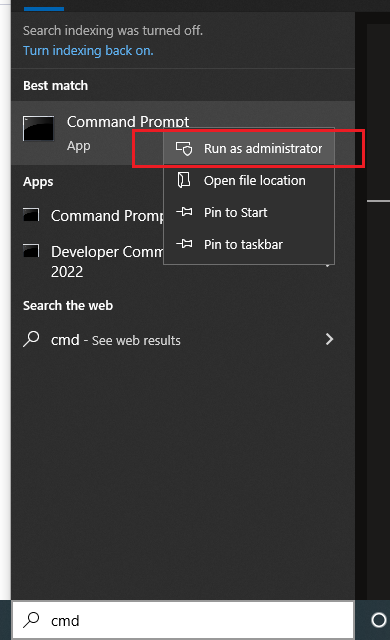
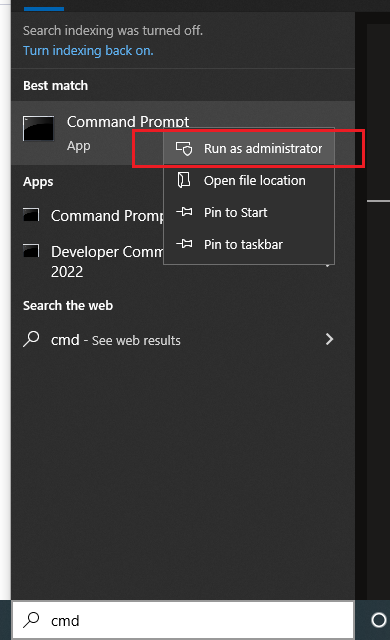
2)- For "Windows"2)- For "Office"
cscript slmgr.vbs /dti>IID_windows.txt
start IID_windows.txt
exit
for %a in (4,5,6) do (if exist "%ProgramFiles%\Microsoft Office\Office1%a\ospp.vbs" (cd /d "%ProgramFiles%\Microsoft Office\Office1%a")
if exist "%ProgramFiles(x86)%\Microsoft Office\Office1%a\ospp.vbs" (cd /d "%ProgramFiles(x86)%\Microsoft Office\Office1%a")) & cls
cscript ospp.vbs /dinstid>IID_office.txt
start IID_office.txt
exit
本文链接:https://kinber.cn/post/3079.html 转载需授权!
推荐本站淘宝优惠价购买喜欢的宝贝:

 支付宝微信扫一扫,打赏作者吧~
支付宝微信扫一扫,打赏作者吧~