前言
我们在使用zabbix监控提供的Web界面会有一些经常遇到的问题。所以,就总结了一些问题的解决方法。但是,有朋友告诫我,把问题全总结到一篇文章中,会给人一种杂乱的感觉。于是,我就把总结的拆成几篇来进行介绍。这一篇介绍的是Zabbix server is not running的解决方法。
问题
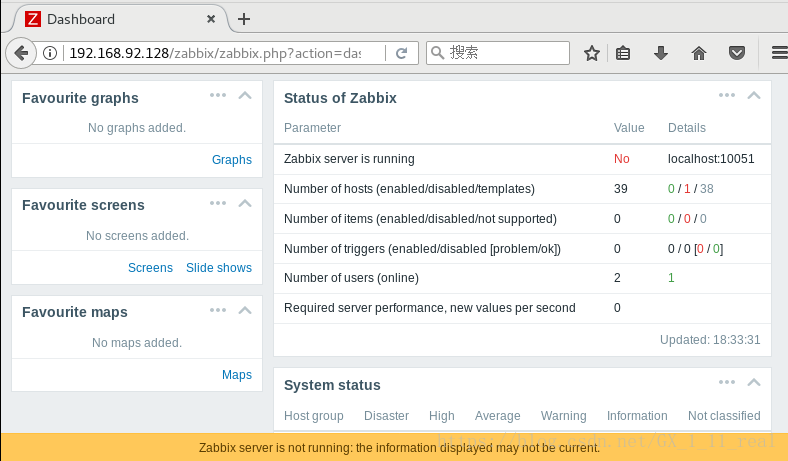
登陆Zabbix的web界面报错:Zabbix server is not running :the information displayed may not be current
原因
可能:
防火墙阻止了httpd服务
数据库的授权
zabbix的web的配置文件配置问题
dns的解析导致
解决方法
方法一:关闭防火墙
如不可成功,用下一个方法
<1>关闭iptables或firewalld
iptables
永久关闭 chkconfig iptables off
临时生效 iptables -F
firewalld
永久关闭 systemctl disable firewalld
临时生效 systemctl stop firewalld
<1>关闭selinux
永久关闭 sed -ri ‘/^SELINUX=/cSELINUX=disabled’ /etc/selinux/config
临时关闭 setenforce 0
方法二:更改zabbix的web的配置文件
由于版本或安装方法的不同,该配置文件位置不同,文件名为zabbix.conf.php
<1>修改文件
vim /var/www/html/zabbix/conf/zabbix.conf.php
将lochlhost改为本zabbix-server服务器的IP
$DB['SERVER'] = '192.168.92.128';
$ZBX_SERVER = '192.168.92.128';
1
2
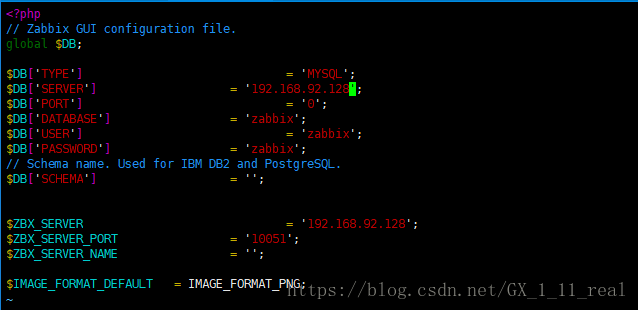
<2>数据库授权
grant all PRIVILEGES on zabbix.* to zabbix@’%’ identified by ‘zabbix’;
<3>重启服务
systemctl restart httpd
/etc/init.d/zabbix_server restart
方法三:检查dns,并修改
如果你的/var/www/html/zabbix/conf/zabbix.conf.php中使用的是dns解析后的名称或localhost,要检查本机的DNS是否解析正确
如不确定,先取消做好的dns,再进行httpd重启
<1>修改DNS
vim /etc/hosts
<2>重启
systemctl restart httpd
本文链接:https://kinber.cn/post/3029.html 转载需授权!
推荐本站淘宝优惠价购买喜欢的宝贝:

 支付宝微信扫一扫,打赏作者吧~
支付宝微信扫一扫,打赏作者吧~

