问题:
Key exchange failed.
No compatible key exchange method. The server supports these methods: curve25519-sha256,curve25519-sha256@libssh.org,ecdh-sha2-nistp256,ecdh-sha2-nistp384,ecdh-sha2-nistp521,diffie-hellman-group-exchange-sha256,diffie-hellman-group16-sha512,diffie-hellman-group18-sha512,diffie-hellman-group14-sha256
环境:
Ubuntu 20.04.1 群晖nas 7.1 Secure CRT 7.0
网上看了很多解决方法:
试过不行的方法有:
方法一
添加密钥交换方式,把没勾选的全部勾选(无果)
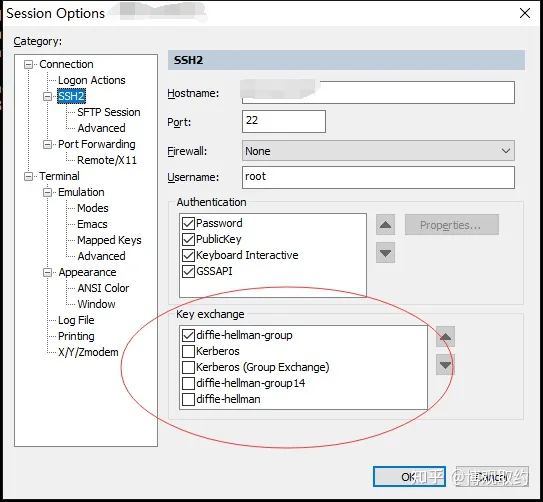
方法二
找到/etc/ssh/ssh_config
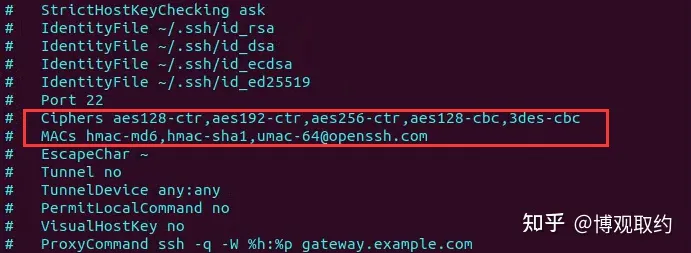
如上图文本去掉注释,即删除前面的#,并复制到/etc/ssh/sshd_config中(此方法无果)
放弃的时候又看到有新的方法,修改/etc/ssh/sshd_config,添加以下文本 (群晖要用telnet登录后,用sudo vi /etc/ssh/sshd_config 修改,然后 sudo systemctl restart sshd,就可以了)
KexAlgorithms curve25519-sha256@libssh.org,ecdh-sha2-nistp256,ecdh-sha2-nistp384,ecdh-sha2-nistp521,diffie-hellman-group-exchange-sha256,diffie-hellman-group14-sha1,diffie-hellman-group-exchange-sha1,diffie-hellman-group1-sha1如下图:
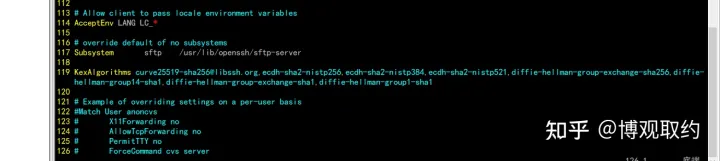
现在可以用了
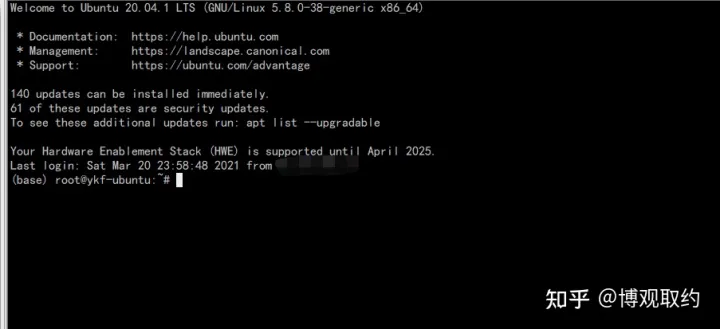
【参考文章】:使用SecureCRT连接Ubuntu20.04报错:Key exchange failed. No compatible key exchange method./www.tomato.cm/179.html
本文链接:https://kinber.cn/post/3010.html 转载需授权!
推荐本站淘宝优惠价购买喜欢的宝贝:

 支付宝微信扫一扫,打赏作者吧~
支付宝微信扫一扫,打赏作者吧~


