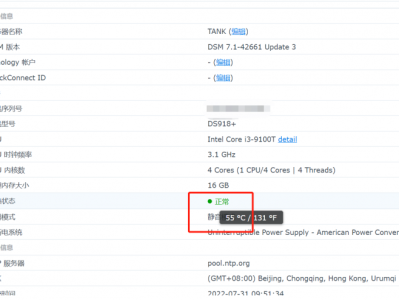黑群晖7.0版本开始,制作引导盘时候,新增了DiskIdxMap、SasIdxMap、SataPortMap这3个值,影响硬盘的识别(不同的主板参数不同),很多人对怎么配置比较头晕,本教程通过工具,自动获取DiskIdxMap、SataPortMap 这两个值(SasIdxMap 是否使用SAS硬盘,一般默认为0)。
▼ 下载tinycore-redpill 制作的启动镜像,3个版本根据自己情况选择(物理机,无脑就先选Legacy版本即可),下载后解压缩出.img镜像文件,
▼ 使用Rufus工具,将.img镜像文件,写入优盘
▼ 使用制作好的优盘启动,引导进入系统,系统会自动初始化,大概等1分钟左右
▼ 进入系统界面后,点击右小角的Terminal图标,进入命令行工具
▼ 输入以下命令,就可以得到推荐值,比如我的SataPortMap=6,DiskIdxMap=00
./rploader.sh satamap now
▼ 将获取到的SataPortMap、DiskIdxMap值,直接修改黑群晖引导优盘里的grub.cfg即可
【关联推荐】:黑群晖引导U盘制作、半洗白、全洗白教程
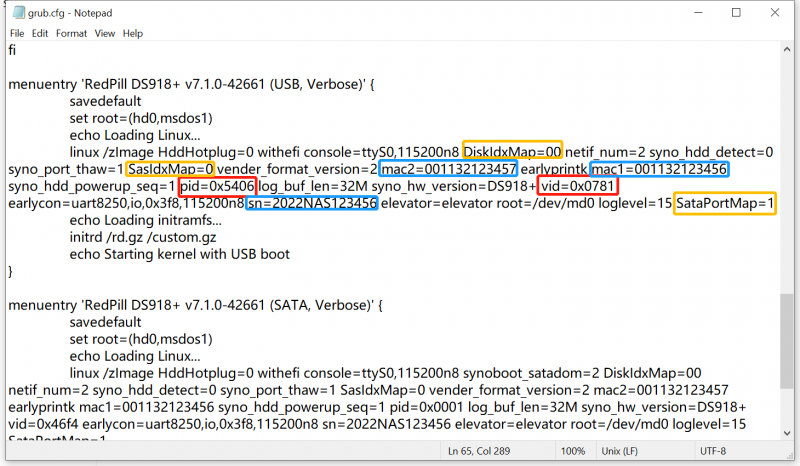

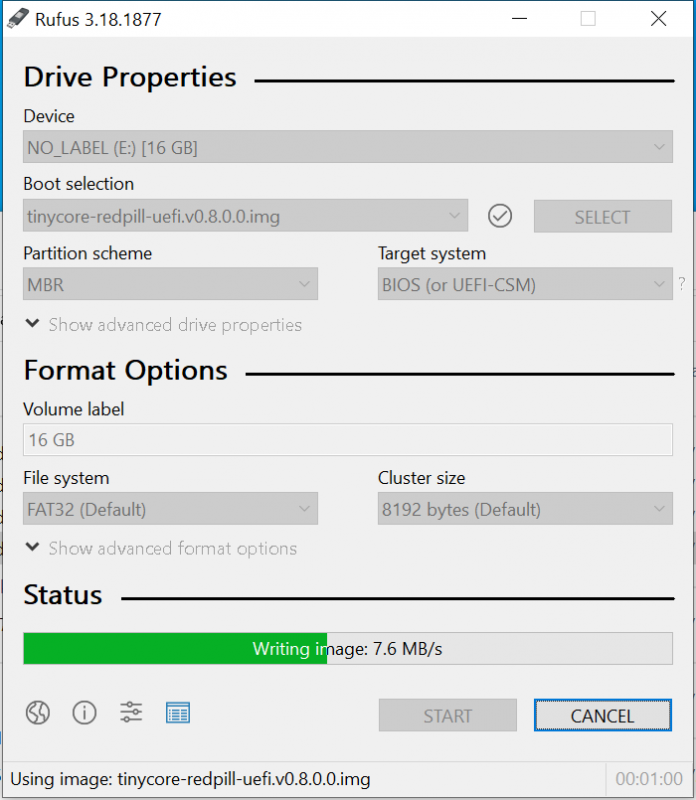
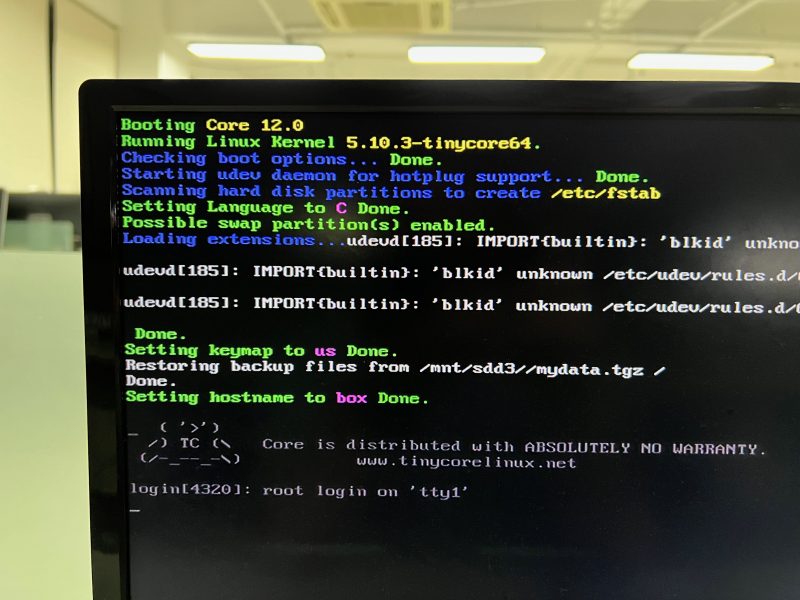
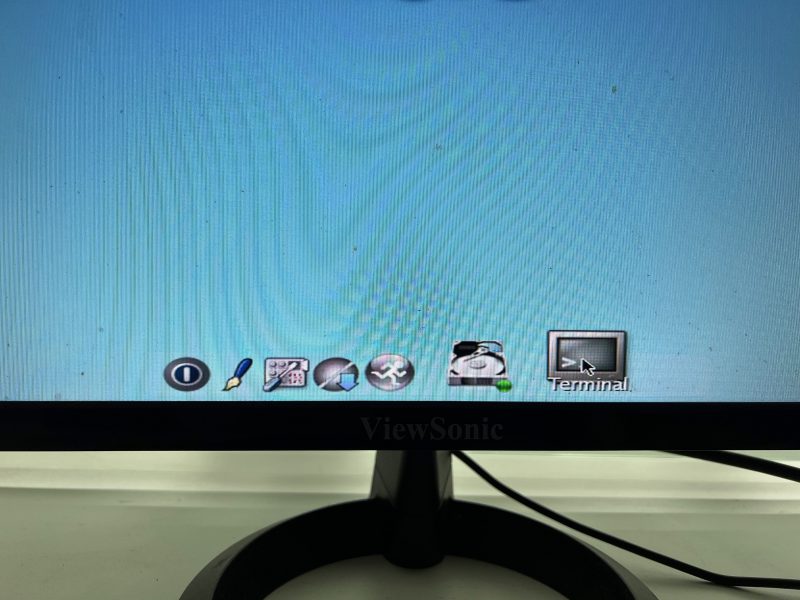
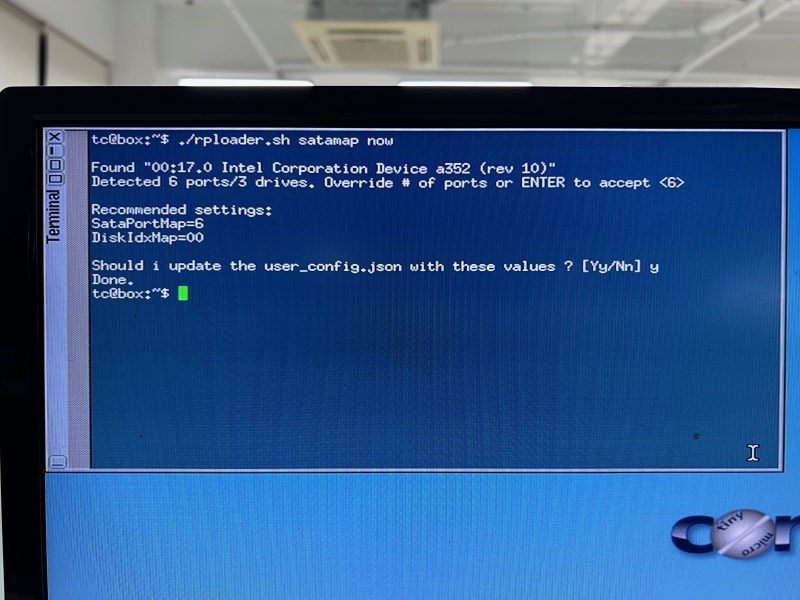
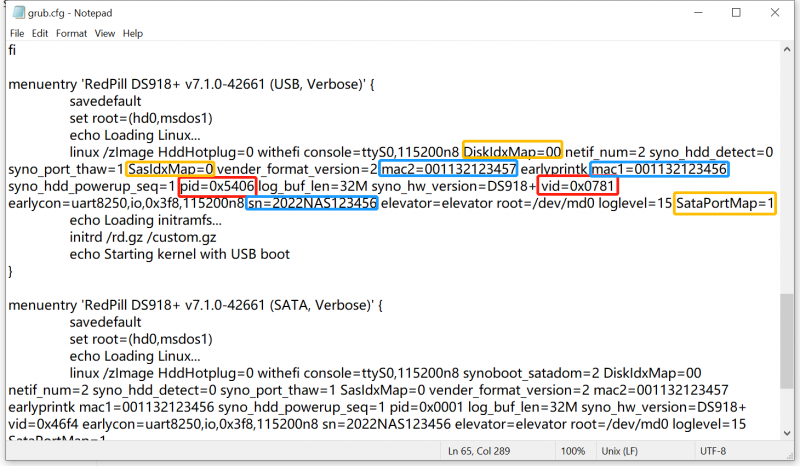

 支付宝微信扫一扫,打赏作者吧~
支付宝微信扫一扫,打赏作者吧~