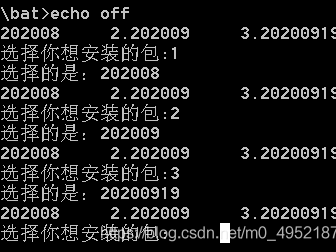@echo offfor /f "tokens=2,*" %%i in ('reg query "HKCU\Software\Microsoft\Windows\CurrentVersion\Explorer\Shell Folders" /v "Desktop"') do Set a=%%jecho 你当前桌面路径是:%a%pauserem 下面是修改桌面路径set "a=D:\桌面"reg add "HKCU\Software\Microsoft\Windows\CurrentVersion\Explorer\Shell Folders" /v "Desktop" /t REG_SZ /d %a%pause如果是XP
set d=%USERPROFILE%\桌面
如果是W7
set d=%USERPROFILE%\desktop
即可
set d=%USERPROFILE%\桌面
如果是W7
set d=%USERPROFILE%\desktop
即可
本文链接:https://kinber.cn/post/2655.html 转载需授权!
推荐本站淘宝优惠价购买喜欢的宝贝:

 支付宝微信扫一扫,打赏作者吧~
支付宝微信扫一扫,打赏作者吧~