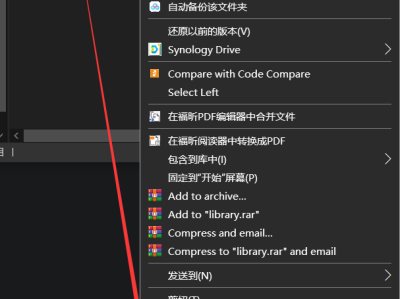screen-length disable
#不分屏显示
display clock
display version
display environment
#查看设备温度
display device
display power
display fan
display cpu-usage
display cpu history
display memory
display interface
display current-configuration inter
display ip routing-table
display ip interface
display ip interface brief
display logbuffer
display stp root
display stp brief
display stp abnormal
display link-aggregation summary
display device manuinfo
display ospf peer
dir
undo screen-length disable
————————————————
system-view #进入系统视图
user-interface vty 0 4 #vty就是用telnet/ssh远程进入交换机的界面(虚拟界面)
screen-length 0 #指定要在屏幕上显示行数,0默认是没有分页(全部显示)
硬件状态、IOS版本信息检查:
display clock #系统时间
display version #查看版本信息,最近一次重新启动的时间
display enviroment #设备温度
display device #单板运行状态
display device manuinfor #查看设备序列号
display power #查看电源状况
display fan #查看风扇状况
display cpu-usage #查看cpu最近5S、1m、5m占用率
display cpu history #查看cpu使用记录
display cpu-usage task #查看CPU利用率
display memory #查看内存大小和占用率
display logbuffer #日志缓冲区
dir flash: #查看flash
dis boot-loader #显示软件映像文件
display arp #查看arp表(目的IP与目的MAC的映射关系)
display mac-address #查看mac地址表(二层转发通过mac地址表)
display ntp status #ntp状态信息
reset counters interface #清除接口统计信息,方便下次巡检查看接口错误包是否增加
display elabel #路由器设备命令—查看电子标签信息(华为)改用display device manuinfo
display ndp #路由器设备命令—华三V5版本支持,现在改用display lldp neighbor-information
display diagnostic-information #故障信息收集
系统运行配置状态检查:
display interface #接口流量、链路状态
dis current-configuration inter #地址分配
dis current-configuration |include ospf #路由扩散
display ip routing-table #路由信息
display ip interface #显示 vlan 端口统计数据
display saved-configuration #保存配置文件
display logbuffer #日志信息
display port trunk #查看参与 trunk 的端口
STP 信息检查:
display stp root #查看 stp 根情况
display stp brief #查看 stp 简单信息
display stp abnormal-port #查看是否有非正常端口
display stp region-configuration #生成树区域配置
display lldp neighbor-information #查看链路层邻居发现协议(邻居信息)
display tcp status #路由器设备命令—tcp统计数据
display tcp statistics #交换机设备命令—tcp统计数据
vrrp 和端口聚合检查:
display vrrp #查看虚拟路由冗余协议
display vrrp statistics #查看主备用状态
display link-aggregation summary #查看链路聚合组的情况
打赏

支付宝微信扫一扫,打赏作者吧~
本文链接:https://kinber.cn/post/2604.html 转载需授权!
推荐本站淘宝优惠价购买喜欢的宝贝:

 您阅读本篇文章共花了:
您阅读本篇文章共花了: 
 支付宝微信扫一扫,打赏作者吧~
支付宝微信扫一扫,打赏作者吧~