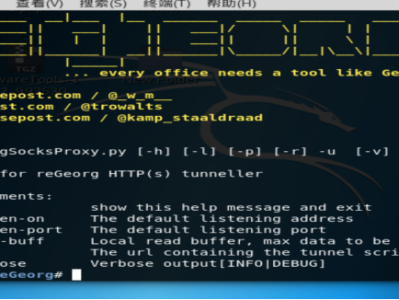zabbix运行一段时间之后,会留下大量的历史 数据,会发现zabbix的数据库一直在增大。运行3个月后笔者的数据库达到了5.7G,可能造成系统性能下降,查看历史数据时查询速度缓慢。
zabbix里面最大的表就是历史记录的表了,网上很多人都是写全部清空这些表的数据,其实我们可以按时间来删除里面的历史记录。
里面最大的表是 “history” 和 “history_uint”两个表;
<ignore_js_op>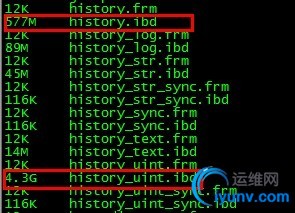
zabbix里面的时间是用的时间戳方式记录,我们可以转换一下,然后根据时间戳来删除;
比如要删除2014年的1月1号以前的数据
1、先将标准时间转换为时间戳
# date +%s -d "2014-01-01 00:00:01"
1388505601
2、mysql清理数据
mysql> DELETE FROM `history_uint` WHERE `clock` < 1388505601;
mysql> optimize table history_uint;
注:执行过第二行命令之后可能会需要很长的一段时间,中间不要中断,否则容易丢失数据。
这是比较实用的按照时间段删除历史数据,也有方法可以全部清除历史监控数据
zabbix清空历史记录mysql数据库操作:
mysql -uroot -p 输入mysql密码
use zabbix;
truncate table history;
optimize table history;
truncate table history_str;
optimize table history_str;
truncate table history_uint;
optimize table history_uint;
truncate table trends;
optimize table trends;
truncate table trends_uint;
optimize table trends_uint;
truncate table events;
optimize table events;
注意:此操作会清空zabbix所有历史监控数据,请操作之前备份好数据库
本文链接:https://kinber.cn/post/1760.html 转载需授权!
推荐本站淘宝优惠价购买喜欢的宝贝:

 支付宝微信扫一扫,打赏作者吧~
支付宝微信扫一扫,打赏作者吧~