特别提醒:
a、文中测试的Zabbix版本为 3.0.3 。
b、清理数据属于高危操作,请在测试环境中验证后再执行线上操作!!!
1、统计数据库中每个表所占的空间:
1 2 3 4 5 | mysql> SELECT table_name AS "Tables", round(((data_length + index_length) / 1024 / 1024), 2) "Size in MB" FROM information_schema.TABLES WHERE table_schema = 'zabbixdb' ORDER BY (data_length + index_length) DESC; |
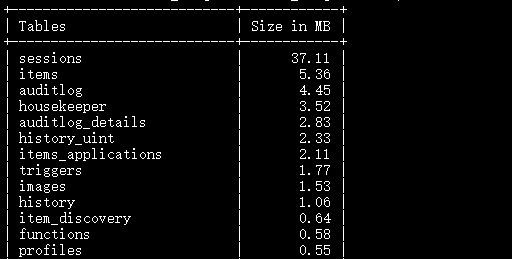
2、清理zabbix一周之前的历史数据:
1 2 3 4 5 6 7 8 9 10 11 12 13 14 15 16 17 18 19 20 21 | !/bin/bashUser="zabbixuser"Passwd="zabbixpass"Date=`date -d $(date -d "-7 day" +%Y%m%d) +%s` #取7天之前的时间戳$(which mysql) -u${User} -p${Passwd} -e "use zabbixdb;DELETE FROM history WHERE 'clock' < $Date;optimize table history;DELETE FROM history_str WHERE 'clock' < $Date;optimize table history_str;DELETE FROM history_uint WHERE 'clock' < $Date;optimize table history_uint;DELETE FROM history_text WHERE 'clock' < $Date;optimize table history_text;DELETE FROM trends WHERE 'clock' < $Date;optimize table trends;DELETE FROM trends_uint WHERE 'clock' < $Date;optimize table trends_uint;DELETE FROM events WHERE 'clock' < $Date;optimize table events;" |
3、添加到系统计划任务:
1 2 | #remove the zabbix mysql data before 7 day's ago0 3 * * 0 /usr/local/script/clearzabbix.sh > /usr/local/script/clearzabbix.log |
另:可以使用truncate命令直接清空数据库:
1 2 3 4 5 6 7 | truncate table history;truncate table history_uint;truncate table history_str;truncate table history_text;truncate table trends;truncate table trends_uint;truncate table events; |
如果想要删除表的所有数据,truncate语句要比 delete 语句快。
因为 truncate 删除了表,然后根据表结构重新建立它,而 delete 删除的是记录,并没有尝试去修改表。
不过truncate命令虽然快,却不像delete命令那样对事务处理是安全的。
因此,如果我们想要执行truncate删除的表正在进行事务处理,这个命令就会产生退出并产生错误信息。
以下是脚本代码truncate.sh:
#!/bin/bash
#User="zabbixuser"
#Passwd="zabbixpass"
systemctl stop zabbix-server.service
systemctl stop zabbix-agent.service
#$(which mysql) -u${User} -p${Passwd} -e "
$(which mysql) -e "
SET foreign_key_checks=0;
use zabbix;
truncate table history;
optimize table history;
truncate table history_uint;
optimize table history_uint;
truncate table history_str;
optimize table history_str;
truncate table history_text;
optimize table history_text;
truncate table history_log;
optimize table history_log;
truncate table trends;
optimize table trends;
truncate table trends_uint;
optimize table trends_uint;
truncate table problem;
optimize table problem;
truncate table events;
optimize table events;
truncate table event_recovery;
optimize table event_recovery;
SET foreign_key_checks=1;
"
#mysqldump -u${User} -p${Passwd} --quick --single-transaction zabbix |gzip >/home/`date
mysqldump --quick --single-transaction zabbix |gzip >/home/`date +%F_%H%M%S`_zabbix.sql.gz
systemctl start zabbix-server.service
systemctl start zabbix-agent.service
##########以上是脚本内容##############
关于mysql密码自己根据实际设置。
执行脚本:
sh truncate.sh
abbix运行一段时间之后,会留下大量的历史 数据,会发现zabbix的数据库一直在增大。运行3个月后笔者的数据库达到了5.7G,可能造成系统性能下降,查看历史数据时查询速度缓慢。
zabbix里面最大的表就是历史记录的表了,网上很多人都是写全部清空这些表的数据,其实我们可以按时间来删除里面的历史记录。
里面最大的表是 “history” 和 “history_uint”两个表;
<ignore_js_op>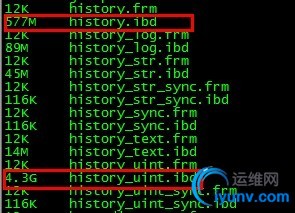
zabbix里面的时间是用的时间戳方式记录,我们可以转换一下,然后根据时间戳来删除;
比如要删除2014年的1月1号以前的数据
1、先将标准时间转换为时间戳
# date +%s -d "2014-01-01 00:00:01"
1388505601
2、mysql清理数据
mysql> DELETE FROM `history_uint` WHERE `clock` < 1388505601;
mysql> optimize table history_uint;
注:执行过第二行命令之后可能会需要很长的一段时间,中间不要中断,否则容易丢失数据。
这是比较实用的按照时间段删除历史数据,也有方法可以全部清除历史监控数据
zabbix清空历史记录mysql数据库操作:
mysql -uroot -p 输入mysql密码
use zabbix;
truncate table history;
optimize table history;
truncate table history_str;
optimize table history_str;
truncate table history_uint;
optimize table history_uint;
truncate table trends;
optimize table trends;
truncate table trends_uint;
optimize table trends_uint;
truncate table events;
optimize table events;
注意:此操作会清空zabbix所有历史监控数据,请操作之前备份好数据库
本文链接:https://kinber.cn/post/1697.html 转载需授权!
推荐本站淘宝优惠价购买喜欢的宝贝:

 支付宝微信扫一扫,打赏作者吧~
支付宝微信扫一扫,打赏作者吧~

