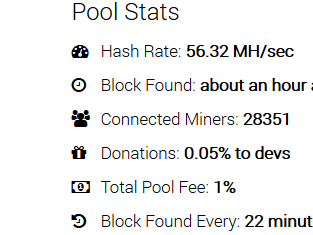https://www.h3c.com/cn/d_201912/1251799_30005_0.htm
h3c
以太网链路聚合典型配置举例
1.8.1 二层静态聚合配置举例
1. 组网需求
· Device A与Device B通过各自的二层以太网接口GigabitEthernet1/0/1~GigabitEthernet1/0/3相互连接。
· 在Device A和Device B上分别配置二层静态链路聚合组,并实现设备间VLAN 10和VLAN 20分别互通。
2. 组网图
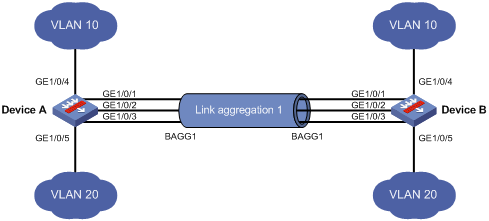
3. 配置步骤
(1) 配置Device A
# 创建VLAN 10,并将端口GigabitEthernet1/0/4加入到该VLAN中。
<DeviceA> system-view
[DeviceA] vlan 10
[DeviceA-vlan10] port gigabitethernet 1/0/4
[DeviceA-vlan10] quit
# 创建VLAN 20,并将端口GigabitEthernet1/0/5加入到该VLAN中。
[DeviceA] vlan 20
[DeviceA-vlan20] port gigabitethernet 1/0/5
[DeviceA-vlan20] quit
# 创建二层聚合接口1。
[DeviceA] interface bridge-aggregation 1
[DeviceA-Bridge-Aggregation1] quit
# 分别将端口GigabitEthernet1/0/1至GigabitEthernet1/0/3加入到聚合组1中。
[DeviceA] interface gigabitethernet 1/0/1
[DeviceA-GigabitEthernet1/0/1] port link-aggregation group 1
[DeviceA-GigabitEthernet1/0/1] quit
[DeviceA] interface gigabitethernet 1/0/2
[DeviceA-GigabitEthernet1/0/2] port link-aggregation group 1
[DeviceA-GigabitEthernet1/0/2] quit
[DeviceA] interface gigabitethernet 1/0/3
[DeviceA-GigabitEthernet1/0/3] port link-aggregation group 1
[DeviceA-GigabitEthernet1/0/3] quit
# 配置二层聚合接口1为Trunk端口,并允许VLAN 10和20的报文通过。
[DeviceA] interface bridge-aggregation 1
[DeviceA-Bridge-Aggregation1] port link-type trunk
[DeviceA-Bridge-Aggregation1] port trunk permit vlan 10 20
[DeviceA-Bridge-Aggregation1] quit
(2) 配置Device B
Device B的配置与Device A相似,配置过程略。
本文链接:https://kinber.cn/post/1510.html 转载需授权!
推荐本站淘宝优惠价购买喜欢的宝贝:

 支付宝微信扫一扫,打赏作者吧~
支付宝微信扫一扫,打赏作者吧~