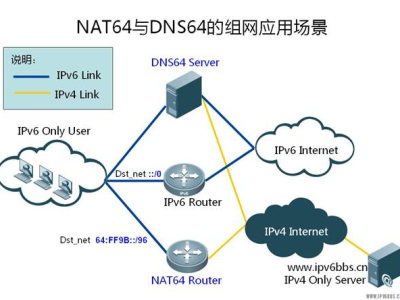标题: OpenWrt配置IPv6之6to4隧道
作者: Demon
链接: http://demon.tw/hardware/openwrt-ipv6-6to4.html
版权: 本博客的所有文章,都遵守“署名-非商业性使用-相同方式共享 2.5 中国大陆”协议条款。
大学毕业之后就很少接触IPv6了,其实家里的网络服务商早就提供IPv6接入,虽然是通过6to4隧道,但聊胜于无吧。原来的路由器不支持IPv6协议,OpenWrt从Barrier Breaker开始已经原生支持IPv6了。
以下仅为OpenWrt配置6to4隧道访问IPv6的方法,其他IPv6接入方式请自行参考OpenWrt官方wiki。
1、安装相关协议包:
opkg update opkg install 6to4 luci-proto-ipv6
2、编辑网络配置文件:
vi /etc/config/network
注释掉这两行:
config globals 'globals' option ula_prefix 'fd17:cf2e:3f8a::/48'
修改wan6的协议为6to4(如果没有请自行添加):
config interface 'wan6' option proto '6to4'
3、重启网络:
/etc/init.d/network restart
如果不出意外的话路由器已经能够获取到IPv6地址了。
4、安装dnsmasq-full:
opkg update && opkg remove dnsmasq && opkg install dnsmasq-full mv /etc/config/dhcp-opkg /etc/config/dhcp
5、编辑dnsmasq配置文件:
vi /etc/dnsmasq.conf
添加两行:
dhcp-range=::1,::FFFF,constructor:br-lan,ra-names enable-ra
6、重启网络:
/etc/init.d/network restart
如果不出意外的话客户端设备已经能够获取到IPv6地址了,试试访问IPv6网络吧。
OpenWrt配置IPv6之6to4隧道
标签: 6to4, Barrier Breaker, IPv6, OpenWrt, 路由器
标题: OpenWrt配置IPv6之6to4隧道
作者: Demon
链接: http://demon.tw/hardware/openwrt-ipv6-6to4.html
版权: 本博客的所有文章,都遵守“署名-非商业性使用-相同方式共享 2.5 中国大陆”协议条款。
大学毕业之后就很少接触IPv6了,其实家里的网络服务商早就提供IPv6接入,虽然是通过6to4隧道,但聊胜于无吧。原来的路由器不支持IPv6协议,OpenWrt从Barrier Breaker开始已经原生支持IPv6了。
以下仅为OpenWrt配置6to4隧道访问IPv6的方法,其他IPv6接入方式请自行参考OpenWrt官方wiki。
1、安装相关协议包:
opkg update opkg install 6to4 luci-proto-ipv6
2、编辑网络配置文件:
vi /etc/config/network
注释掉这两行:
config globals 'globals' option ula_prefix 'fd17:cf2e:3f8a::/48'
修改wan6的协议为6to4(如果没有请自行添加):
config interface 'wan6' option proto '6to4'
3、重启网络:
/etc/init.d/network restart
如果不出意外的话路由器已经能够获取到IPv6地址了。
4、安装dnsmasq-full:
opkg update && opkg remove dnsmasq && opkg install dnsmasq-full mv /etc/config/dhcp-opkg /etc/config/dhcp
5、编辑dnsmasq配置文件:
vi /etc/dnsmasq.conf
添加两行:
dhcp-range=::1,::FFFF,constructor:br-lan,ra-names enable-ra
6、重启网络:
/etc/init.d/network restart
如果不出意外的话客户端设备已经能够获取到IPv6地址了,试试访问IPv6网络吧。

 支付宝微信扫一扫,打赏作者吧~
支付宝微信扫一扫,打赏作者吧~