##查看系统版本
方法1
[gc@bogon ~]$ cat /etc/redhat-release
CentOS Linux release 7.4.1708 (Core)
方法2
[gc@bogon ~]$ lsb_release -a
-bash: lsb_release: command not found
[gc@bogon ~]$ cat /etc/os-release
NAME="CentOS Linux"
VERSION="7 (Core)"
ID="centos"
ID_LIKE="rhel fedora"
VERSION_ID="7"
PRETTY_NAME="CentOS Linux 7 (Core)"
ANSI_COLOR="0;31"
CPE_NAME="cpe:/o:centos:centos:7"
HOME_URL="https://www.centos.org/"
BUG_REPORT_URL="https://bugs.centos.org/"
CENTOS_MANTISBT_PROJECT="CentOS-7"
CENTOS_MANTISBT_PROJECT_VERSION="7"
REDHAT_SUPPORT_PRODUCT="centos"
REDHAT_SUPPORT_PRODUCT_VERSION="7"
##查看Linux系统32位or 64位
[root@moban ~]# uname –m
x86_64 //64位系统
i386/i686 //32位系统
##查看Linux系统的内核版本
[root@moban ~]# uname –r
2.6.32-504.e16.x86_64
##查看Linux系统全部信息
[root@moban ~]# uname -a
Linux moban 2.6.32-431.el6.x86_64 #1 SMP Fri Nov 22 03:15:09 UTC 2013 x86_64 x86_64 x86_64 GNU/Linux
##显示系统程序信息
[gc@bogon ~]$ file /bin/ls
/bin/ls: ELF 64-bit LSB executable, x86-64, version 1 (SYSV), dynamically linked (uses shared libs), for GNU/Linux 2.6.32, BuildID[sha1]=3d705971a4c4544545cb78fd890d27bf792af6d4, stripped
1. 查看版本号
CentOS的版本号信息一般存放在配置文件当中,在CentOS中,与其版本相关的配置文件中都有centos关键字,该文件一般存放在/etc/目录下,所以说我们可以直接在该文件夹下搜索相关的文件。
ll /etc/*centos*
查看的结果:
其中存放其版本配置信息的文件为“centos-release”,翻译过来就是“CentOS的发行版”,所以说我们可以在这里查看CentOS相应的版本信息。
查看CentOS的版本号:
cat /etc/centos-release
显示结果:
CentOS Linux release 7.3.1611 (Core)
2. 查看内核版本
查询操作系统内核版本信息为:
uname -r
查询结果:
3.10.0-514.26.2.el7.x86_64
3. 查看操作系统位数
查看指令为:
getconf LONG_BIT
显示的结果为:
64
本文链接:https://kinber.cn/post/1326.html 转载需授权!
推荐本站淘宝优惠价购买喜欢的宝贝:
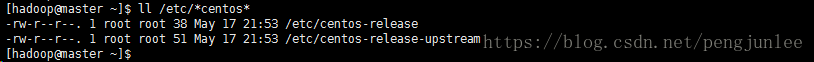

 支付宝微信扫一扫,打赏作者吧~
支付宝微信扫一扫,打赏作者吧~

