vSphere 7.0 has been released and as known from previous versions, VMware provides a free version of their Hypervisor ESXi for everyone again. The license key can be created for free at VMware's website. It has no expiration date. The binaries you will receive as "Free Hypervisor" are 100% identical to the paid version but with some software limitations.
Tech Specs and Limitations
No commercial support (Community support)
Free ESXi cannot be added to a vCenter Server
Some API functionality is missing (API is read-only)
No physical CPU limitation
Number of logical CPUs per host: 480
Maximum vCPUs per virtual machine: 8
The Key is restricted to 100 Physical Servers deployments.
Other limitations like the 32GB Memory or 2 CPU Socket limit are no longer in place.
If you already obtained a free key for previous versions for ESXi, this key is not valid for vSphere 7.0, but you can use the same MyVMware Account to generate a new key.
Warning: There is an issue with the license assignment for ESXi 7.0 keys at the moment. When the registration process is finished, the following error message is displayed:
Unable to process your request. Please try again later.
You can still go on and download and Install ESXi 7.0. It will automatically start in 60-day evaluation mode. You can add a free license later.
Login or create an account

Click Register
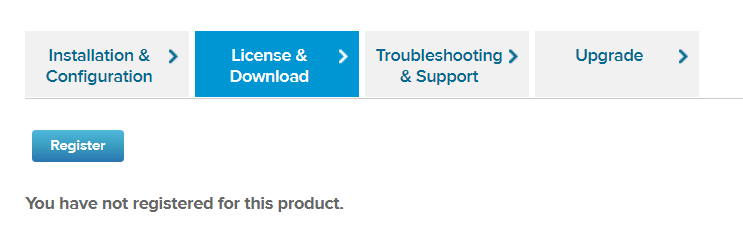
Register for ESXi (Enter some personal information)
After registration, you will receive a unique license key and access to the binaries.Download VMware vSphere Hypervisor 7.0 - Binaries
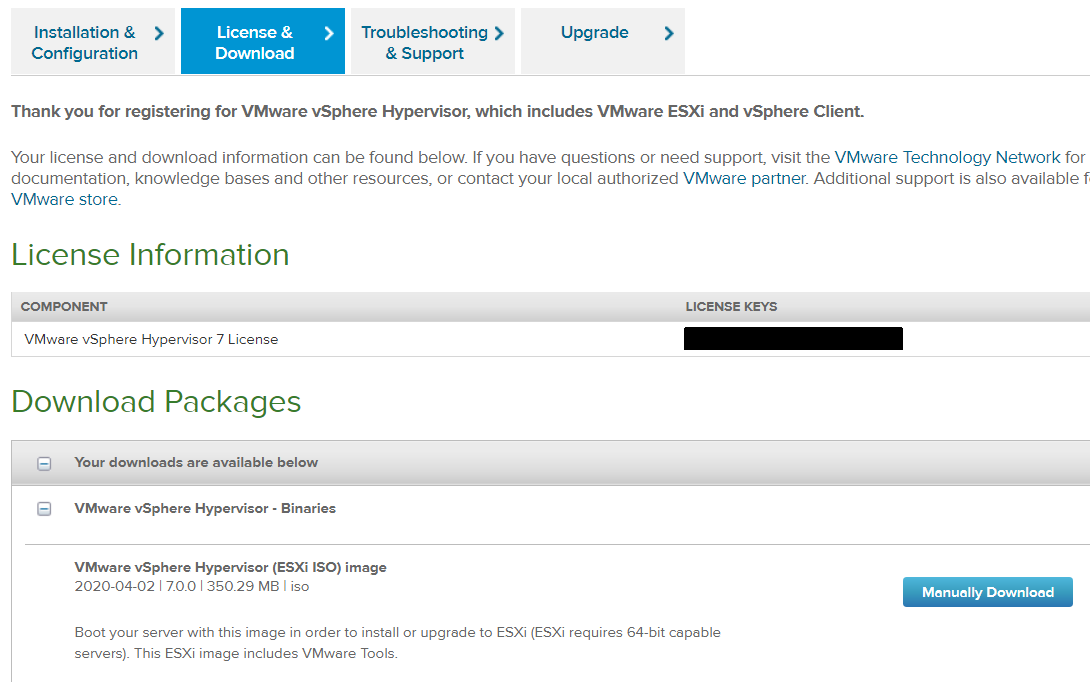
Install ESXi to your Hardware (Create a Bootable ESXi Installer USB Flash Drive)
Login as root with the Embedded Host Client (https://<ESX>/ui/)
Navigate to Manage -> Licensing

Click Assign license and enter your license key

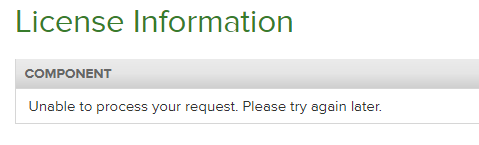
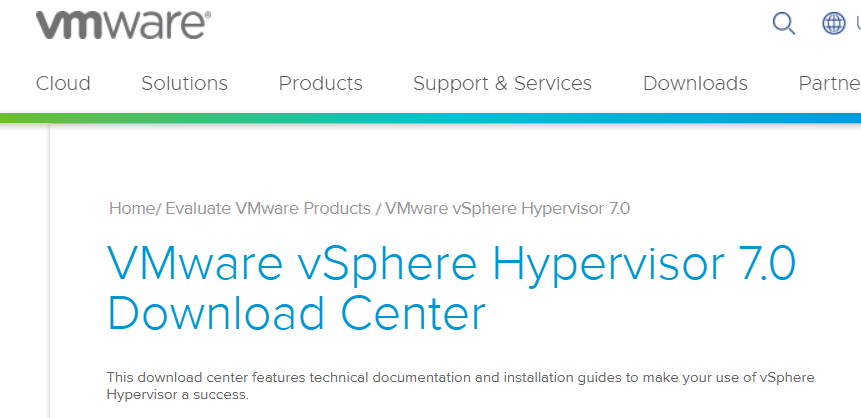

 支付宝微信扫一扫,打赏作者吧~
支付宝微信扫一扫,打赏作者吧~



Successfully updated from 6.7 using bundle and verified never-expiring free license key in 7.0 obtained by this article. Thanks.
Is it possible to use Tanzu on ESXi free version?
After clicking the register button, I get the message content not available....
Something wrong at VMWare site?
Nevermind, VMWare site doesn't like Firefox browser. All working now.
It's working again, but now I only get 60 days trial license...