linux防火墙iptables允许指定端口通过
1、允许通过某一端口,直接编辑iptables防火墙的配置文件。
vi /etc/sysconfig/iptables
-A INPUT -m state --state NEW -m tcp -p tcp --dport 80 -j ACCEPT(允许80端口通过防火墙)
#最后重启防火墙使配置生效
只允许特定ip访问某端口?参考下面命令,只允许46.166.150.22访问本机的80端口。如果要设置其他ip或端口,改改即可。
iptables -I INPUT -p TCP --dport 80 -j DROP
iptables -I INPUT -s 46.166.150.22 -p TCP --dport 80 -j ACCEPT
在root用户下执行上面2行命令后,重启iptables, service iptables restart
查看iptables是否生效:
[root@www.ctohome.com]# iptables -L
Chain INPUT (policy ACCEPT)
target prot opt source destination
ACCEPT tcp -- 46.166.150.22 anywhere tcp dpt:http
DROP tcp -- anywhere anywhere tcp dpt:http
Chain FORWARD (policy ACCEPT)
target prot opt source destination
Chain OUTPUT (policy ACCEPT)
target prot opt source destination
上面命令是针对整个服务器(全部ip)禁止80端口,如果只是需要禁止服务器上某个ip地址的80端口,怎么办?
下面的命令是只允许来自174.140.3.190的ip访问服务器上216.99.1.216的80端口
iptables -A FORWARD -s 174.140.3.190 -d 216.99.1.216 -p tcp -m tcp --dport 80 -j ACCEPT
iptables -A FORWARD -d 216.99.1.216 -p tcp -m tcp --dport 80 -j DROP
如果您不熟悉linux的ssh命令,那么可以在webmin/virtualmin面板中设置,达到相同效果。参考:webmin面板怎样设置允许特定ip访问80端口,禁止80端口
更多iptables参考命令如下:
1.先备份iptables
# cp /etc/sysconfig/iptables /var/tmp
需要开80端口,指定IP和局域网
下面三行的意思:
先关闭所有的80端口
开启ip段192.168.1.0/24端的80口
开启ip段211.123.16.123/24端ip段的80口
# iptables -I INPUT -p tcp --dport 80 -j DROP
# iptables -I INPUT -s 192.168.1.0/24 -p tcp --dport 80 -j ACCEPT
# iptables -I INPUT -s 211.123.16.123/24 -p tcp --dport 80 -j ACCEPT
以上是临时设置。
2.然后保存iptables
# service iptables save
3.重启防火墙
#service iptables restart
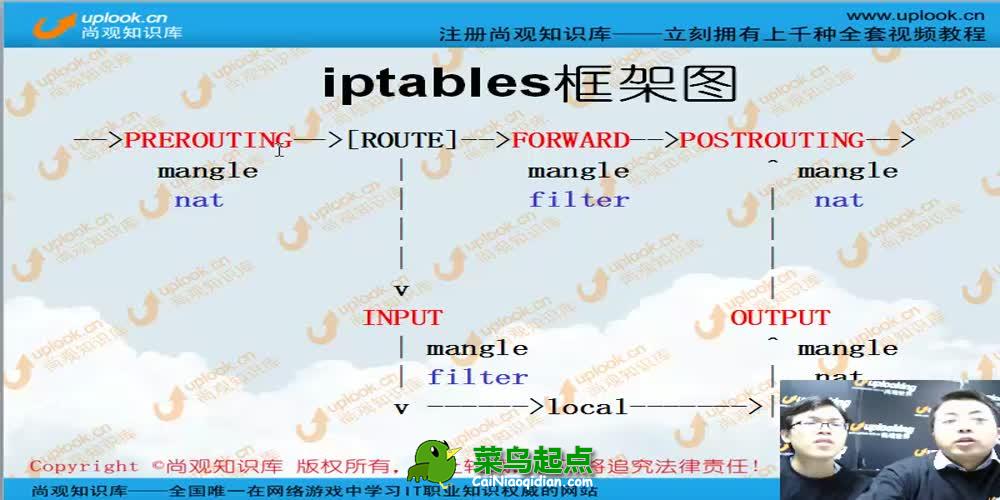
本文链接:https://kinber.cn/post/1024.html 转载需授权!
推荐本站淘宝优惠价购买喜欢的宝贝:

 支付宝微信扫一扫,打赏作者吧~
支付宝微信扫一扫,打赏作者吧~

