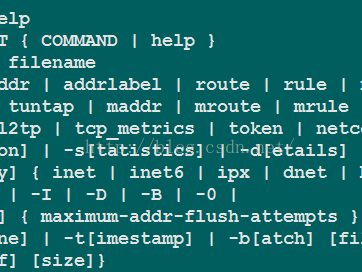ip命令
linux 的强大的网络配置命令‘ip’。
</p><p><br/></p><p><br/></p><p>[root@localhost ~]# qemu-kvm -m 256 -smp 1 -name vm2 \</p><p>> -drive file=/images/cirros/test2.qcow2,if=virtio,media=disk \</p><p>> -net nic,macaddr=52:54:00:aa:bb:dd \</p><p>> -net tap,ifname=vif2.0,script=/etc/qemu-ifup \</p><p>> --nographic</p><p><br/></p><p>再启动一个 vm1.</p><p>在真机上查看桥接状态。</p><p><br/></p><p><br/></p><p>[root@localhost ~]# brctl show</p><p>bridge name<span style=)
br-ex 8000.000c294bbbd0 no eno16777736
br-in 8000.0e1d0f339fc2 no vif1.0
vif2.0
vif1.0 和vif2.0都是桥接在br-in上了。
好了,现在的情况相当于是vm1,vm2在一个交换机上。这个交换机就是br-in。为了这两个vm虚拟机可以和外界通信,必须要再创建一个虚拟的路由器。删去刚才的r1,r2。
添加路由器R1.
[root@localhost ~]# ip netns add r1
为路由器R1添加一对网卡并且启动。
[root@localhost ~]# ip link add rinr type veth peer name rins
[root@localhost ~]# ip link set rinr up
[root@localhost ~]# ip link set rins up
将网卡添加到桥上去。
[root@localhost ~]# brctl addif br-in rins
[root@localhost ~]# brctl show
bridge name bridge id STP enabled interfaces
br-ex 8000.000c294bbbd0 no eno16777736
br-in 8000.0e1d0f339fc2 no rins
vif1.0
vif2.0
给rinr改个名字,并且启动
[root@localhost ~]# ip link set rinr netns r1 #将网卡rinr添加至r1
[root@localhost ~]# ip netns exec r1 ip link set rinr name eth0
[root@localhost ~]# ip netns exec r1 ip link set eth0 up
添加一个IP,作为网关。
[root@localhost ~]# ip netns exec r1 ifconfig eth0 10.0.1.254/24 up
[root@localhost ~]# ip netns exec r1 ifconfig
eth0: flags=4163<UP,BROADCAST,RUNNING,MULTICAST> mtu 1500
inet 10.0.1.254 netmask 255.255.255.0 broadcast 10.0.1.255
inet6 fe80::f8b4:bff:fee4:b12d prefixlen 64 scopeid 0x20<link>
ether fa:b4:0b:e4:b1:2d txqueuelen 1000 (Ethernet)
RX packets 8 bytes 648 (648.0 B)
RX errors 0 dropped 0 overruns 0 frame 0
TX packets 16 bytes 1296 (1.2 KiB)
TX errors 0 dropped 0 overruns 0 carrier 0 collisions 0
两个虚拟机的网关都指向10.0.1.254
$ sudo su -
# ifconfig eth0 10.0.1.2/24 up
# route add default gw 10.0.1.254
目前来说整幅图的左半边完全好了。
开始右半边。
添加一对网卡,再把其中一个桥接
[root@localhost ~]# ip link add rexr type veth peer name rexs
[root@localhost ~]# brctl addif br-ex rexs
[root@localhost ~]# ip link set rexs up
[root@localhost ~]# brctl show
bridge name bridge id STP enabled interfaces
br-ex 8000.000c294bbbd0 no eno16777736
rexs
br-in 8000.0e1d0f339fc2 no rins
vif1.0
vif2.0
将另一个网卡添加到路由器的另一边,且给个另一个网络的地址
[root@localhost ~]# ip link set rexr netns r1
[root@localhost ~]# ip netns exec r1 ip link set rexr name eth1
[root@localhost ~]# ip netns exec r1 ifconfig eth1 192.168.217.77/24 up
利用防火墙的源地址转换,实现将内网中的地址转换。
[root@localhost ~]# ip netns exec r1 iptables -t nat -A POSTROUTING -s 10.0.1.0/24 ! -d 10.0.1.0/24 -j SNAT --to-source 192.168.217.77
[root@localhost ~]# ip netns exec r1 iptables -t nat -nL
Chain PREROUTING (policy ACCEPT)
target prot opt source destination
Chain INPUT (policy ACCEPT)
target prot opt source destination
Chain OUTPUT (policy ACCEPT)
target prot opt source destination
Chain POSTROUTING (policy ACCEPT)
测试。vm1可以ping同vm2.vm1可以访问真机所在局域网的主机。
# hostname
cirros
# ping 10.0.1.1
PING 10.0.1.1 (10.0.1.1): 56 data bytes
64 bytes from 10.0.1.1: seq=0 ttl=64 time=4.612 ms
# ping 192.168.217.2
PING 192.168.217.2 (192.168.217.2): 56 data bytes
64 bytes from 192.168.217.2: seq=0 ttl=127 time=4.742 ms
target prot opt source destination SNAT all -- 10.0.1.0/24 !10.0.1.0/24 to:192.168.217.77
当然。在左边那个网络中,还可以运行一个dhcp服务器,并且将网关自动指向10.0.1.254。
[root@localhost ~]# yum -y install dnsmasq
执行命令
[root@localhost ~]# ip netns exec r1 dnsmasq -F 10.0.1.1,10.0.1.30 --dhcp-option=option:router,10.0.1.254
---------------------
作者:Ghost_02
来源:CSDN
原文:https://blog.csdn.net/ghost_leader/article/details/71075551
版权声明:本文为博主原创文章,转载请附上博文链接!
本文链接:https://kinber.cn/post/650.html 转载需授权!
推荐本站淘宝优惠价购买喜欢的宝贝:

 支付宝微信扫一扫,打赏作者吧~
支付宝微信扫一扫,打赏作者吧~