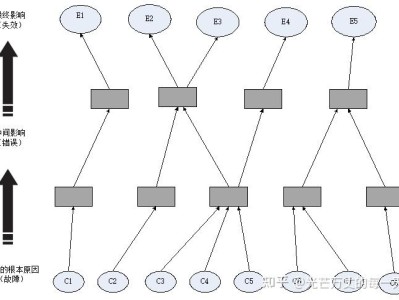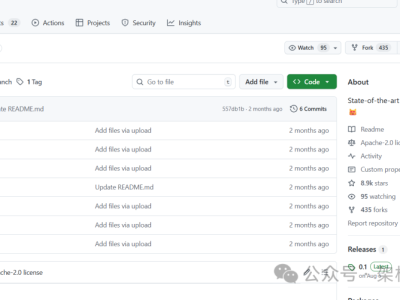PVE 8 全集群可观测实战:30 分钟搭好 Prometheus + Grafana,关键指标一键告警
一、为什么一定要上 Prometheus
Proxmox VE 8 自带 Web 界面,但只能看“单节点、单 VM”的实时曲线,历史数据 1 小时就滚掉。
生产环境出现以下场景会抓瞎:
• 凌晨 3 点宿主机 CPU 飙高,谁最先打满? • 备份任务是否真跑成功了?失败也没人知道。 • 共享存储只剩 5 %,vMotion 直接失败。
Prometheus 把“节点/虚拟机/存储/网络/备份”全部拉成时序数据,Grafana 一屏展示,外加企业微信/钉钉/邮件告警——运维才能睡安稳觉。
二、架构一览(极简 3 容器)
+----------------+ +----------------+ +---------------+| prometheus-pve| | Prometheus | | Grafana || -exporter |--9221--| (scrape) |--9090--| (dashboard) || 1 个就够 | | 1 个就够 | | 1 个就够 |+----------------+ +----------------+ +---------------+ | | | ▼ ▼ ▼ PVE 8 API (HTTPS 8006) 存储 TSDB 看板/告警
说明
• exporter 只需部署 1 份,就能把整个 PVE 8 集群所有节点一次性抓完(通过 /cluster/resources接口)。• Prometheus 与 Grafana 可以复用公司现有实例,也可以 Docker 一键起。 • 全部走内网,8006 端口只读 token,无安全风险。
三、PVE 8 侧 3 步准备(5 分钟)
1. 创建最小权限账号 pveum user add exporter@pve --comment "Prometheus监控"pveum aclmod / -user exporter@pve -role PVEAuditor # 只读即可
2. 发长期 Token(不用每次输密码) pveum user token add exporter@pve monitoring --privsep 0# 记下返回的 UUID,类似# b766788a-4828-4f38-1234-xxxxxxxxxxxx
3. 确认时区一致(否则时间戳对不上) timedatectl set-timezone Asia/Shanghai
四、起 exporter(Docker 一行命令)
创建 /root/pve.yml:
default: user: exporter@pve!monitoring # 注意 !token 格式 token: b766788a-4828-4f38-1234-xxxxxxxxxxxx verify_ssl: false # PVE8 默认自签 collectors: snapshots: true # 打开快照指标 backups: true # 打开备份指标
启动容器:
docker run -d --restart=always --name pve-exporter \ -p 9221:9221 \ -v /root/pve.yml:/etc/prometheus/pve.yml \ prompve/prometheus-pve-exporter:3.5.1
浏览器访问 http://<宿主机>:9221/pve?target=localhost 能看到纯文本,代表 PVE 8 数据已拉通。
五、Prometheus 配置(scrape 段)
编辑 prometheus.yml,追加:
scrape_configs: - job_name: 'pve8' static_configs: - targets: ['localhost:9221'] # exporter 地址 params: target: ['localhost'] # 固定写 localhost 即可抓全集群 metrics_path: '/pve' scrape_interval: 30s
重载 Prometheus:
curl -X POST http://localhost:9090/-/reload
打开 Prometheus UI → Status → Targets,看到 pve8 (1/1 up) 说明成功。
六、Grafana 看板(直接导入 10347)
1. Grafana → Import → ID 10347(官方“Proxmox VE”仪表板,已适配 PVE 8 指标)。2. 选择 Prometheus 数据源 → 立即出现 6 个面板:节点 CPU、VM 内存、存储空间、网络速率、备份日历、集群告警。 3. 建议把“存储剩余 < 15 %”和“VM 关机”两行告警勾上,通知渠道选企业微信/钉钉。
七、5 条核心告警规则(复制即用)
保存为 /etc/prometheus/rules/pve8.yml 并 reload:
groups:- name: pve8_alerts rules: - alert: PVE8_VmDown expr: pve_up{id=~"qemu|lxc/.*"} == 0 for: 2m annotations: summary: "PVE8 VM {{ $labels.id }} 已关机或失联" - alert: PVE8_NodeCpuHigh expr: pve_cpu_usage_ratio{id=~"node/.*"} > 0.9 for: 5m annotations: summary: "PVE8 节点 {{ $labels.id }} CPU 使用率 > 90 %" - alert: PVE8_StorageFull expr: | (pve_disk_usage_bytes{id=~"storage/.*"} / pve_disk_size_bytes{id=~"storage/.*"}) > 0.85 for: 5m annotations: summary: "PVE8 存储 {{ $labels.id }} 剩余空间 < 15 %" - alert: PVE8_MemLeak expr: | (pve_memory_usage_bytes{id=~"lxc|qemu/.*"} / pve_memory_size_bytes{id=~"lxc|qemu/.*"}) > 0.95 for: 10m annotations: summary: "PVE8 VM {{ $labels.id }} 内存占用 > 95 %,可能泄露" - alert: PVE8_BackupStale expr: time() - pve_backup_last_end_timestamp > 86400 for: 0m annotations: summary: "PVE8 {{ $labels.id }} 超 24 h 未成功备份"八、日常巡检 3 个 PromQL 速查
pve_up{id=~"qemu/.*"} == 0 | |
time() - pve_backup_last_end_timestamp > 7*86400 | |
(pve_disk_usage_bytes - pve_disk_usage_bytes offset 7d) / 1024^3 |
九、常见问题(PVE 8 实测)
user@realm!tokenid 格式 | |
VirtIO-GPU + VirtIO-SCSI | |
collectors.backups: true | |
timedatectl 统一 |
十、总结
• PVE 8 原生 API 已完整暴露节点、VM、LXC、存储、备份、快照数据,无需任何插件补丁。 • prometheus-pve-exporter 3.5.1 单容器即可拉全集群,30 s 间隔对 API 几乎无压力。 • 本文给出的 Prometheus scrape 配置 + 5 条告警规则可直接落地,10 分钟出图,30 分钟发告警。
把这套监控跑起来,你就能在手机上收到:
“PVE8 存储 ‘nfs-backup’ 剩余 12 %,预计 3 天打满”
再也不用天天登录 Web 界面翻颜色条了。
本文链接:https://kinber.cn/post/5698.html 转载需授权!
推荐本站淘宝优惠价购买喜欢的宝贝:

 支付宝微信扫一扫,打赏作者吧~
支付宝微信扫一扫,打赏作者吧~