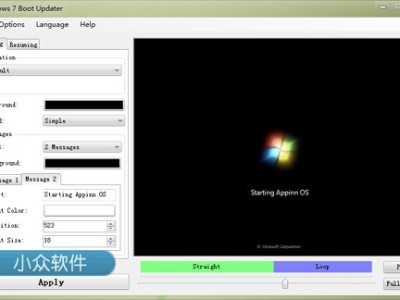Wizmouse – 在非激活的窗口用滚轮
前几天我想用 AHK 来实现这样的功能,却实现不了。AHK 可以向非激活的窗口发送按键,却没办法发送滚轮的动作。今天看到 Lifehacker 介绍这个 Wizmouse 我立刻乐开了花。
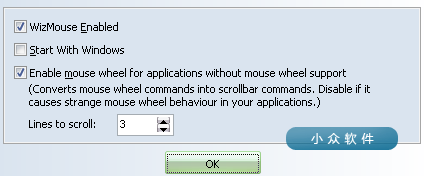
我来实例讲解一下,可以使用这个软件的场合:两个人争着用电脑的时候,A 想聊天,B 想看看网页,尤其是看 Google Reader 或者其他 RSS 阅读器。A 在聊天打字的时候,你就没办法看网页了,因为比较长的网页没办法用滚轮往下翻。只有等 A 打完字,你才能翻页,真痛苦。
这个案例太小众了,来个有用的。很多小众读者都是千千静听用户吧?千千静听可以用鼠标滚轮来调整音量,但是对于我等懒虫来说有个“小问题”:必须点击主界面才能用鼠标滚轮来调整音量。用了 Wizmouse 之后,只需要把鼠标移动到主界面上,滚动鼠标滚轮。哦也省去点击了!
不过也会带来麻烦,Win + R 调用运行之后,必须把鼠标移动到运行窗口上才能用鼠标滚轮来调用以前输入过的历史记录。
如果有黑名单或白名单就完美了。
Windows only: WizMouse is a handy little application that enables scrolling of non-focused application windows with your mouse wheel.
It's as straightforward as it sounds. When WizMouse is running in the background, you can scroll any window by putting the mouse cursor over the application and spinning your mousewheel (instead of having to click on it and redirect the focus to that application). One bonus over similar utilities, like the previously mentioned KatMouse, is that for the odd or vintage program that doesn't support mouse based scrolling, WizMouse converts the commands from the mouse wheel into scroll commands. Although at first glance it may seem trivial to have to click on a window before scrolling in it, after a short period of testing the application I'm amazed the feature isn't built right into Windows—it's a godsend for dual monitors, or anyone monitoring a vertically-focused website. WizMouse is freeware, Windows only.
WizMouse [via EliteFreeware]
相关链接: 官方网站
本文链接:https://kinber.cn/post/4837.html 转载需授权!
推荐本站淘宝优惠价购买喜欢的宝贝:

 支付宝微信扫一扫,打赏作者吧~
支付宝微信扫一扫,打赏作者吧~