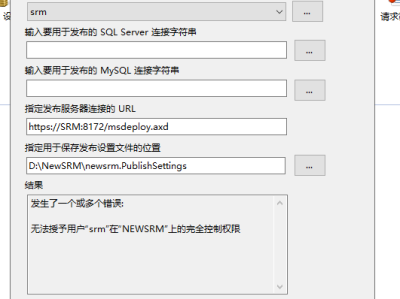https://dev59.com/1Yvda4cB1Zd3GeqPVykG
配置 Web Deploy IIS 用户权限
我已成功配置了IIS用于Web Deploy,并添加了一个IIS Manager User。问题在于,当我尝试发布时,却遇到了错误:
错误 1 Web deployment task failed. (无法执行操作“删除目录”,因为指定目录(“2_0_50727”)的用户凭据未被授权执行此操作。可能是因为服务器管理员未授权您使用的用户凭据执行此操作。请参阅: http://go.microsoft.com/fwlink/?LinkId=221672#ERROR_INSUFFICIENT_ACCESS_TO_SITE_FOLDER。)C:\Program Files (x86)\MSBuild\Microsoft\VisualStudio\v12.0\Web\Microsoft.Web.Publishing.targets 4270 5 WebAPI
简而言之,就是没有为用户处理根文件夹内容的权限。但我想不出来具体是哪个用户需要拥有这些权限。
微软的链接页面显示,在大多数情况下,应该是“Local Service”,但是它已经拥有完全控制权限。所以我尝试了更多的用户,如“IUSR”,“DefaultAppPool”,但仍然不正确。临时解决方案是将权限授予“Everyone”,然后它就可以工作了...但是究竟是哪个用户才是正确的呢?
您是否已为IIS管理器用户在Manager Service Delegation中添加了规则(contentPath、createApp、dirPath、filePath、iisApp、runCommand)?
同时,我也为LOCAL SERVICE授予了对站点文件夹的访问权限,因为Web Management Service在此帐户下运行,而对于Web Deployment Agent Service,则是为NETWORK SERVICE。
本文链接:https://kinber.cn/post/4673.html 转载需授权!
推荐本站淘宝优惠价购买喜欢的宝贝:

 支付宝微信扫一扫,打赏作者吧~
支付宝微信扫一扫,打赏作者吧~