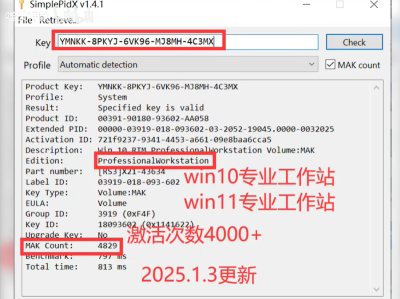华为 USG6000E-S02 web下配置ssh后,密码正确,但是ssh上去一直提示 错误无法正常登录
ssh登录报错
login as: admin
Keyboard-interactive authentication prompts from server:
| User Authentication
| Password:
End of keyboard-interactive prompts from server
Access denied
后台日志提示:
USG6000E-S %%01SSH/4/SSH_FAIL(s)[4]:
SSH登录失败。(地址是192.168.1.2,Vpn实例名 ,用户名称是admin,次数是1,失败原因是User password authentication failed)
提示
console或者web下用CLI控制台,检查一下参数是否齐全
user-interface vty 0 4
authentication-mode aaa //调用aaa
protocol inbound ssh //允许ssh协议
user-interface vty 16 20 //相关权限
stelnet server enable
ssh authentication-type default password //全局默认验证方式为密码
ssh user admin
ssh user admin authentication-type password //admin默认验证方式为密码
ssh user admin service-type all //运行所有类型登录
aaa
domain default
internet-access mode password
manager-user admin
password cipher 密码
service-type ftp web terminal telnet ssh
level 15
authentication-scheme admin_local
https://info.support.huawei.com/enterprise/zh/doc/EDOC1000052631/a4f890db 华为官网相关配置参考
本文链接:https://kinber.cn/post/4505.html 转载需授权!
推荐本站淘宝优惠价购买喜欢的宝贝:

 支付宝微信扫一扫,打赏作者吧~
支付宝微信扫一扫,打赏作者吧~