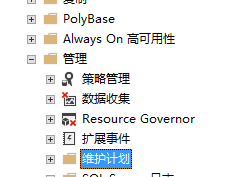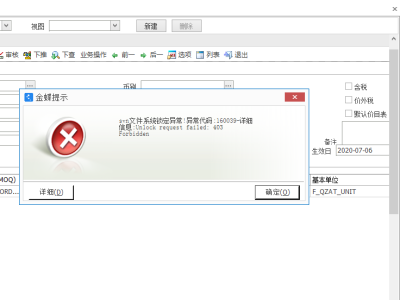GitHub - nepx/halfix: x86 PC emulator that runs both natively and in the browser, via WebAssembly
Halfix is a portable x86 emulator written in C99. It allows you to run legacy operating systems on modern platforms.
I made this mostly for fun, and because it was a great way to learn about the x86 PC architecture. On a more practical level, it can be used for:
Testing out or developing operating systems
Running old programs or operating systems that no longer work on modern computers or you wouldn't want to risk running on your personal computer.
Simulating other x86-based systems (the CPU component can be isolated relatively easily and used in other projects)
Testing web browser performance
You will need node.js, a C99-compatible compiler, zlib, and Emscripten (only if you're targeting the browser). Make sure that the required libraries are in a place where the compiler can find them. No pre-build configuration is required.
The display driver uses libsdl, but if you're on Windows, there's a native port that uses the Win32 API and doesn't require SDL.
# Debug, nativenode makefile.js# Debug, Emscripten, asm.jsnode makefile.js emscripten# Debug, Emscripten, WebAssemblynode makefile.js emscripten --enable-wasm# Release, nativenode makefile.js release# Release, Emscripten, asm.jsnode makefile.js emscripten release# Release, Emscripten, WebAssemblynode makefile.js emscripten --enable-wasm release# Win32 API build (no SDL required)node makefile.js win32# Win32 API build, releasenode makefile.js win32 release# For more options and fine tuningnode makefile.js --help# Chunk an image node tools/imgsplit.js os.img# Run in browserhttp-serverCheck the project wiki for more details.
CPU: x86-32 (FPU, MMX, SSE, SSE2, some SSE3, PAE)
RAM: Configurable - anywhere from 1 MB to 3584 MB
Devices:
82441FX PMC
82371SB ISA-to-PCI bus
82371SB IDE controller
ACPI interface
Intel 8259 Programmable Interrupt Controller
Intel 8254 Programmable Interval Timer
Intel 8237 Direct Memory Access Controller
Intel 8042 "PS/2" Controller with attached keyboard and mouse
i440FX chipset (this doesn't work quite so well yet)
Intel 82093AA I/O APIC
Display: Generic VGA graphics card (ET4000-compatible) with Bochs VBE extensions, optionally PCI-enabled
Mass Storage:
Generic IDE controller (hard drive and CD-ROM)
Intel 82077AA Floppy drive controller (incomplete, but works in most cases)
Dummy PC speaker (no sound)
It boots a wide range of operating system software, including all versions of DOS, most versions of Windows (excluding Windows 8), newer versions of OS/2 Warp (3 and 4.5), ReactOS, some varieties of Linux (ISO Linux, Damn Small Linux, Red Star OS 2, Buildroot, Ubuntu), 9Front, NeXTSTEP, several hobby OSes, and probably more.
See Compatibility for more details.
Can you run the emulator inside the emulator?
Yes, but not very quickly.
MS-DOS
OS/2 Warp 4.5
Windows Vista
Windows 7
The same Windows 98 disk image as in the Halfix in Halfix screenshot running in Firefox
CPU-Z on Windows XP
Windows 10
Ubuntu
Create a directory with all the files you want to transfer and create an ISO image.
mkisofs -o programs.iso -max-iso9660-filenames -iso-level 4 programs/
Now update the configuration file as follows:
# Note: it does not hae to be ata0-slave. # I have not tested it with anything but ata0-slave. [ata0-slave] inserted=1 type=cd file=/tmp/programs.iso driver=sync
Now boot up your operating system and copy the files from the CD-ROM to the hard drive.
SSE3 is not fully supported
Performance isn't terrible, but it isn't fantastic either (70-100 MIPS native, 10-30 MIPS browser)
Timing is completely off
Windows 8 doesn't boot (see this issue)
FPU exceptions are probably very incorrect
Most devices aren't complete, but enough is implemented to boot modern OSes.
The configuration file parser isn't very good
GNU General Public License version 3
The FPU emulator uses an modified version of Berkeley SoftFloat from the Bochs emulator.
Most operating systems work fine with the default configuration (32 MB RAM, no floppy drive, APIC/PCI/ACPI enabled). However, you might need to increase the RAM size or enable floppy drives.
Note that some operating systems won't work in the browser version because support for disks larger than 4 GB haven't been implemented yet. Theoretically, this should be possible without much modification (blocks are indexed using 256K chunks, which allows for a theoretical maximum size of 2^50 bytes, or 1 TB),
The ones below work fine. I haven't tried any others.
Works well, except a disk drive write delay bug. Patch is in docs/rombios.patch. This repository contains the patched ROM.
Works well. Every operating system besides Buildroot can detect VESA
Works with latest commits. Use with SeaVGABIOS for maximum compatibility (remember to enable PCIVGA).
CD-ROM boots don't work yet because of bugs in the ATAPI emulation.
Appears to work. Use in conjunction with Bochs BIOS.
Works as a generic VGA BIOS. Use in conjunction with Bochs BIOS.
All versions should work, although they might not boot from floppy disks due to unimplemented commands. Installing must be done on DOSBox or Bochs because swapping floppy disks is not supported.
Boots from floppy disk image.
Boots from floppy disk image.
Boots from a 10 MB hard disk image. Mouse is laggy because it doesn't use HLT.
Boots from a 250 MB hard disk image. Works very well
Boots from a 300 MB hard disk image.
Boots and runs.
Installs, boots, and runs. Very stable. Can self-virtualize if SP6 is installed.
During install, DON'T let the installer auto-detect the video device! Manually change the VGA option by opening the following menu:
Pick the Standard VGA option.
The emulated video card is based on the ET4000, so that's what it detects. Currently, none of the SVGA extensions are implemented, and Windows gets confused and switches the screen off.
Disable Pentium 4 and Core Duo support in src/cpu/ops/misc.c. There's a well-known CPU detection bug that causes NT to triple fault during installation. You can re-enable higher-level CPU emulation after installation.
Works well in browser too. Don't forget to set up the disk configuration exactly as it was during installation or else you're going to get a INACCESSIBLE_BOOT_DEVICE error during startup.
Boots and runs.
Installs, boots, and runs. Very stable. I recommend running with 128 MB RAM, although 32 MB works fine too.
Boots in browser, but takes a little bit of time. My installation transfers ~70 MB of data during boot.
Takes forever to boot with the Pentium 4 CPU configuration. Set IPS to around 50,000,000 to get the nice Aero theme. Run with 512 MB of RAM.
The disk image I created requires a Pentium 4 or better to boot (it hangs on a #UD exception on FXSAVE). Boots to desktop and is somewhat usable. Can't use CDs because not all commands are implemented. Run with 512 MB of RAM.
BSODs with a KERNEL_DATA_INPAGE_ERROR. Probably a device problem. To test, enable the Core Duo emulation support.
See this issue.
Boots to desktop. Some stability problems because some SSE instructions cause #GP(0) exceptions when they aren't supposed to. Haven't really tested it.
Haven't tested. May not boot since floppy drive controller is completely inaccurate.
During boot, OS/2 will complain about how it can't load VCOM.SYS (but it will still boot). This is because we don't emulate serial ports. Edit the lines out of CONFIG.SYS.
Don't jiggle the mouse during boot. It confuses the keyboard controller, which then confuses OS/2. Otherwise, it boots fine and is very stable.
A recurring theme here is that the mouse and/or keyboard is not detected by the Linux kernel. I'm pretty sure that it's a hardware issue. Fixed in this commit.
Boots from CD and runs.
Boots from CD and runs. Slightly longer boot time than Windows XP. On the browser, run with the fast option to speed up boot.
Haven't tested with the new PAE improvements because I accidentally deleted my disk image.
Boots fine. Run with 64 MB of RAM.
Boots fine. Slightly laggy, but usable. Installed using QEMU.
Boots fine, no graphics (No displays found!). Most likely due to problems in VGA BIOS -- graphics don't work on Bochs either.
Tried 5.1, fails to install (accessing sectors at end of file), otherwise boots fine when installed on different VM.
Kernel panic during install with 512 MB of RAM, PCIVGA, and SeaBIOS. No kernel panic during install with 32 MB of RAM, no PCIVGA, and Bochs BIOS.
Tried 16.04 LiveCD, fails with a kernel panic. Interestingly, the same kernel panic occurs in Bochs 2.6.10. I have yet to find out why because I can't find a way to scroll up in the text mode console.
However, installing Ubuntu to a hard disk on QEMU and booting in Halfix works fine. Very, very slow, and complains that an internal exception has occurred (probably a SSE alignment exception gone wrong) but otherwise works. Run with the Core Duo emulation.
Due to bugs in IDE emulation, don't try running the OS with a CD-ROM inserted.
I have not tried versions besides 16.04.
Boots on native and browser, although it takes a while.
Works fine, from the LiveCD. though. Icons don't render when booted with VGA. However, they do render fine when VESA is enabled (remember to enable PCI VGA).
I have not tried versions besides 0.4.12.
Boots fine. Keyboard is a bit laggy, but works. Tested with 512 MB RAM, Bochs BIOS.
Boots and runs. I chose 800x600 24 BPP, no MTRR accleration, PS/2 mouse, and floppy disk.
Installed on Bochs. Follow directions here during install. Works well.
Tested version 3.3.
Most programs that come pre-installed with various operating systems will work fine. In general, if the operating system boots to desktop, then most applications will work.
I've tested most versions of Internet Explorer, from versions 3.0 (Win95) to 9 (Win7). Notepad, WordPad, command prompts, etc. all seem to work perfectly fine. Many pre-bundled games work as well. I've tried Space Cadet Pinball on WinXP (and despite the timing issues, it's playable), Minesweeper on Win95 (playable, though I'm not very good at it), and a few other apps, and they work fine. Command prompt works fine too.
DOS-based applications work, both on Win9x and via NTVDM on WinNT.
Third-party applications work great, too. CPU-Z works. Halfix itself will run on anything newer than WinNT 4 SP6. A number of older browsers, including Netscape and Firefox, work very well. I use my WinXP VM to test untrusted executables that I download, and they work fine.
Microsoft Bob installed without a hitch.
Tested a bunch of applications on Warp 4. Klondike Solitaire works well. So do many apps on Win-OS/2. I installed DeScribe 5 using this method from the readme, and it's usable, though it complains that it can't detect any non-existent printers. I don't have many OS/2-based apps to test with, then please let me know.
All standard utilities should work perfectly. Whether the X server will start or not is really up in the air -- some will (TinyCore, DSL, Ubuntu), others will not due to one reason or another. Regardless, rm -rf / works as expected. The latest release of node.js appears to work -- I can type in code into the prompt, require certain modules, etc. (though it may be a bit unstable because of buggy #GP SSE alignment faults).
本文链接:https://kinber.cn/post/4434.html 转载需授权!
推荐本站淘宝优惠价购买喜欢的宝贝:















 支付宝微信扫一扫,打赏作者吧~
支付宝微信扫一扫,打赏作者吧~