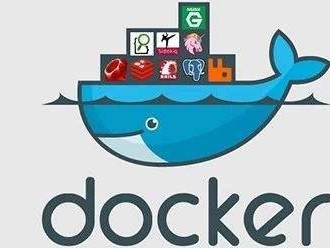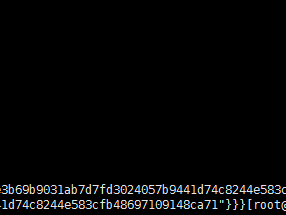报错
进入容器时,报如下错误:
[root@iZhp33j6fklnmhbf0lz2obZ admin]# docker exec -it admin_web_1 /bin/bash
OCI runtime exec failed: exec failed: unable to start container process: exec: "/bin/bash": stat /bin/bash: no such file or directory: unknown
解决
将 /bin/bash换成 /bin/sh成功
[root@iZhp33j6fklnmhbf0lz2obZ admin]# docker exec -it admin_web_1 /bin/sh
/code # ls
Dockerfile app.py bak docker-compose.yml index.html
分析
制作镜像时使用了精简版,只装了sh命令,未安装bash。
如下都是精简版:
redis:alpine FROM
python:3.6-alpine
小拓展
Shell简介
Shell是一种应用程序,这个应用程序提供了一个界面,用户通过这个界面访问操作系统内核的服务。Shell 是一个用 C 语言编写的程序,它是用户使用 Linux 的桥梁。Shell 既是一种命令语言,又是一种程序设计语言。
sh(Bourne Shell)是一个早期的重要shell,1978年由史蒂夫·伯恩编写,并同Version 7 Unix一起发布。
bash(Bourne-Again Shell)是一个为GNU计划编写的Unix shell。1987年由布莱恩·福克斯创造。主要目标是与POSIX标准保持一致,同时兼顾对sh的兼容,是各种Linux发行版标准配置的Shell,在Linux系统上/bin/sh往往是指向/bin/bash的符号链接。
含义:
#! 是一个特殊标记,说明这是一个可执行的脚本。除了第一行,其他以#开头的都不再生效,为注释。
#! 后面是脚本的解释器程序路径。这个程序可以是shell,程序语言或者其他通用程序,常用的是bash、sh。
#!/bin/bash
#!/bin/sh
查看
查看系统可使用的shell类型
cat /etc/shells
[root@iZhp33j6fklnmhbf0lz2obZ admin]# cat /etc/shells
/bin/sh
/bin/bash
/usr/bin/sh
/usr/bin/bash
查看当前默认设置,一般在第一行
cat /etc/passwd
1
[root@iZhp33j6fklnmhbf0lz2obZ admin]# cat /etc/passwd
root:x:0:0:root:/root:/bin/bash
查看当前sh状态
ll /bin/sh
查看当前bash状态
ll /bin/bash
[root@iZhp33j6fklnmhbf0lz2obZ admin]# ll /bin/sh
lrwxrwxrwx. 1 root root 4 Nov 9 2019 /bin/sh -> bash
[root@iZhp33j6fklnmhbf0lz2obZ admin]# ll /bin/bash
-rwxr-xr-x. 1 root root 1219248 Nov 9 2019 /bin/bash
sh与bash区别:
sh 遵循POSIX规范:“当某行代码出错时,不继续往下解释”。bash 就算出错,也会继续向下执行。
sh 脚本:
#!/bin/sh
source err
echo "hello"
bash 脚本:
#!/bin/bash
source err
echo "hello2"
输出结果:
[root@iZhp33j6fklnmhbf0lz2obZ admin]# bash hello2.sh
hello2.sh: line 2: err: No such file or directory
hello2
[root@iZhp33j6fklnmhbf0lz2obZ admin]# sh hello.sh
hello.sh: line 2: source: err: file not found
[root@iZhp33j6fklnmhbf0lz2obZ admin]# bash --posix hello2.sh
hello2.sh: line 2: source: err: file not found
小结
sh 跟bash的区别是bash是否开启POSIX模式。
sh是bash的一种特殊的模式,sh就是开启了POSIX标准的bash, /bin/sh 相当于 /bin/bash --posix。
在Linux系统上/bin/sh往往是指向/bin/bash的符号链接
————————————————
本文链接:https://kinber.cn/post/3331.html 转载需授权!
推荐本站淘宝优惠价购买喜欢的宝贝:

 支付宝微信扫一扫,打赏作者吧~
支付宝微信扫一扫,打赏作者吧~