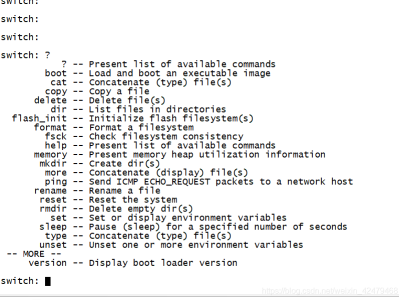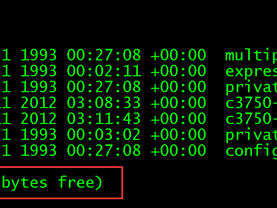Cisco路由器在rommon模式下上传IOS方法:
1、通过tftp方式
在rommon>模式下输入以下命令:
IP_ADDRESS=10.32.82.1
IP_SUBNET_MASK=255.255.255.0
DEFAULT_GATEWAY=10.32.82.254
TFTP_SERVER=10.32.82.23
TFTP_FILE=c2800nm-adventerprisek9-mz.151-4.M7.bin
sync
set
tftpdnld #开始上传文件
2、通过xmodem模式上传
(1)修改配置&传输速率
rommon 1 > confreg
Configuration Summary
enabled are:
load rom after netboot fails
console baud: 9600
boot: p_w_picpath specified by the boot system commands
or default to: cisco2-C2600
do you wish to change the conf iguration? y/n [n]: y (选择 yes)
enable “diagnostic mode”? y/n [n]: n (选择 no)
enable “use net in IP bcast address”? y/n [n]: n (选择 no)
disable “load rom after netboot fails”? y/n [n]: n (选择 no)
enable “use all zero broadcast”? y/n [n]: n (选择 no)
enable “break/abort has effect”? y/n [n]: n (选择 no)
enable “ignore system config info”? y/n [n]: n (选择 no)
change console baud rate? y/n [n]: y (选择 yes)
enter rate: 0 = 9600, 1 = 4800, 2 = 1200, 3 = 2400,
4 = 19200, 5 = 38400, 6 = 57600, 7 = 115200 [0]: 7 (选择7,用最大的115200速率的xmodem传输)
change the boot characteristics? y/n [n]: n (选择 no)
Configuration Summary
enabled are:
load rom after netboot fails
console baud: 115200
boot: p_w_picpath specified by the boot system commands
or default to: cisco2-C2600
do you wish to change the configuration? y/n [n]: n (选择 no)
You must reset or power cycle for new config to take effect
rommon 2 > reset
(2)、注意:修改过连接速率后,console需要修改速度为115200后,重新连接
不然会乱码;
连接上后,上传文件
在命令行模式rommon下输入:xmodem -r
(3)、在超级终端菜单选择【传送】-【发送文件】-【选择IOS文件】
本文链接:https://kinber.cn/post/2432.html 转载需授权!
推荐本站淘宝优惠价购买喜欢的宝贝:

 支付宝微信扫一扫,打赏作者吧~
支付宝微信扫一扫,打赏作者吧~