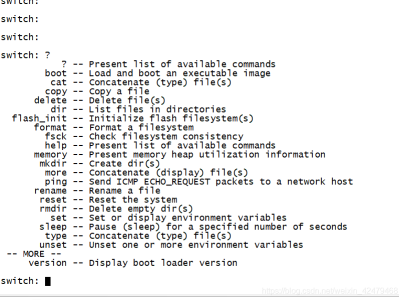交换机升级步骤
1、准备一个FAT32的U盘
2、到cisco官网上下载交换机镜像
3、将U盘插到交换机上,登入交换机concole输入dir usbflash0:
找到该镜像,注意镜像不要放在中文目录下
Switch#dir usbflash0:
Directory of usbflash0:/
10 drwx 16384 Jan 20 2019 20:20:46 +00:00 System Volume Information
11 drwx 16384 Jan 20 2019 14:44:38 +00:00 ???ios
12 -rwx 537489817 Jan 20 2019 14:44:38 +00:00 cat3k_caa-universalk9.16.03.07.SPA.bin
13 -rwx 199 Jan 20 2019 13:05:22 +00:00 md5.txt
4、将usb下的镜像copy到flash目录下
Switch#copy usbflash0:cat3k_caa-universalk9.16.03.07.SPA.bin flash:cat3k_caa-universalk9.16.03.07.SPA.bin
5、查看镜像是否copy到flash目录下
Switch#dir flash:
Directory of flash:/
69698 -rw- 2097152 Jan 21 2019 07:20:34 +00:00 nvram_config
69699 -rw- 2097152 Jan 21 2019 07:20:35 +00:00 nvram_config_bkup
69700 -rw- 19167872 Oct 22 2018 05:50:43 +00:00 cat3k_caa-guestshell.16.06.04.SPA.pkg
69701 -rw- 27905983 Oct 22 2018 05:50:41 +00:00 cat3k_caa-rpbase.16.06.04.SPA.pkg
69702 -rw- 331879032 Oct 22 2018 05:50:43 +00:00 cat3k_caa-rpcore.16.06.04.SPA.pkg
69703 -rw- 15676032 Oct 22 2018 05:50:41 +00:00 cat3k_caa-srdriver.16.06.04.SPA.pkg
69704 -rw- 16251516 Oct 22 2018 05:50:41 +00:00 cat3k_caa-webui.16.06.04.SPA.pkg
69705 -rw- 4742 Oct 22 2018 05:51:01 +00:00 packages.conf
69706 drwx 4096 Jan 21 2019 07:16:13 +00:00 .installer
69707 -rw- 148 Jan 21 2019 07:16:38 +00:00 bootloader_evt_handle.log
69708 drwx 4096 Oct 22 2018 05:59:35 +00:00 core
7745 drwx 4096 Oct 22 2018 05:53:49 +00:00 .prst_sync
23233 drwx 4096 Oct 22 2018 05:53:52 +00:00 .rollback_timer
30977 drwx 4096 Oct 22 2018 05:54:01 +00:00 gs_script
38721 drwx 4096 Jan 21 2019 07:16:55 +00:00 dc_profile_dir
69709 -rw- 128103 Jan 21 2019 07:17:16 +00:00 memleak.tcl
69711 -rw- 35 Jan 21 2019 07:25:17 +00:00 pnp-tech-time
69712 -rw- 54030 Jan 21 2019 07:25:20 +00:00 pnp-tech-discovery-summary
69713 -rw- 537489817 Jan 21 2019 07:34:06 +00:00 cat3k_caa-universalk9.16.03.07.SPA.bin
1621966848 bytes total (582938624 bytes free)
6、校验MD5值 ,与之前下载的MD5的txt文件进行比对,只要比对最后四位即可
Switch# verify /md5 flash:cat3k_caa-universalk9.16.03.07.SPA.bin
7、show boot查看当前启动引导镜像
Switch#show boot
Current Boot Variables:
BOOT variable does not exist
Boot Variables on next reload:
BOOT variable = flash:packages.conf
Manual Boot = no
Enable Break = no
Boot Mode = DEVICE
iPXE Timeout = 0
8、更改boot引导选项
Switch(config)#boot system flash:cat3k_caa-universalk9.16.03.07.SPA.bin
然后使用show boot确认
Current Boot Variables:
BOOT variable = flash:cat3k_caa-universalk9.16.03.07.SPA.bin;
Boot Variables on next reload:
BOOT variable = flash:cat3k_caa-universalk9.16.03.07.SPA.bin;
Manual Boot = no
Enable Break = no
Boot Mode = DEVICE
iPXE Timeout = 0
9、保存配置
Switch#wr
10、重启交换机
Switch#reload
本文链接:https://kinber.cn/post/2430.html 转载需授权!
推荐本站淘宝优惠价购买喜欢的宝贝:

 支付宝微信扫一扫,打赏作者吧~
支付宝微信扫一扫,打赏作者吧~