USG6300 L2TP over ipsec ad域认证,提示用户名密码错误
发布时间: 2017-05-05 | 浏览次数: 304 | 下载次数: 0 | 作者: cWX466471 | 文档编号: EKB1000625436
问题描述
USG6300配置L2TP over ipsec VPN,USG与AD服务器对接,认证方式为ad域认证。
选择本地认证时,移动用户拨号VPN能正常访问,选择认证服务器后就提示密码错误,尝试用域账号登陆VPN也一样提示用户名或密码错误。
处理过程
1、由于L2TP over ipsec VPN 本地认证和AD服务器认证区别只在于前者是采用本地用户名密码认证,后者需要配置AD服务器参数,AAA域下需要引用AD服务器认证。
如果本地认证能成功,说明L2TP over ipsec VPN基本配置正确,需要着重排查AD服务器配置以及AAA配置。
2、查看AD相关配置
ad-server template acs_adserver
ad-server authentication 192.168.20.20 88
ad-server authentication base-dn dc=acs,dc=com
ad-server authentication manager cn=administrator,cn=users %$%$sq=u20m_HBJp7+6]@skMK]TK%$%$
ad-server authentication host-name ADserver.acs.com
ad-server authentication ldap-port 389
ad-server user-filter sAMAccountName
ad-server group-filter ou
ad-server ip-address-filter VIP mask-filter VIPMask
aaa
authentication-scheme default
authentication-scheme admin_local
authentication-scheme admin_radius_local
authentication-scheme admin_hwtacacs_local
authentication-scheme admin_ad_local
authentication-scheme admin_ldap_local
authentication-scheme admin_radius
authentication-scheme admin_hwtacacs
authentication-scheme admin_ad
authentication-scheme admin_ldap
authentication-scheme admin_securid
authentication-scheme admin_securid_local
authentication-scheme ad
authentication-mode ad
#
authorization-scheme default
#
accounting-scheme default
#
manager-user password-modify enable
domain default
authentication-scheme ad
ad-server acs_adserver
service-type access internet-access
ip pool 0 173.90.0.100 173.90.0.200
reference user current-domain
new-user add-local group /default auto-import ad
服务器配置正确并且AAA default域下引用了AD认证。
3、查看客户端配置
认证模式为chap
模式不正确,需要修改成pap,修改之后访问正常。
根因
客户端认证模式需要与防火墙端一致才可以,防火墙设置的为pap模式,所以将客户端更改为pap后,终端可以正常通过认证。
建议与总结
可以通过debug信息判断用户接入时是以chap或是pap接入,是否能与防火墙正常交互,如果发现客户端以chap发出验证请求,防火墙接受的是pap,会出现交互异常,无法通过验证,更改验证方式在观察debug是否正常。
本文链接:https://kinber.cn/post/2128.html 转载需授权!
推荐本站淘宝优惠价购买喜欢的宝贝:
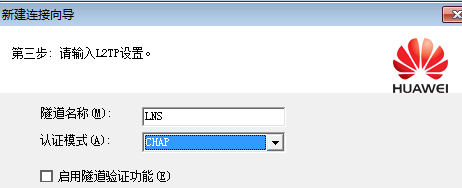

 支付宝微信扫一扫,打赏作者吧~
支付宝微信扫一扫,打赏作者吧~


