https://www.unyoo.com/7060.html
RealVNC(VNC)(Virtual Network Computing,虚拟网络计算)最早是一套由英国剑桥大学AT&T实验室在2002年开发的轻量型的远程控制计算机软件,其采用了GPL授权条款,任何人都可免费取得该软件。VNC软件主要由两个部分组成:VNC server及VNC viewer。用户需先将VNC server安装在被控端的计算机上后,才能在主控端执行 VNC viewer 控制被控端。
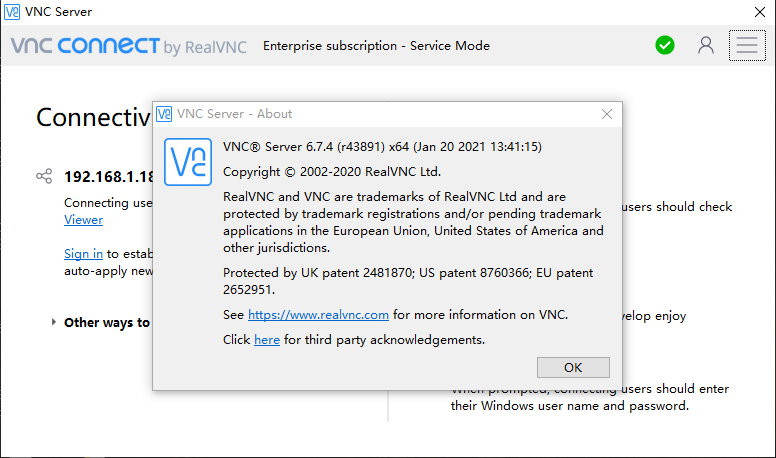
VNC server 与 VNC viewer 支持多种操作系统,如 windows,Linux,MacOS 及 Unix 系列(Unix,Solaris等),因此可将 VNC server 及 VNC viewer 分别安装在不同的操作系统中进行控制。RealVNC 的优越性还在于如果操作系统的主控端计算机没有安装 VNC viewer,也可以通过一般的网络浏览器(如 IE 等)来控制被控端(需要 Java 虚拟机的支持)。
操作系统要求:
Windows 7/Windows 8/8.1/Windows 10/Windows 11
Windows Server 2022/Windows Server 2019/Windows Server 2016/Server 2008 R2/Server 2012 R2/
RealVNC工作流程:
(1)VNC 客户端通过浏览器或 VNC Viewer 连接至 VNC Server。
(2)VNC Server 传送一对话窗口至客户端,要求输入连接密码(可能为空),以及存取的 VNC Server 显示装置。
(3)在客户端输入连接密码后,VNC Server 验证客户端是否具有存取权限。
(4)若是客户端通过 VNC Server 的验证,客户端即要求 VNC Server 显示桌面环境。
(5)被控端将画面显示控制权交由 VNC Server 负责。
(6)VNC Server 将把被控端的桌面环境利用 VNC 通信协议送至客户端,并且允许客户端控制 VNC Server 的桌面环境及输入装置。
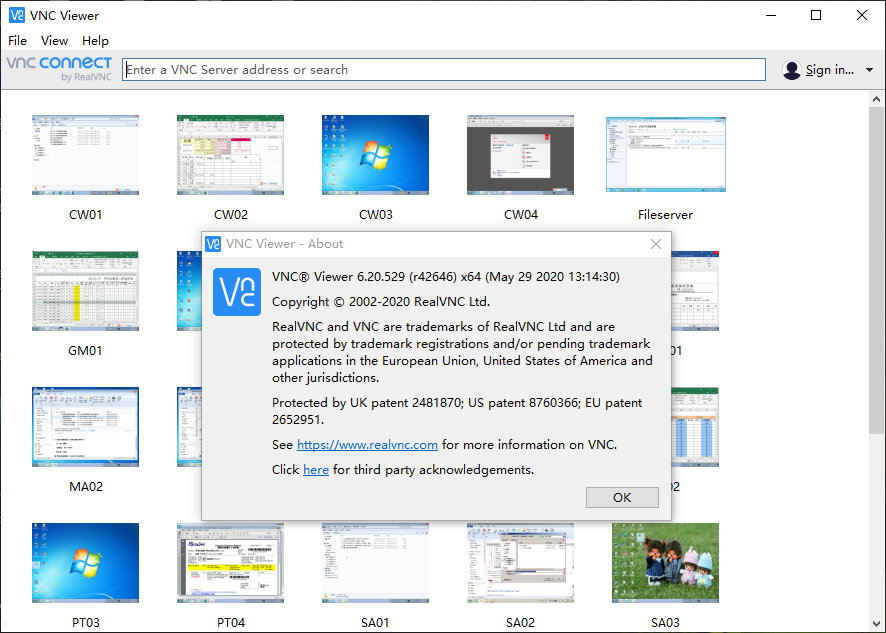
VNC Server 6.7.1 released
This is a release of VNC Server and supporting programs for installation on remote computers you want to control. Download.
FIXED: Potential Server crash when using multiple monitors.
VNC Server 6.6.0 released
This is a release of VNC Server and supporting programs for installation on remote computers you want to control.
NEW: High-quality audio streaming for computers running VNC Server 6.6.0+ with a Professional or Enterprise subscription, for a fully immersive remote access experience.
Added support for MacOS Catalina.
VNC Viewer 6.19.923 released
This is a release of VNC Viewer and supporting programs for installation on remote computers you want to control.
NEW: High-quality audio streaming for devices running VNC Server 6.6.0+ with a Professional or Enterprise subscription, for a fully immersive remote access experience.
Added support for MacOS Catalina.
VNC Server 6.5.0 released
This is a release of VNC Server and supporting programs for installation on remote computers you want to control. Download.
NEW: Support High-speed streaming even when peer-to-peer connectivity is not available via a new UDP relay service.
Improve reliability of connection establishment.
Improve performance particularly in scenarios with high packet loss and latency.
Improve detection of display capture failures on Windows, switching to an alternative capture method where possible.
Improve styling of the menu bar icon on Mac to better match the system theme.
Add the ability to limit display capture to a single monitor on Linux using the “Monitor” parameter.
VNC Connect Viewer 6.19.715 released
This is a release of VNC Viewer and supporting programs for installation on remote computers you want to control. Download.
NEW: Support for High-speed streaming even when peer-to-peer connectivity is not available via a new UDP relay service.
Improve reliability of connection establishment.
Improve performance particularly in scenarios with high packet loss and latency.
官网地址:https://www.realvnc.com/en/connect/
官网更新记录: https://www.realvnc.com/en/connect/docs/desktop-release-notes.html
VNC Connect 服务端:
VNC Connect for Windows:
https://www.realvnc.com/download/file/vnc.files/VNC-Server-6.8.0-Windows.exe
VNC Connect for Mac:
https://www.realvnc.com/download/file/vnc.files/VNC-Server-6.8.0-MacOSX-x86_64.pkg
VNC Connect for Linux:
x86: https://www.realvnc.com/download/file/vnc.files/VNC-Server-6.7.8-Linux-x86.deb
x64: https://www.realvnc.com/download/file/vnc.files/VNC-Server-6.7.8-Linux-x64.deb
VNC Viewer 客户端:
VNC Viewer for Windows:
https://www.realvnc.com/download/file/viewer.files/VNC-Viewer-6.21.920-Windows.exe
VNC Viewer for Mac:
https://www.realvnc.com/download/file/viewer.files/VNC-Viewer-6.21.920-MacOSX-x86_64.dmg
VNC Viewer for Linux:
x86: https://www.realvnc.com/download/file/viewer.files/VNC-Viewer-6.21.920-Linux-x86.deb
x64: https://www.realvnc.com/download/file/viewer.files/VNC-Viewer-6.21.920-Linux-x64.deb
软件下载地址:含keygen
VNC Connect 6.8.0 + VNC Viewer v6.21.920:
Download 城通网盘: https://url65.ctfile.com/f/3477565-518365573-ab8535(访问密码:6871)
Download 百度网盘: https://pan.baidu.com/s/1EFCi3sonQVPLlTBWW2sF7w 提取码:ei5r
VNC Connect 6.7.4 + VNC Viewer v6.20.529:
Download 城通网盘: https://545c.com/f/3477565-487385303-08eb49(访问密码:6871)
Download 百度网盘: https://pan.baidu.com/s/1zs2K-V14ZzpstaSGAJfN9w 提取码: w5tq
VNC Connect 6.7.1:
Download 城通网盘: https://545c.com/file/3477565-421301228
Download 百度网盘: https://pan.baidu.com/s/1tTiAuYFEErpH0WeI5n0BPQ 密码:4tiv
VNC Connect 6.7.0 + VNC Viewer 6.20.113:
Download 城通网盘: https://545c.com/file/3477565-418570182
Download 百度网盘: https://pan.baidu.com/s/1rZhDZ7MhnlZ9eLNR4IrYeA 密码:f8jw
6.6.0:
Download 城通网盘: https://545c.com/file/3477565-399482679
Download 百度网盘: https://pan.baidu.com/s/1pzaYH0g7yPLd5ugJJowodQ 密码:cv88
6.3.2:
Download YunFile云盘: http://yfdisk.com/fs/6t9ocpdm3oeldd56/
Download 皮皮网盘: https://sun0816.pipipan.com/fs/3477565-318925084
Download 城通网盘: https://sun0816.ctfile.com/fs/3477565-318925084
Download 百度网盘: https://pan.baidu.com/s/16tp0HQnvgGp6DzjDfHTyWw 密码:kxgd
6.1.1:
Download 皮皮网盘: https://www.pipipan.com/fs/3477565-204832174
Download 城通网盘: https://sun0816.ctfile.com/fs/3477565-204832174
Download 百度网盘: https://pan.baidu.com/s/1qYscxoo 密码:ewvy
解压密码: www.unyoo.com
本文链接:https://kinber.cn/post/2122.html 转载需授权!
推荐本站淘宝优惠价购买喜欢的宝贝:

 支付宝微信扫一扫,打赏作者吧~
支付宝微信扫一扫,打赏作者吧~


