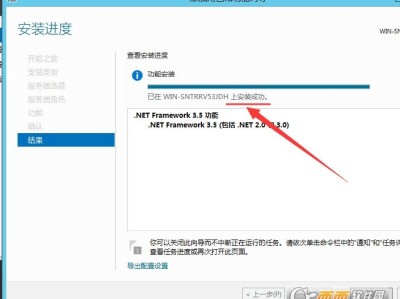用sc create----创建一个服务(增加到注册表中)
如下:在命令行模式下执行:
sc create TestService binpath= "c:\in estapp.exe" displayname= "TestService" depend= Tcpip start= auto
注意这里的格式,“=”后面是必须空一格的,否则会出现错误。
在提示建立成功后,可以直接输入“net start TestService”
来启动服务,或者可以直接在“管理工具”的“服务”中直接启动。
C:\Documents and Settings\Administrator>sc create
描述:
在注册表和服务数据库中创建服务项。
用法:
sc <server> create [service name] [binPath= ] <option1> <option2>...
选项:
注意: 选项名称包括等号。
type= <own|share|interact|kernel|filesys|rec>
(默认 = own)
start= <boot|system|auto|demand|disabled>
(默认 = demand)
error= <normal|severe|critical|ignore>
(默认 = normal)
binPath= <BinaryPathName>
group= <LoadOrderGroup>
tag= <yes|no>
depend= <依存关系(以 / (斜杠) 分隔)>
obj= <AccountName|ObjectName>
(默认 = LocalSystem)
DisplayName= <显示名称>
本文链接:https://kinber.cn/post/1927.html 转载需授权!
推荐本站淘宝优惠价购买喜欢的宝贝:

 支付宝微信扫一扫,打赏作者吧~
支付宝微信扫一扫,打赏作者吧~