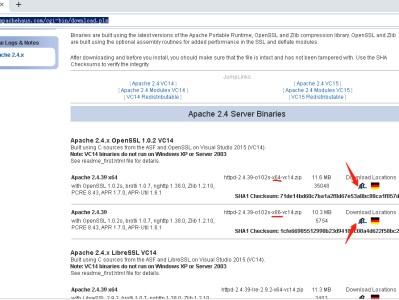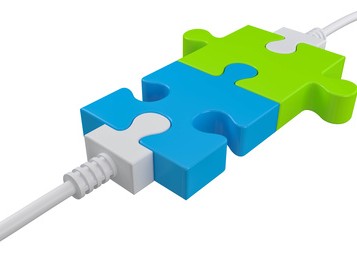问题:我需要一个TCP proxy,把发往8080端口的TCP请求,转到89端口上。这样,我一个TCP端口上的服务,可以用两个端口对外提供服务。
解决办法:下载rinetd for Windows版本,创建C:\etc\rinetd.conf配置文件,里面写上
192.168.100.110 8080 192.168.100.110 89
命令行下面启动rinetd
免费开源软件下载:
http://www.boutell.com/rinetd/
前言
iptables 的功能当然强大,但理解与设置却有点抽象,便通过google认识了rinetd。
简介
Rinetd是为在一个Unix和Linux操作系统中为重定向传输控制协议(TCP)连接的一个工具。Rinetd是单一过程的服务器,它处理任何数量的连接到在配置文件etc/rinetd中指定的地址/端口对。尽管rinetd使用非闭锁I/O运行作为一个单一过程,它可能重定向很多连接而不对这台机器增加额外的负担。
Rinetd官网 https://boutell.com/rinetd/
安装
cat >> rinetd-installer.sh <<'EOF'#!/bin/bashwget http://www.boutell.com/rinetd/http/rinetd.tar.gz tar zxvf rinetd.tar.gzcd rinetd mkdir -p /usr/man/man8# make编译提示:make cc Command not found 解决办法 -> yum安装gccyum install gcc make && make install EOF chmod +x rinetd-installer.sh ./rinetd-installer.sh
配置
配置端口转发的配置文件在/etc/rinetd.conf
配置文件格式
[Source Address] [Source Port] [Destination Address] [Destination Port]源地址 源端口 目的地址 目的端口
在每一单独的行中指定每个要转发的端口。源地址和目的地址都可以是主机名或IP地址,IP 地址0.0.0.0将rinetd绑定到任何可用的本地IP地址上。例如:0.0.0.0 8080 wuweixiang.cn 80
rm -f /etc/rinetd.conf cat >> /etc/rinetd.conf <<EOF # 设置允许访问的ip地址信息 # allow 192.168.2.* # 设置拒绝访问的ip地址信息 # deny 192.168.1.* # 设置日志文件路径 logfile /var/log/rinetd.log # 例子: 将本机 8080 端口重定向至 188.131.152.100 的 8080 端口 # 0.0.0.0 8090 188.131.152.100 8080 EOF
创建启动脚本
cat >> /etc/init.d/rinetd <<'EOF'#!/bin/bashEXEC=/usr/sbin/rinetd
CONF=/etc/rinetd.conf
PID_FILE=/var/run/rinetd.pid
NAME=Rinetd
DESC="Rinetd Server"case "$1" in
start) if [ -x "$PID_FILE" ]; then
echo "$NAME is running ..."
exit 0 fi
$EXEC -c $CONF
echo -e "\e[1;32m$NAME is running\e[0m"
;;
stop) if [ -f "$PID_FILE" ]; then
kill `cat $PID_FILE` while [ -x "$PID_FILE" ] do
echo "Waiting for $NAME to shutdown..."
sleep 1 done
rm -f $PID_FILE
fi
echo -e "\e[1;31m$NAME stopped.\e[0m"
;;
restart) $0 stop $0 start
;;
status) if [ -f $PID_FILE ]; then
echo "$NAME is running ..."
else
echo "$NAME stopped."
fi
;;
*) echo $"Usage: $0 {start|stop|restart|status}"
exit 2
;;esacexit 0
EOF启动服务
/etc/init.d/rinetd start
开机启动
在/etc/rc.local 文件中,添加/usr/sbin/rinetd 或者 /usr/sbin/rinetd -c /etc/rinetd.conf 启动命令即可。
需要注意
rinetd.conf中绑定的本机端口必须没有被其它程序占用
起因:
购买了阿里云的redis节点,但是默认阿里云不提供公网IP,所以我在一台阿里云的机器启动了rinetd,做端口的转发服务,开始一切正常,一段时间以后,随着并发力度加大。我们发现redis连不上了,提示Connection reset by peer
排查
1. 排查Redis
为什么会这样,首先我怀疑,是否redis有问题
首先我查看了redis的负载情况,使用INFO 命令
# Clients
connected_clients:192
client_longest_output_list:0
client_biggest_input_buf:0
blocked_clients:16
# Stats
total_connections_received:1131
total_commands_processed:7225865
instantaneous_ops_per_sec:30
total_net_input_bytes:216949807
total_net_output_bytes:87315792
显然redis的负载并不高
instantaneous_ops_per_sec 要超过2w, 负载才算高
connected_clients还不到200, 默认的设置允许最大连接数是1w
2. 排查阿里云主机
首先这台的机器的连接数并不高
[root@xxx-xx-77 ~]# ss -s
Total: 733 (kernel 751)
TCP: 644 (estab 598, closed 1, orphaned 0, synrecv 0, timewait 1/0), ports 234
Transport Total IP IPv6
* 751 - -
RAW 0 0 0
UDP 1 1 0
TCP 643 636 7
INET 644 637 7
FRAG 0 0 0
但是观察机器的CPU使用率
top - 13:34:57 up 72 days, 21:21, 2 users, load average: 1.03, 1.32, 1.08
Tasks: 264 total, 2 running, 262 sleeping, 0 stopped, 0 zombie
Cpu(s): 3.6%us, 9.9%sy, 0.0%ni, 85.8%id, 0.0%wa, 0.0%hi, 0.8%si, 0.0%st
Mem: 15641200k total, 15093856k used, 547344k free, 246612k buffers
Swap: 4194300k total, 0k used, 4194300k free, 3384744k cached
PID USER PR NI VIRT RES SHR S %CPU %MEM TIME+ COMMAND
19532 root 20 0 9284 1828 612 R 100.0 0.0 16:18.16 rinetd
6456 root 20 0 96076 10m 1292 S 11.6 0.1 35:13.00 redis-server
13636 rabbitmq 20 0 6029m 255m 3940 S 0.7 1.7 1912:26 beam.smp
16505 root 20 0 935m 79m 9.9m S 0.3 0.5 184:33.40 docker
20069 root 20 0 17208 1380 952 S 0.3 0.0 0:15.24 top
20312 root 20 0 17208 1384 952 R 0.3 0.0 0:00.01 top
1 root 20 0 21408 1636 1312 S 0.0 0.0 0:54.05 init
很明显是rinetd 所占CPU过高,这是一个异常点
[root@bbd-iner-2-77 ~]# ps -mp 19532 -o THREAD,tid
USER %CPU PRI SCNT WCHAN USER SYSTEM TID
root 36.6 - - - - - -
root 36.6 19 - - - - 19532
使用strace 追一下系统调用
strace -p 19532
sendto(1024, "*3\r\n$3\r\nSET\r\n$5\r\n11111\r\n$2\r\n15\r\n", 32, 0, NULL, 0) = 32
select(1025, [4 5 6 7 8 9 10 11 12 13 14 15 16 17 18 19 20 21 22 23 24 25 26 27 28 29 30 31 32 33 34 35 36 37 38 39 40 41 42 43 44 45 46 47 48 49 50 51 52 53 54 55 56 57 58 59 60 61 62 63 64 65 66 67 68 69 70 71 72 73 74 75 76 77 78 79 80 81 82 83 84 85 86 87 88
... ...
993 997 999 1003 1007 1009 1013 1017])
recvfrom(408, "+OK\r\n", 1024, 0, NULL, NULL) = 5
recvfrom(409, "*3\r\n$3\r\nSET\r\n$5\r\n11111\r\n$2\r\n15\r\n", 1024, 0, NULL, NULL) = 32
recvfrom(411, "*3\r\n$3\r\nSET\r\n$5\r\n11111\r\n$2\r\n15\r\n", 1024, 0, NULL, NULL) = 32
sendto(413, "$2\r\n15\r\n", 8, 0, NULL, 0) = 8
recvfrom(415, "*2\r\n$3\r\nGET\r\n$5\r\n11111\r\n", 1024, 0, NULL, NULL) = 24
recvfrom(423, "*2\r\n$3\r\nGET\r\n$5\r\n11111\r\n", 1024, 0, NULL, NULL) = 24
recvfrom(425, "*2\r\n$3\r\nGET\r\n$5\r\n11111\r\n", 1024, 0, NULL, NULL) = 24
recvfrom(440, "+OK\r\n", 1024, 0, NULL, NULL) = 5
rinetd 没有使用epoll,而是用了select
众所周知, select是基于类似的轮训的机制,反复去查询fd的情况,并且会在内核空间和用户空间拷贝fd集合
在IO比较高的情况下,select相比epoll有更高的CPU消耗,并且select默认最大支持1024个fd
所以rinetd才把CPU打的比较高,导致转发服务异常
解决
直接使用nginx的tcp proxy模块,问题解决,并且CPU使用率也不高
参考资料:
select、poll、epoll之间的区别总结[整理]
https://www.cnblogs.com/Anker/p/3265058.html
NGINX Load Balancing – TCP and UDP Load Balancer
https://www.nginx.com/resources/admin-guide/tcp-load-balancing/
本文链接:https://kinber.cn/post/1765.html 转载需授权!
推荐本站淘宝优惠价购买喜欢的宝贝:

 支付宝微信扫一扫,打赏作者吧~
支付宝微信扫一扫,打赏作者吧~