Armbian5.60版网盘链接: https://share.weiyun....
制作的Openwrt写入emmc流程(前提:已经安装过armbian)Img文件写入工具推荐balenaEtcher写入完成后使用U盘启动N1,armbian初始密码1234,进入后按照提示更改root密码,界面如下:输入lsblk,查看系统分区,刷过armbian的一般为两个分...
还有 1 人发表了评论 加入27473人围观制作的Openwrt写入emmc流程(前提:已经安装过armbian)Img文件写入工具推荐balenaEtcher写入完成后使用U盘启动N1,armbian初始密码1234,进入后按照提示更改root密码,界面如下:输入lsblk,查看系统分区,刷过armbian的一般为两个分...
还有 1 人发表了评论 加入27473人围观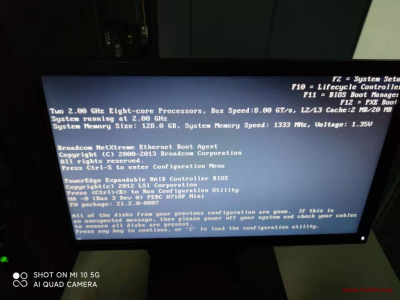
情况描述:
服务器型号:Dell R720XD
raid: raid1 两块硬盘
硬盘情况:2块,一块failed,一块online
现况:热插拔之后硬盘灯不亮,命令行检测不到新的硬盘,还是老的数据
目标:更换故障硬盘,不丢失数据
RAID 1通过磁盘数据镜像实现数据冗余,在成对的独立磁盘上产生互 为备份的数据。


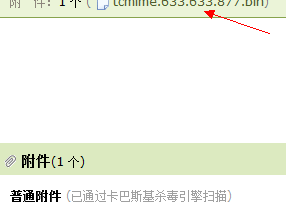
mailx版本,这里默认是mail是指向mailx程序的
# ll /bin/mail
lrwxrwxrwx. 1 root root 5 7月 22 2011 /bin/mail -> mailx
# mail -V
12.4 7/29/08
mail.rc配置,设置外部smtp服务器
cat /etc/mail.rc
#set sendcharsets=iso-8859-1,utf-8
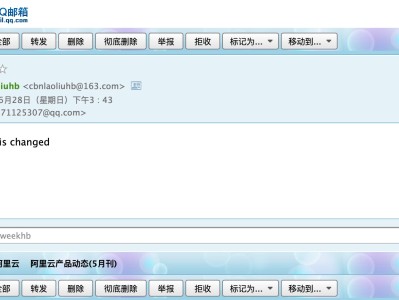
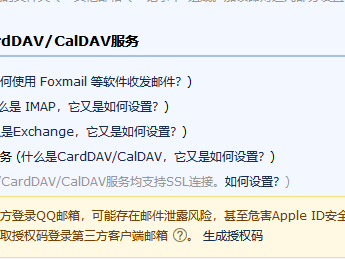
一、环境准备
1、QQ邮箱
1.1获取QQ邮箱授权码
在QQ邮箱里面开启POP3/SMTP服务,并记录授权码

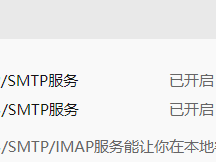
zabbix+mailx邮件警报
自定义zabbix媒体介质类型,创建监控项(item)和创建动作(actions)触发触发器,通过自定义脚本利用mailx工具发送邮件
mailx
mailx工具提供了信息的接收和发送功能
mailx拥有两种模式,分别为接收模式和发送模式
发送模式:应用程序或用户可以使用“发送模式”从标准输入中的文本发送消息
接收模式:接收模式更面向交互式用户,可以在此交互模式下阅读和发送邮件


本文用163邮箱来实现zabbix的邮箱告警
实现告警的前提是要将163邮箱的IMAP/SMTP服务开启,并记录授权密码,操作如下图:

一、Linux服务端设置
1、先检查sendmail或postfix是否关闭
service sendmail stop
chkconfig sendmail off
service postfix stop
chkconfig postfix off
2、安装mailx邮件发送工具
yum remove mailx #先卸载老版本的mailx
下载安装新版本的mailx

1.企业微信中创建应用
在下面的脚本中需要知道的5个参数为:企业ID,应用ID,访问秘钥,发送人(谁来发这个信息,在脚本参数里直接写,或者在zabbix中的{ALERT.SENDTO}),消息本身(在zabbix中{ALERT.MESSAGE}编写)

/usr/lib/zabbix/alertscripts/weixin.py test test hellohellohello
{u'errcode': 60020, u'errmsg': u'not allow to access from your ip, hint: [16688246602357314******], from ip: 219.*.*.*, more info at https://open.work.weixin.qq.com/devtool/query?e=60020'}
1.在liunx上安装python运行环境
yum -y install gcc
yum -y install zlib-devel bzip2-devel openssl-devel ncurses-devel sqlite-devel readline-devel tk-devel gdbm-devel db4-devel libpcap-devel xz-devel libffi-devel
2.进入到安装目录
我们在Linux 安装包的时候,使用make 命令出现:"make:*** No targets specified and no makefile found.Stop."这样的错误提示。
我们有三种方式可以尝试解决:
第一种:
第一、update最新版本系统软件
yum update
这个必须要执行后才可以安装我们的系统软件或者一键包。

[root@localhost ~]# pip install requests
Collecting requests
Using cached https://files.pythonhosted.org/packages/a5/61/a867851fd5ab77277495a8709ddda0861b28163c4613b011bc00228cc724/requests-2.28.1.tar.gz
Complete output from command python setup.py egg_info:
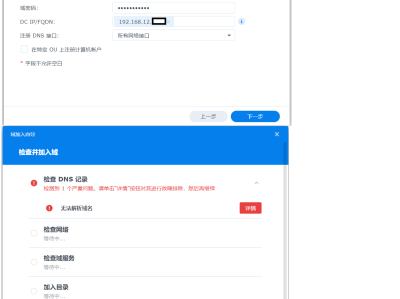
群晖 加入域控后,正常运行一段时间,突然 莫名其妙出现无法连接域控,重新启动后,状态是联机,但点测试提示DNS失败
另外一台群晖正常。
| Key: FJ4TB-V4H74-P7GDT-6Q9V9-HP93B |

Office 2013-2021 C2R Install Lite v7.4.8.0